Dish Network Solo 351 User Manual
Page 60
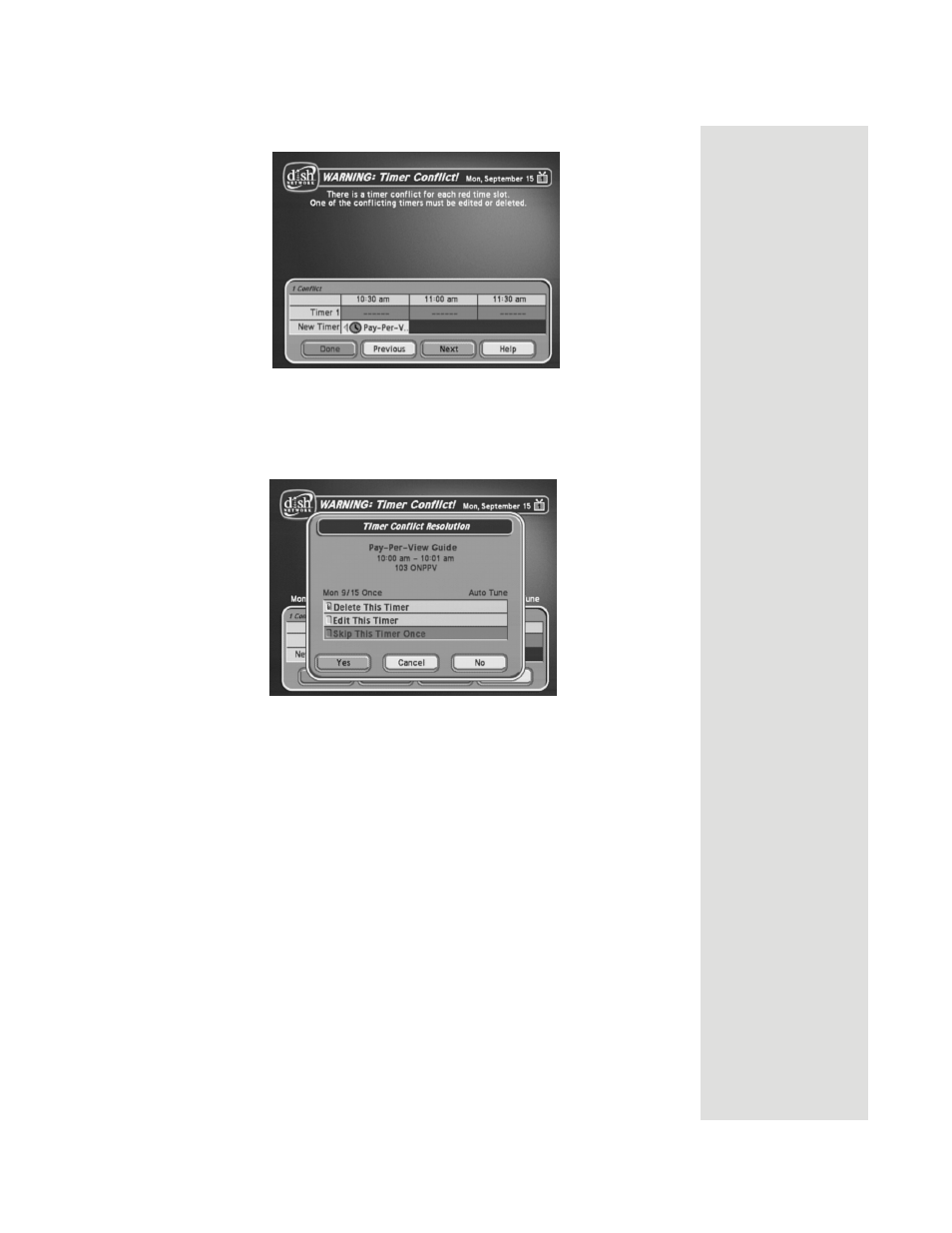
Page 55
Using Timers
When the
Timer Conflict
screen displays, resolve the conflict by doing the
following:
1. Select one of the timers. The
Timer Conflict Resolution
screen
displays.
2. When the
Timer Conflict Resolution
displays, select one of the
following choices:
•
Delete This Timer -
Removes the timer completely.
•
Edit This Timer -
You can edit the timer to resolve the conflict.
•
Skip This Timer Once -
Select this option if you are creating a
timer for a special program (
Once
) and have a timer set for a
program you watch regularly (
Mon.-Fri
,
Daily
, or
Weekly
). For
example, you want to set a timer for an awards show (
Once
), but it
conflicts with the timer for a news program (
Mon.-Fri
,
Daily
, or
Weekly
). Select the timer for the news program and then select
Skip This Timer Once
.
3. Select
Yes
to close the
Timer Conflict Resolution
screen.
4. Select
Done
.
