Chapter 5, Page 112 reference – Dish Network Solo 351 User Manual
Page 117
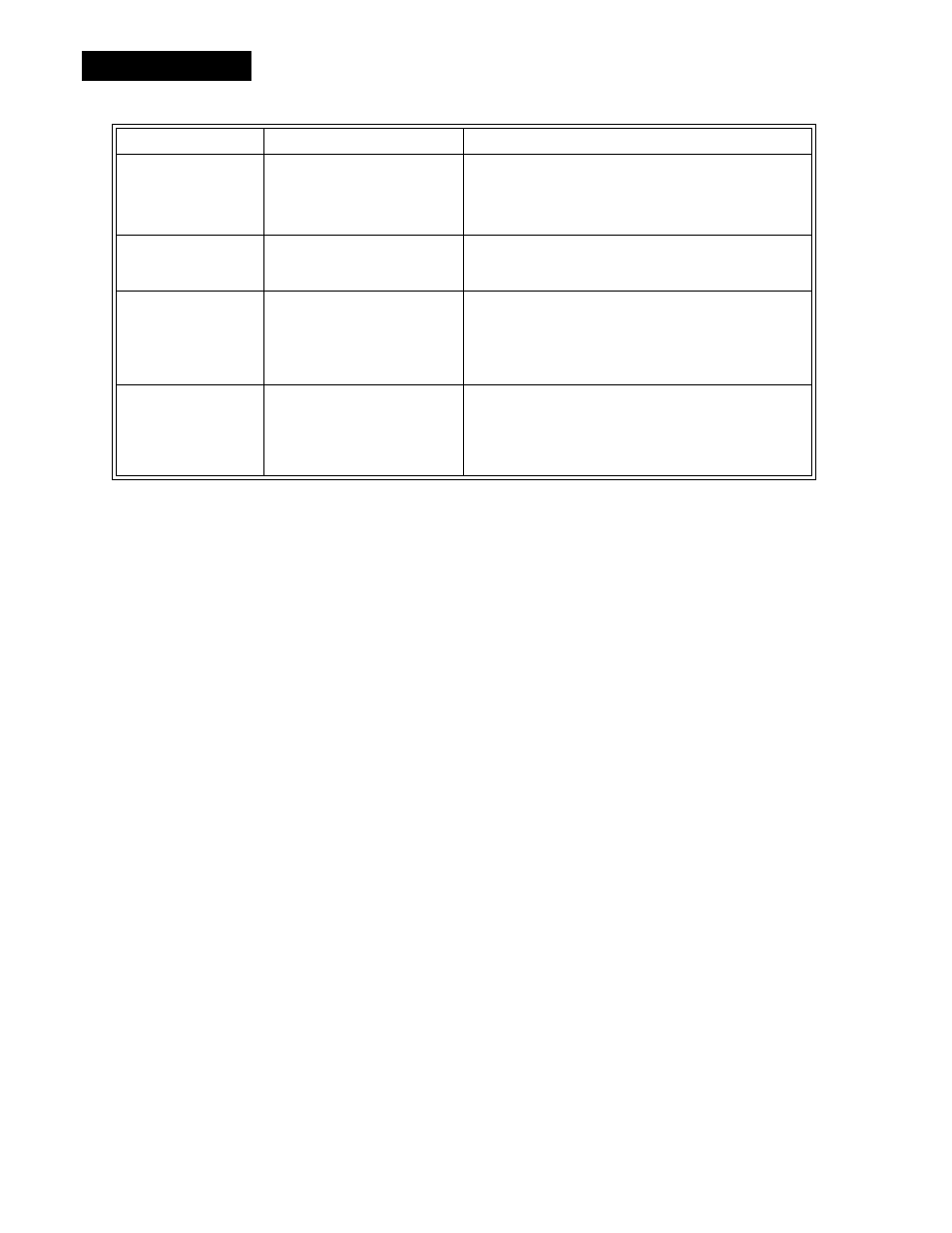
Chapter 5
Page 112
Reference
You set up an event timer,
but the timer does not
operate at all.
• The program time may have
changed so that the event timer
overlapped another event timer.
The program time may have
changed by more than twenty-four
hours.
• If the receiver is ON and finds an event timer overlap, it will
display the Event Timer Scheduling Conflict menu. You
must edit or delete one of the overlapping event timers.
No event timer will operate if the program time changes by more
than twenty-four hours.
You set up a Once event
timer, but the timer operates
at a time different from what
you expect.
• The program time changed.
• A Once event timer always operates at the actual time of the
program.
You stop the operation of an
event timer for one showing
of a program that is repeated
(such as a regularly
scheduled program), but the
timer operates for the next
showing.
• Stopping the event timer applies
only to the current showing of the
program.
• To stop all operations of a repeated event timer, you must delete
the event timer.
Note: The receiver deletes a Once event timer when it operates.
You are testing a VCR code
to see if the receiver controls
a VCR. The VCR does not
do the test.
• The VCR may not be turned ON,
there may not be a tape inserted,
the tape may not be rewound, or the
write-protect tab on the tape may
have been removed.
The code you are testing may not
be valid for the VCR.
• Make sure the VCR is turned ON, with a blank tape inserted on
which you want to record, that the tape is rewound, and that the
write-protect tab on the tape is intact.
Try another VCR code from the VCR Codes table.
What Is Happening
Possible Reason
What to Do
