Optimize your remote controls, Chapter 2, Change the address – Dish Network Solo 351 User Manual
Page 37
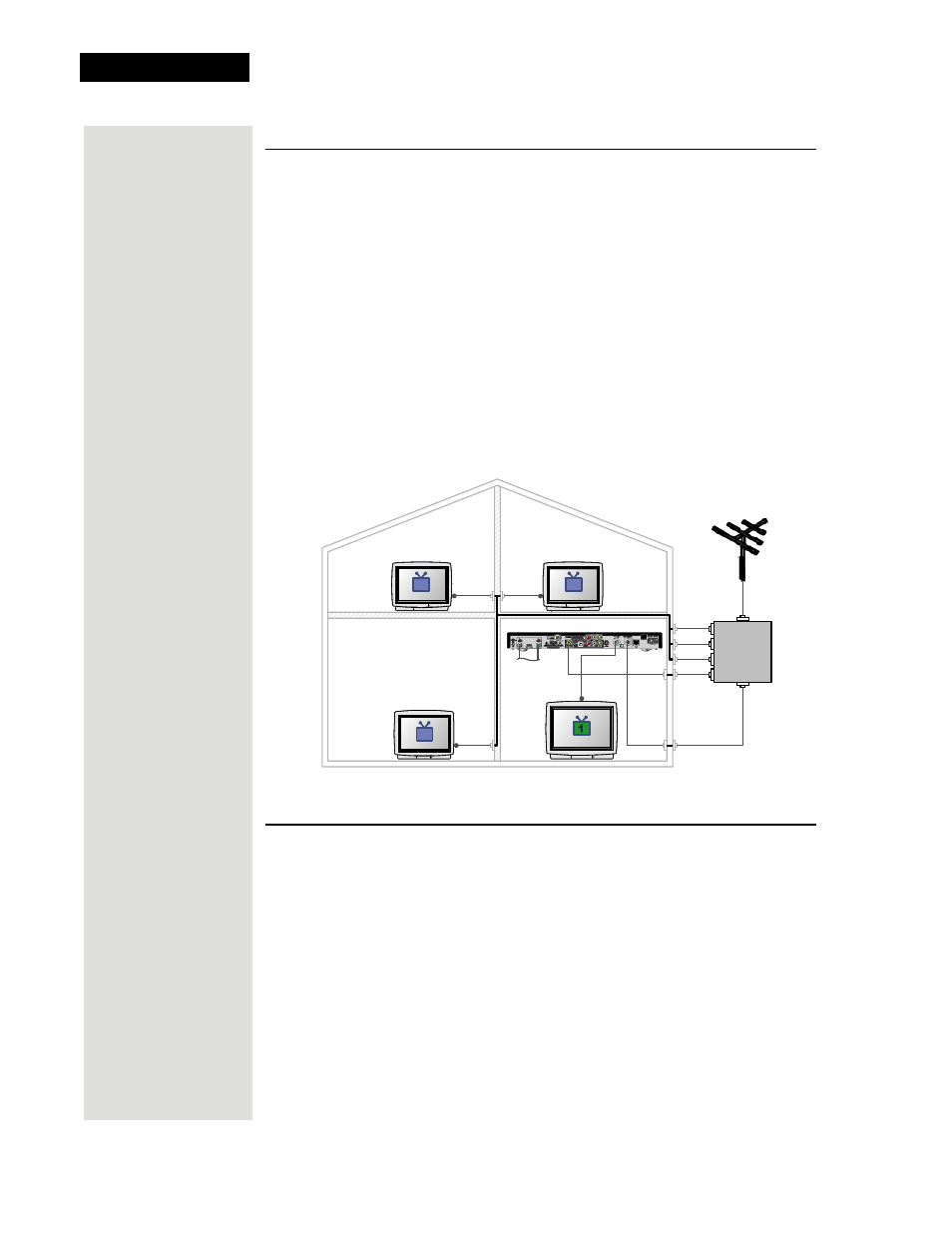
Chapter 2
Page 32
Receiver Description and Installation
Optional - Connecting to an Off-Air Antenna or Cable
If you want to receive channels from an off-air antenna or cable in addition
to your satellite receiver programming, connect the off-air antenna/cable into
your TV distribution equipment.
For the nearby TV receiving programming from
C
H
3–4 O
UT
, the off-air
antenna cable needs to be connected to the
TV A
NTENNA
/C
ABLE
I
N
port.
For remote TVs receiving programming from
C
H
21-69 O
UT
, the off-air
antenna needs to be connected to your TV distribution equipment. When
adding this connection, the FCC requires that your install appropriate
equipment between the off-air antenna/cable and the satellite TV receiver to
prevent you from accidentally retransmitting DISH Network programming
(see FCC Compliance in the Appendix).
TV distribution equipment devices include coax panels, amplifiers or super
home nodes, and are available through many companies.
Optimize Your Remote Controls
Change the Address
When you receive your system, both remote controls and the receiver have
been set to communicate on address 1. However, because UHF signals travel
long distances and go through walls, a neighbor’s UHF Pro remote could
control your receiver by mistake if they are on the same address. To handle
this problem, you can change address on Remote Control 2 and the receiver
as follows:
1. Make sure you turn on the TV.
2. With the receiver off, press CHANNEL UP or CHANNEL DOWN on
the receiver’s front panel to display the
System Info
screen on a remote
TV.
To Dish Antenna
(Dish and cabling
omitted for clarity)
TV
Distribution
Equipment
Off-Air/CATV
Input
2
2
2
To CH.
21-69 Out
To TV Antenna/Cable In
Tip: You can also
use this procedure
to change the
Primary Remote
Address for
Remote Control 1
on a nearby TV, if
necessary.
