Operator maintenance, Cleaning the sensors, Operator maintenance 9 – Formax 7102/7102XT Series User Manual
Page 73: English
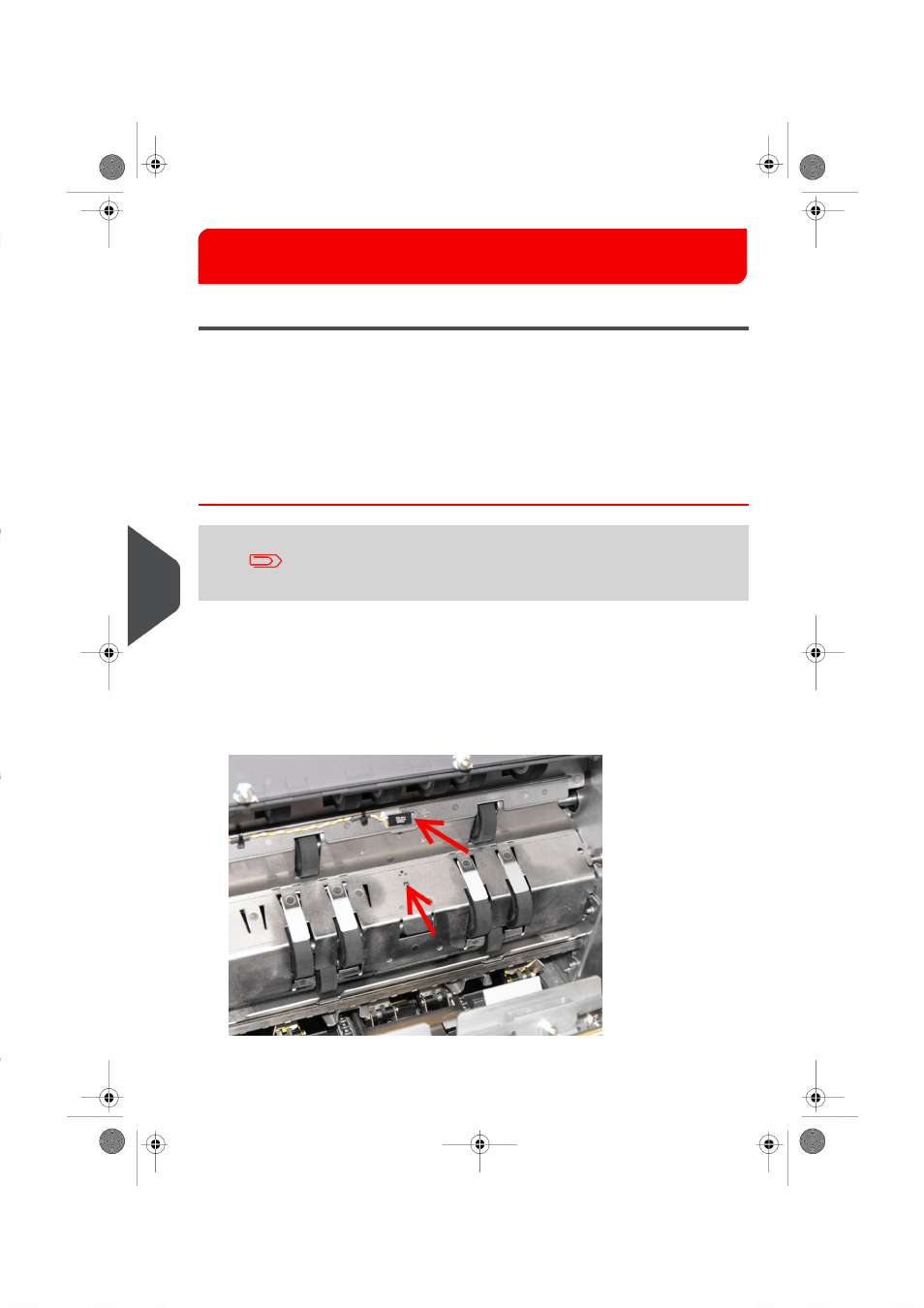
Operator Maintenance
9
Cleaning the sensors
The optical sensors consist of two halves: emitter and receiver. These can become
obstructed due to paper dust and should periodicaly be cleaned using a nonflammable
airduster. Both halves must be cleaned.
This section shows where the sensors are located. For most sensors, an indicator arrow
is pierced showing you where the jet of the airduster should be directed. For some sensors,
the retaining bush is visible next to the lens: ensure you spray into the lens, not the bush.
Cleaning the sensors
Sensors are retained with a bush next to the lens: where this is
visible, ensure that you spray into the lens (arrowed), not the bush.
Insertion head
Direct the airduster into the openings arrowed and spray liberally.
1.
Open the perspex top cover and raise the collate clamshell (closest to the envelope
hopper) so that it locks in place.
Picture shown is viewed looking inside the collation area towards the envelope hopper
70
| Page 70 | aug-29-2014 10:01 | Operator Maintenance
9
English
