English – Formax 7102/7102XT Series User Manual
Page 51
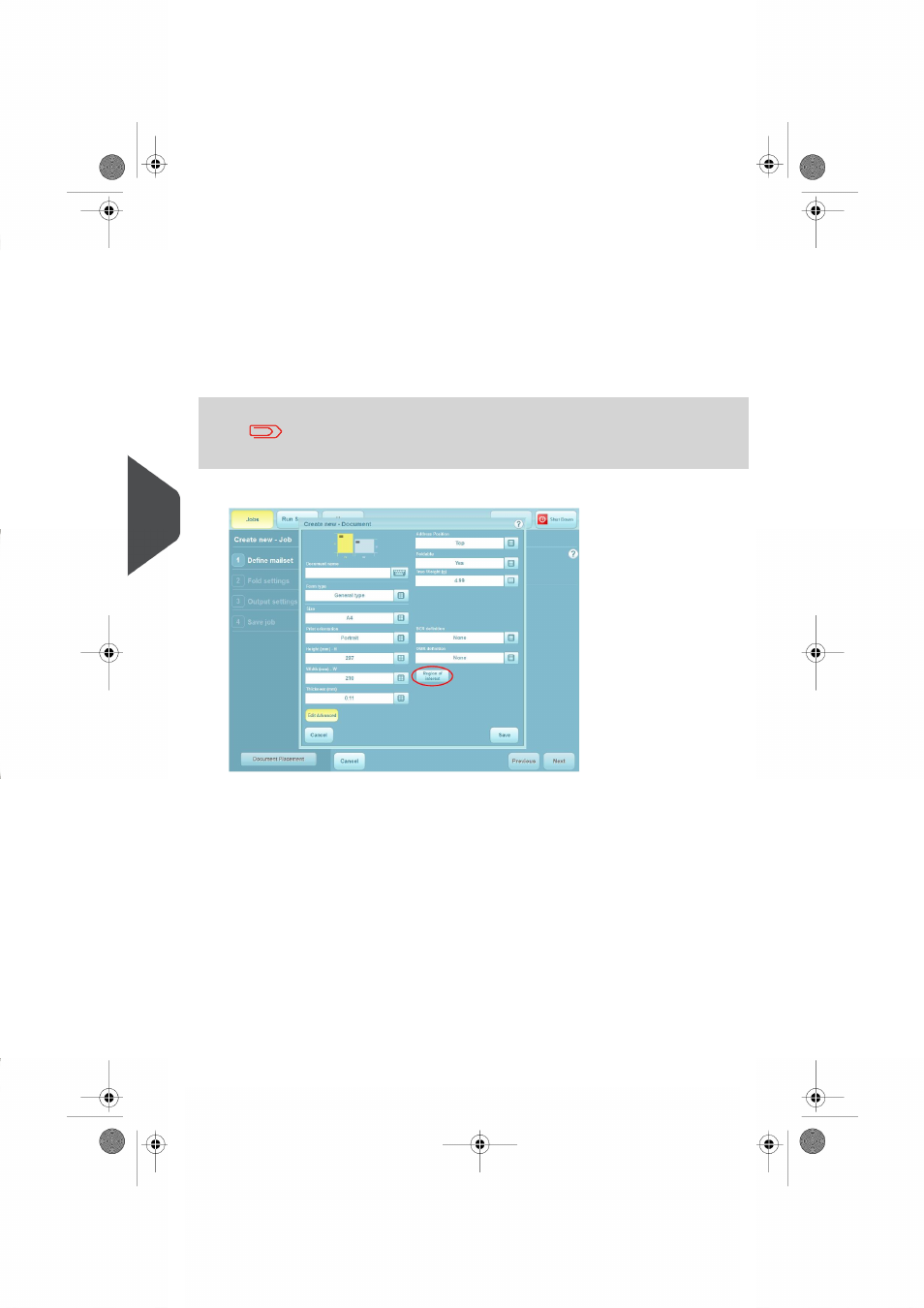
4.
Select the address position. This defaults to ‘Top’; specify middle, bottom or none if
required.
Specify whether the document is to be folded (eg. a booklet would not be) and its
thickness and weight. Note this is the actual weight of the document, not the paper
weight.
The thickness is more applicable to booklets - if no figure is specified, 80gsm paper
will be assumed.
If the document uses an OMR or barcode label, select a reading definition.
This is obtained under licence as an option and must already
exist on the machine.
If the document does not use an OMR or barcode label, press the Save button,
otherwise, proceed as follows.
48
| Page 48 | aug-29-2014 10:01 | Creating a job
7
English
See also other documents in the category Formax Office Equipment:
- FD 1500 Plus (12 pages)
- FD 1500 Plus (14 pages)
- FD 1202 (15 pages)
- FD 2030 Quick Setup Guide & Test Sheet (9 pages)
- FD 2030 Quick Setup Guide & Test Sheet (10 pages)
- FD 1502 Plus (14 pages)
- FD 2052 Operator Manual, 4th Edition (12 pages)
- FE 2032 (17 pages)
- FD 2000IL System (19 pages)
- FD 2052 Quick Setup Guide & Test Sheet (8 pages)
- FD 2052IL System (18 pages)
- FD 382 / FD 38X (27 pages)
- FD 2082 (25 pages)
- FD 6100 (75 pages)
- FD 2084 (39 pages)
- 2200 Series (103 pages)
- FD 6102 (35 pages)
- 6202 Series (25 pages)
- 6200 (600) Series (59 pages)
- 6302 Series (57 pages)
- 6304 Series (64 pages)
- 6402 Series (75 pages)
- 6600 Series (52 pages)
- 6206 Series (85 pages)
- 6204 Series (90 pages)
- 6900 Series (41 pages)
- 7100 Series (47 pages)
- 6606 Series (159 pages)
- 6404 Series (122 pages)
- FD 314 (13 pages)
- FD 305 (4 pages)
- FD 312 (7 pages)
- FD 320 (7 pages)
- FD 332 (20 pages)
- 7200 Series (76 pages)
- FD 372 (26 pages)
- FD 340 (13 pages)
- FD 380 (16 pages)
- FD 342 (15 pages)
- FD 3200 (93 pages)
- FD 120 (15 pages)
- FD 125 (23 pages)
- FD 4170 (25 pages)
- FD 4400 (16 pages)
