Switching the user, How to switch the user, Switching the user 6 – Formax 7102/7102XT Series User Manual
Page 26: English
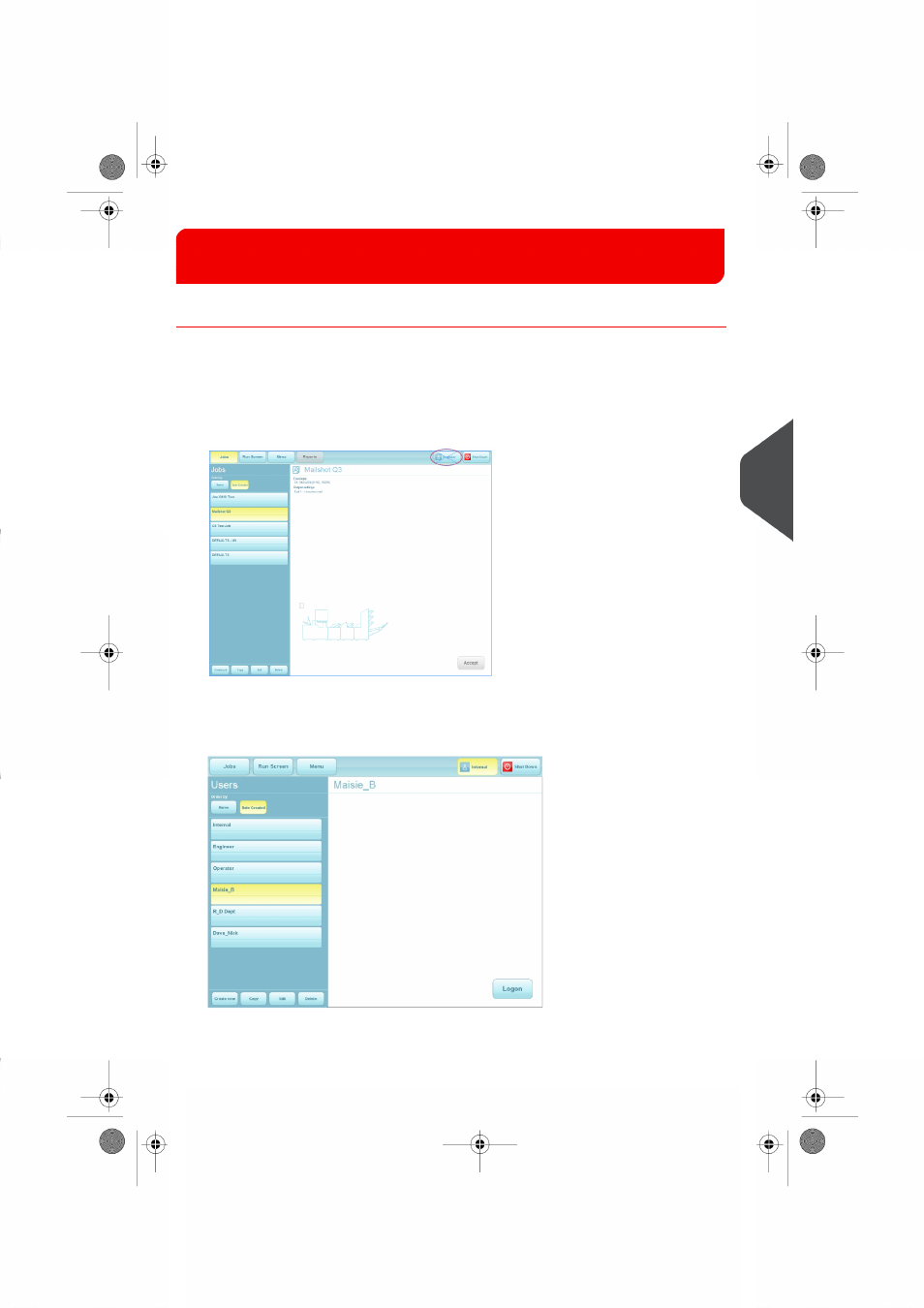
Switching the user
6
How to switch the user
Each user has their own password and access rights, allocated by the Supervisor. To switch
user, the password must be known.
Press the Switch User button in the Job screen
1.
2.
Select the user from the list. Use the scroll arrows if necessary.
3.
Press the Logon button.
23
| Page 23 | aug-29-2014 10:01 | Switching the user
6
English
See also other documents in the category Formax Office Equipment:
- FD 1500 Plus (12 pages)
- FD 1500 Plus (14 pages)
- FD 1202 (15 pages)
- FD 2030 Quick Setup Guide & Test Sheet (9 pages)
- FD 2030 Quick Setup Guide & Test Sheet (10 pages)
- FD 1502 Plus (14 pages)
- FD 2052 Operator Manual, 4th Edition (12 pages)
- FE 2032 (17 pages)
- FD 2000IL System (19 pages)
- FD 2052 Quick Setup Guide & Test Sheet (8 pages)
- FD 2052IL System (18 pages)
- FD 382 / FD 38X (27 pages)
- FD 2082 (25 pages)
- FD 6100 (75 pages)
- FD 2084 (39 pages)
- 2200 Series (103 pages)
- FD 6102 (35 pages)
- 6202 Series (25 pages)
- 6200 (600) Series (59 pages)
- 6302 Series (57 pages)
- 6304 Series (64 pages)
- 6402 Series (75 pages)
- 6600 Series (52 pages)
- 6206 Series (85 pages)
- 6204 Series (90 pages)
- 6900 Series (41 pages)
- 7100 Series (47 pages)
- 6606 Series (159 pages)
- 6404 Series (122 pages)
- FD 314 (13 pages)
- FD 305 (4 pages)
- FD 312 (7 pages)
- FD 320 (7 pages)
- FD 332 (20 pages)
- 7200 Series (76 pages)
- FD 372 (26 pages)
- FD 340 (13 pages)
- FD 380 (16 pages)
- FD 342 (15 pages)
- FD 3200 (93 pages)
- FD 120 (15 pages)
- FD 125 (23 pages)
- FD 4170 (25 pages)
- FD 4400 (16 pages)
