English – Formax 7102/7102XT Series User Manual
Page 35
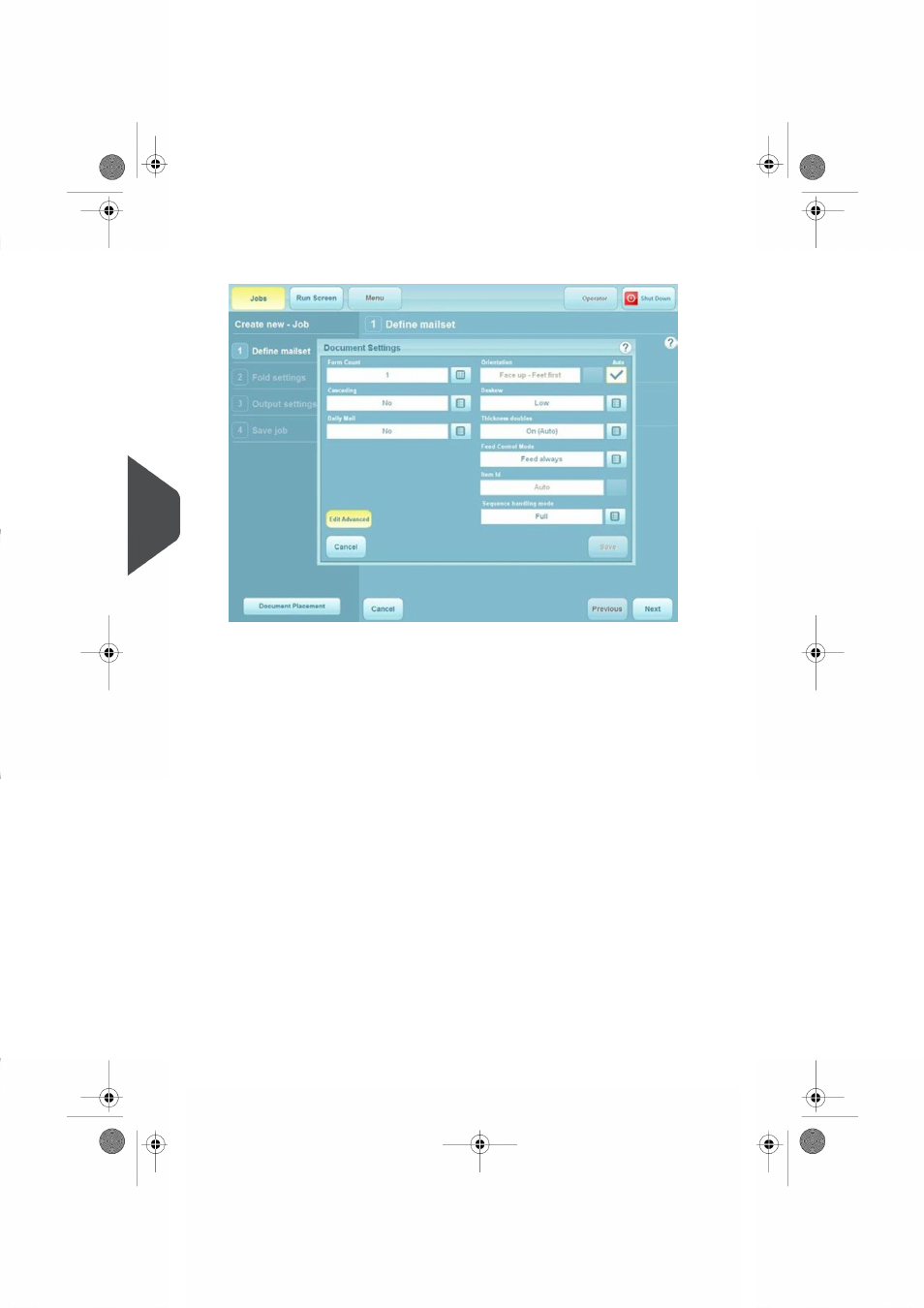
5.
If you wish to choose an orientation other than the auto-selected default, press Auto
to enable the selector button.
If required adjust the degree of deskew, or turn it off if you require, for example if a
document type is found to feed reliably without skewing.
Thickness doubles can currently be checked optically only on a flex folder, or turned
off, if for example, documents are substantially different from the calibration document,
such as abnormally dark with heavy printing.
Selecting ‘Auto’ allows the software to choose between optical and mechanical
checking if the document is moved to a versatile feeder fitted with a mechanical system.
Feed control mode is ‘Feed Always’ as default, but can be turned off to disable the
hopper. It can also e set to ‘Selective Feed’ for reading-enabled units. This works in
conjunction with ‘Item ID’ .
Item ID allows you to define an ID number for the document which accords with the
relevant Select mark in the OMR or Barcode label. This will then feed the document
when that mark is read.
Sequence handling mode determines how sequence marks (if used) are handled
when a document set is broken up (for example, to change a job in the middle of a
document set). The mode must be set to ‘Full’ for the first pass, and then changed to
‘Mailset’ for the second pass after the job has been changed. The machine will not
then expect an unbroken sequence.
32
| Page 32 | aug-29-2014 10:01 | Creating a job
7
English
