Formax 7102/7102XT Series User Manual
Page 2
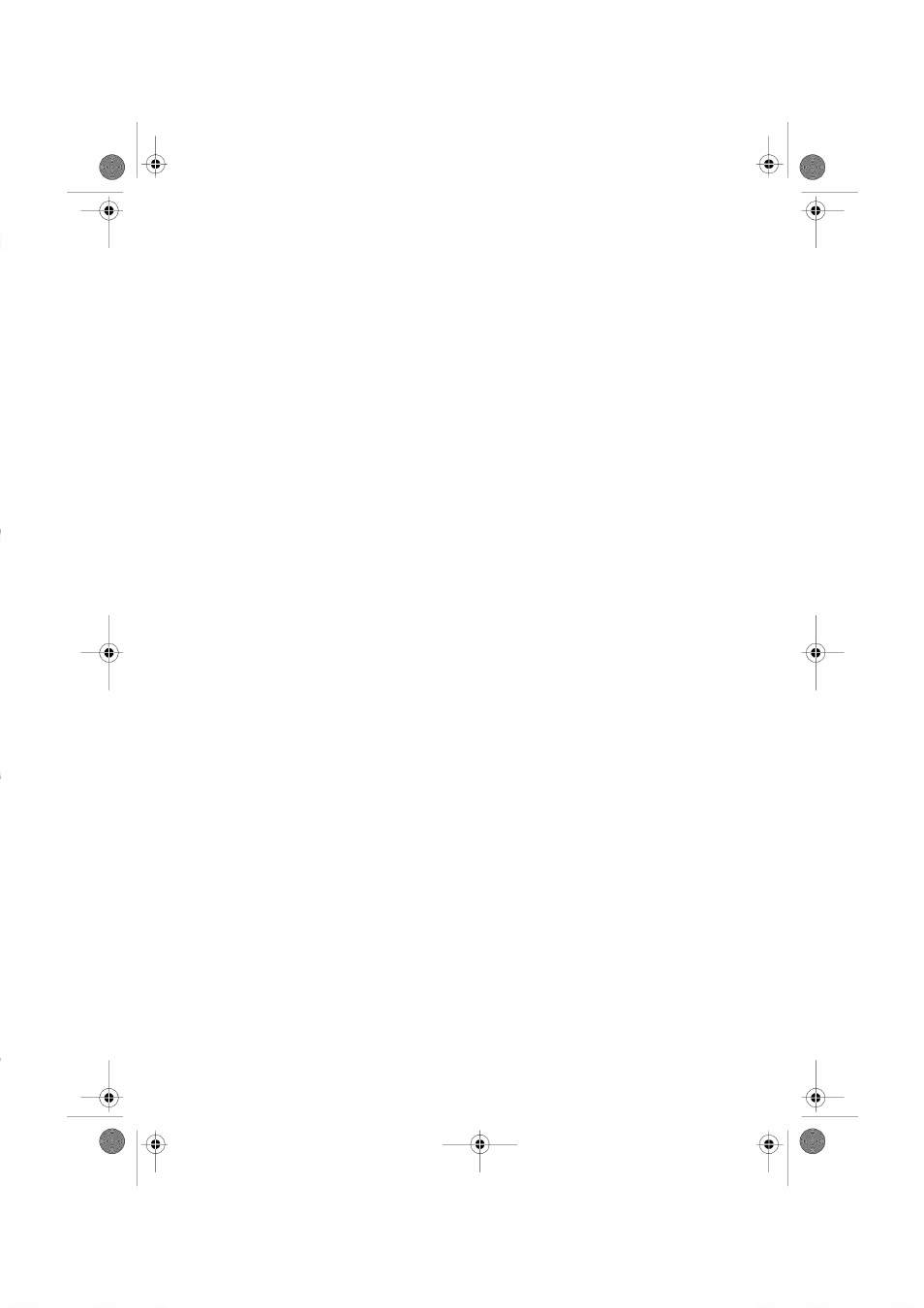
Table of Contents
Introduction.......................................................................................................1
Safety notes.....................................................................................................3
Description of operation...................................................................................7
Identification of parts........................................................................................8
The Job Screen..............................................................................................10
The Run Screen.............................................................................................11
The Menu Screen...........................................................................................20
Running an existing job..................................................................................21
How to switch the user...................................................................................23
User Access Rights........................................................................................24
Creating a job.................................................................................................26
Creating the Job Settings...............................................................................26
Creating an envelope.....................................................................................45
Creating a document......................................................................................47
Creating an enclosure....................................................................................50
Loading the paper hoppers ........................................................................51
Loading the envelope hopper.........................................................................51
Loading the feeder hopper.............................................................................54
Loading the tower folder hoppers...................................................................56
| Page 1 | TOC | aug-29-2014 10:01 |
