equinux VPN Tracker 8.1.1 User Manual
Page 79
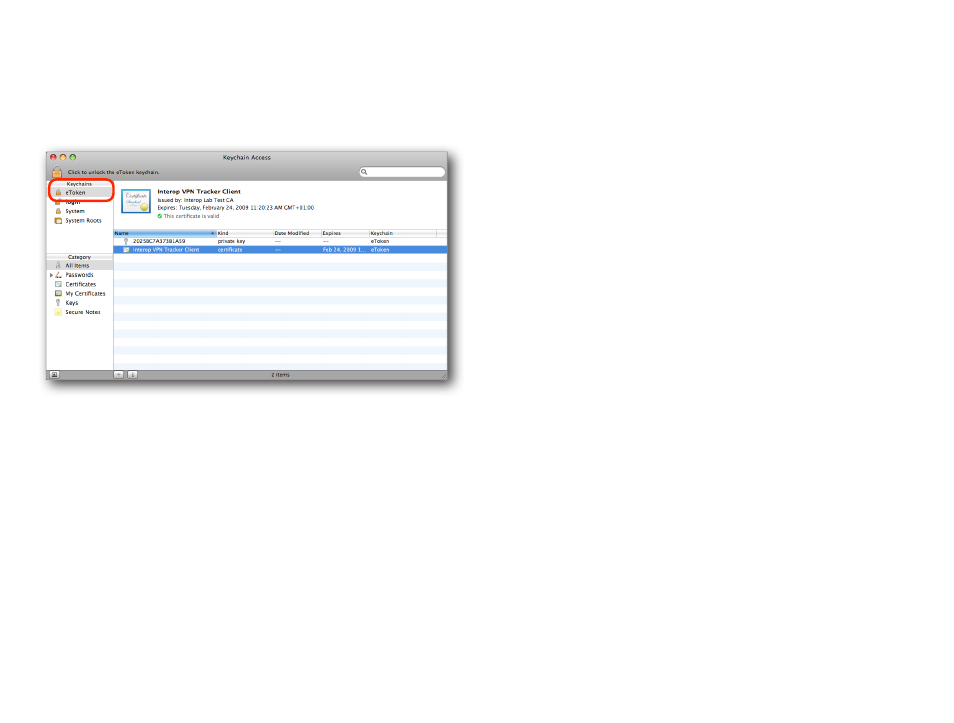
Verifying Access
To verify that you are indeed able to access your smart card or token through
the OS X keychain, start the Keychain Access application. You should be able
to find your token in the keychain list on the left (use “View > Show Keychain
List” if the keychain list is not displayed).
If you have not done so yet, import or create your certificates on the smart
card now. The best way to do this is through the software tools provided by
your smart card vendor (such as through the eToken Properties application
when using Aladdin eToken). Make sure that the private key for your client/
user certificate is also present on the smart card. You can easily verify this by
selecting the “My Certificates” category in Keychain Access. If the certificate is
displayed there, the private key is available.
Selecting Smart Card Certificates in VPN Tracker
Selecting a certificate located on a smart card works exactly the same as se-
lecting a regular certificate. Please refer to
→ Selecting Certificates in VPN
Tracker for details.
79
