Additional settings – equinux VPN Tracker 8.1.1 User Manual
Page 56
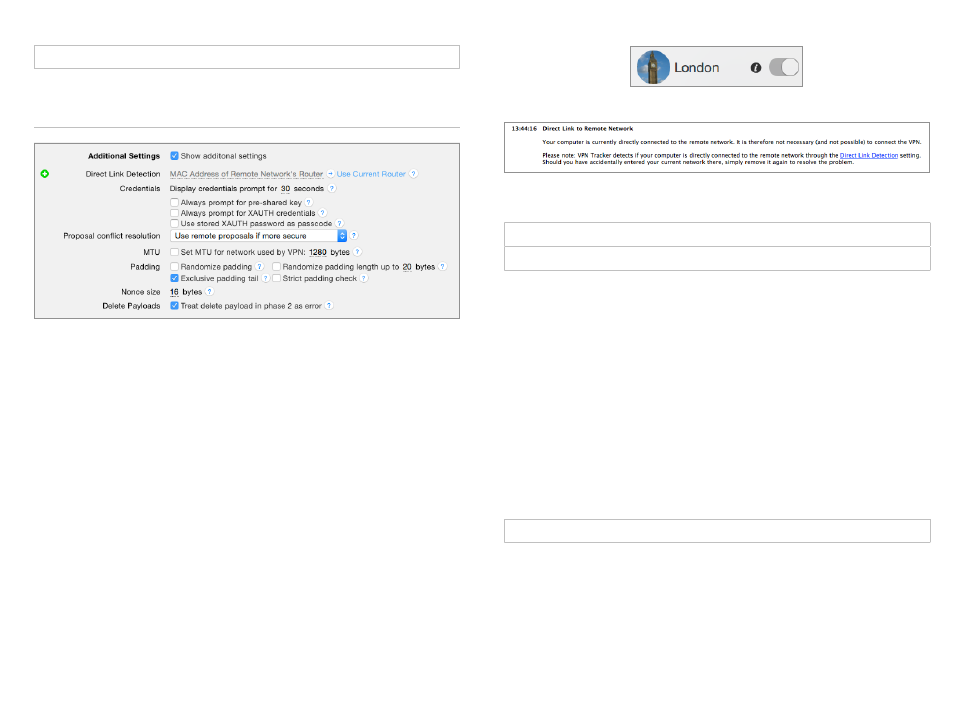
Availability: According to the selected device profile.
Additional Settings
Direct Link Detection
This setting helps VPN Tracker detect when your Mac is physically attached to
the network you normally connect to through VPN so you can use Secure
Desktop and the Network Scanner in those locations.
For example, if you use your MacBook at the office without VPN, and from
home with VPN, you can teach VPN Tracker to recognize when you are con-
nected to your office network and no VPN is needed.
To teach VPN Tracker to recognize a direct link to your remote network:
‣ Physically connect your Mac to the remote network of your VPN connec-
tion (e.g. if you connect to your office through VPN, connect your Mac to
the office network). Direct link detection also works with wireless networks.
‣ Open VPN Tracker and go to Advanced > Additional Settings > Direct Link
Detection
‣ Click “Use Current Router”
VPN Tracker will detect the local router’s unique hardware address (MAC ad-
dress) and remember it. The next time you are connected to this network and
try to connect to the VPN, VPN Tracker will know that no VPN is needed:
You’ll also see a message in the log when Direct Link Detection is active:
If you have a very complex network, you can teach VPN Tracker about more
than one router. Simply click the green plus button to add more input fields.
Related Settings: Basic > Network > Remote Network(s)
Availability: always
Display credentials prompt for ... seconds
When VPN Tracker asks for VPN connection passwords (pre-shared key, Ex-
tended Authentication (XAUTH) credentials), the password prompts are only
displayed for a limited of time to indicate that most VPN gateways will drop
the connection attempt if the password is not supplied within a short time.
If necessary, this setting lets you increase the time a password prompt is be-
ing displayed. This can be useful for accessibility purposes, or when dealing
with devices that request the next passcode from a passcode generator token
(which can take up to 1 minute).
Do not increase the timeout unless you have a specific reason to do so. Most
devices will no longer expect a password after 15-60 seconds and thus the
connection attempt will fail if entering a password takes too much time.
Availability: always
Always prompt for the pre-shared key
Always prompt for XAUTH credentials
If enabled VPN Tracker will always prompt for the pre-shared key and/or
XAUTH password, even if one is stored in keychain.
56
