Troubleshooting, Trouble, Shooting f – equinux VPN Tracker 8.1.1 User Manual
Page 38: Missing settings, Connection errors
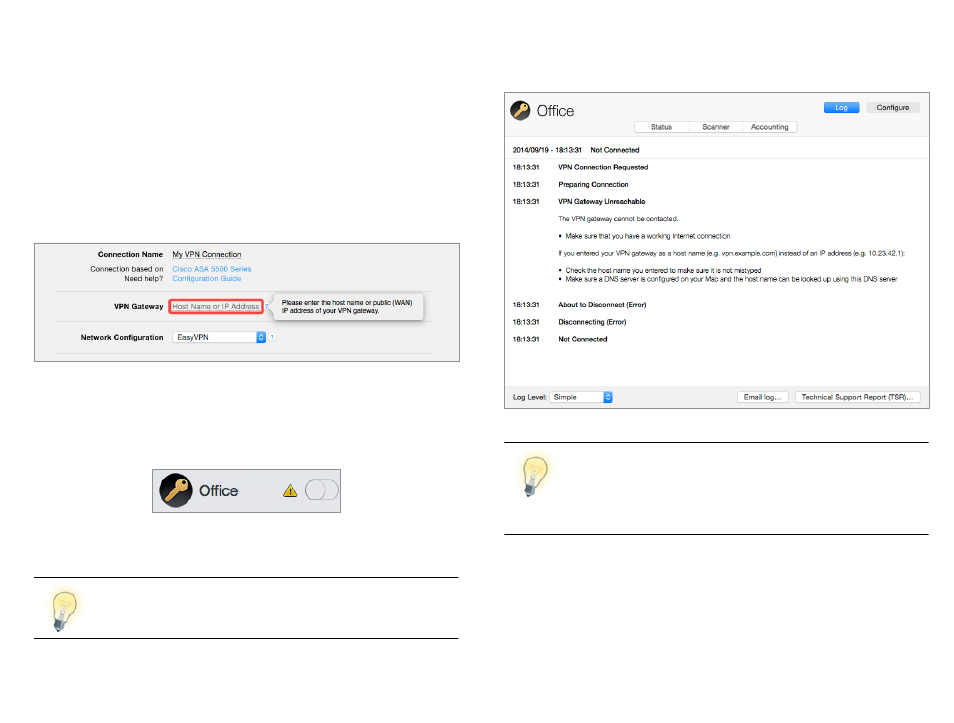
Troubleshooting
In most cases, your connection will work fine if you follow the
instructions in this manual. However, computer networking
and VPN are complex, so sometimes problems do occur. Read
this chapter to learn how to resolve them.
Missing Settings
If you forgot to fill in a setting, VPN Tracker will point it out to you:
Simply fill in the missing information, then try connecting again.
Connection Errors
In case of any other problem, a yellow warning triangle will show up:
Click the yellow warning triangle to be taken to the log. The log will explain
exactly what the problem is. Follow the steps listed in the log to resolve the
problem.
Press Cmd-L to open the log in a new window. That way, you
can have the log side-by-side with your VPN configuration while
making changes to troubleshoot a problem.
If you need additional help, you can email the log to your administrator, or
send a Technical Support Report to equinux or to your administrator.
A Technical Support Report contains the settings and logs nec-
essary for resolving technical problems. Confidential information
(e.g. passwords, private keys for certificates) is
not included in a
Technical Support Report. If you contact equinux technical sup-
port, always include a Technical Support Report.
38
