Vpn tracker 8 at a glance – equinux VPN Tracker 8.1.1 User Manual
Page 4
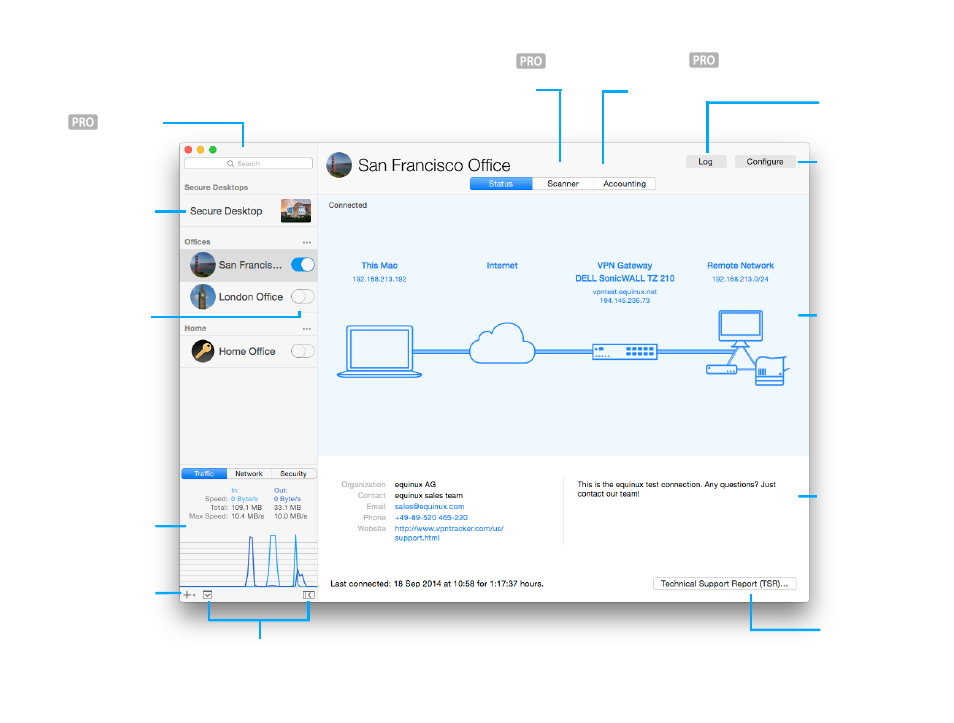
VPN Tracker 8 at a Glance
4
Network Traffic
See what’s happening on
your VPN connection.
Network Scanner
Explore the remote
network and instantly
connect to services.
Log
Get troubleshooting
advice and see what
VPN Tracker is doing.
Configuration
Set up your VPN or
change settings.
Add Items
Add a new VPN connection,
group or Secure Desktop
Toggle Details
Display or hide your connection
details or the traffic graph.
On/Off Switch
Connect and disconnect
your VPN by sliding its
switch on or off.
Status
Your VPN at a glance –
see your assigned IP
address, the remote
network address, con-
tact information and
notes.
Secure Desktop
Everything you need to
work over VPN in one
place: Applications, servers,
websites and more.
Accounting
Keep track of your
connection time.
Contacts & Notes
Jot down notes and
store the admin contact
for the VPN or the billing
reference number for a
client.
Technical Support
No matter where you
are, technical support is
just one click away!
Search
If you’re a consultant with lots
of customers, you’ll appreciate
being able to filter your connec-
tion list to find that VPN.
