Using smart cards – equinux VPN Tracker 8.1.1 User Manual
Page 78
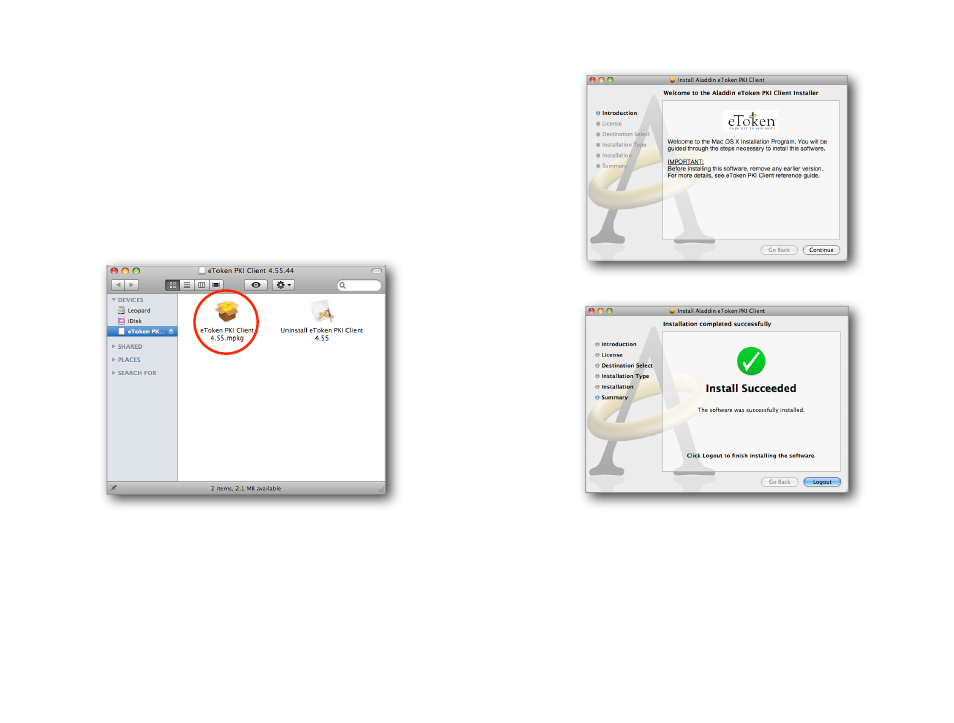
Using Smart Cards
Storing certificates on a smart card provides even more security than using
certificate-based authentication with certificates stored locally on your Mac.
This chapter shows how to set up smart card based authentication with VPN
Tracker using Aladdin eToken.
Vendor Software Installation
To access your smart card on your Mac, you will first have to install the soft-
ware provided by your smart card vendor. The following steps show the soft-
ware installation for Aladdin eToken.
Step 1 – Start the installation
‣ The installation program will guide you through the necessary installation
steps
‣ Make sure to carefully read all instructions
Step 2 – Follow the installation wizard
Step 3 – Finish the installation by logging out
‣ When the installation has finished, you will have to log out (and log back
in) to complete the installation.
‣ The installation will provide you with two software applications. The PKI-
Monitor allows you to monitor the attached eToken devices, and the eTo-
ken Properties application lets you configure your eToken and import cer-
tificates onto the device.
‣ Please refer to your vendor’s documentation for additional details on how
to set up your smart card or token.
78
