No access to the remote network – equinux VPN Tracker 8.1.1 User Manual
Page 39
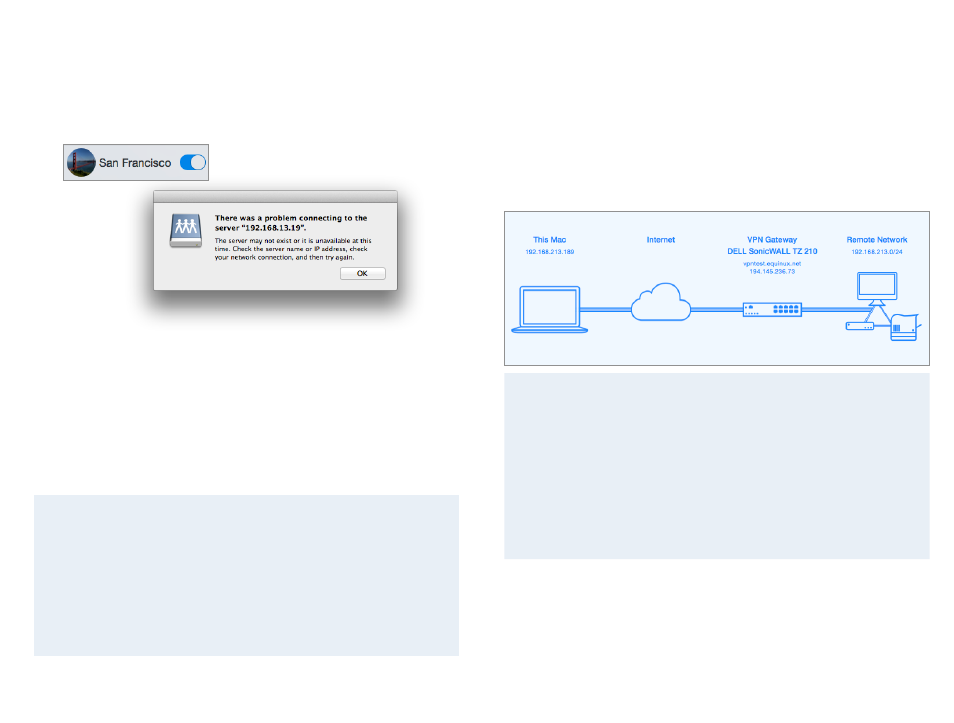
No Access to the Remote Network
If you find yourself in a situation where your VPN appears to be connected,
but you cannot access resources (servers, email, etc.) in the remote network,
check the following points to resolve the problem.
Connect to an IP address (instead of a host name)
If you are using a host name (e.g. fileserver.example.com) to connect to the
resource, please try using its IP address instead.
If the connection works when using the IP address, but not when using a host
name, please make sure that your Mac’s DNS server is able to resolve this host
name to an IP address, or set up a suitable remote DNS server in VPN Tracker.
See
→ Troubleshooting Remote DNS for more information.
Browsing the Network – Bonjour and VPN
Bonjour is the technology that makes your file servers appear in your
Finder’s sidebar. It depends on broadcasts on the local network. These
broadcasts do not travel over VPN. If you are connecting to servers over
VPN, you will therefore need to use their IP address (or DNS host name, if
using remote DNS).
To learn more about how to connect to servers over VPN, see
→ Accessing Files, Printers and Databases
Check that the IP address you are connecting to is part of
the VPN’s remote network
Check that the IP address you are connecting to is part of the remote net-
work(s) of the VPN. Also double-check the network mask that you have con-
figured for the remote network(s) in VPN Tracker.
If you are using SonicWALL Simple Client Provisioning or Cisco EasyVPN, the
remote network(s) are assigned by your VPN gateway. You can see the remote
network(s) on the Status tab.
About Subnet Masks and Routing Prefixes
A network mask determines the size of the network. For IPv4 networks, it
can be written in two ways: As a subnet mask (e.g. 255.255.255.0) or as a
routing prefix (e.g /24). For IPv4 it does not make a difference which one is
used. If you enter a subnet mask, VPN Tracker will automatically convert it to
a routing prefix (CIDR notation).
Lets take a look at the network 192.168.42.0 / 255.255.255.
0 (which is the
same as 192.168.42.0/24). This network contains all IP addresses that begin
with 192.168.42., for example 192.168.42.1 and 192.168.42.99. It does not con-
tain 192.168.43.1 or 10.1.2.3.
39
