equinux VPN Tracker 8.1.1 User Manual
Page 3
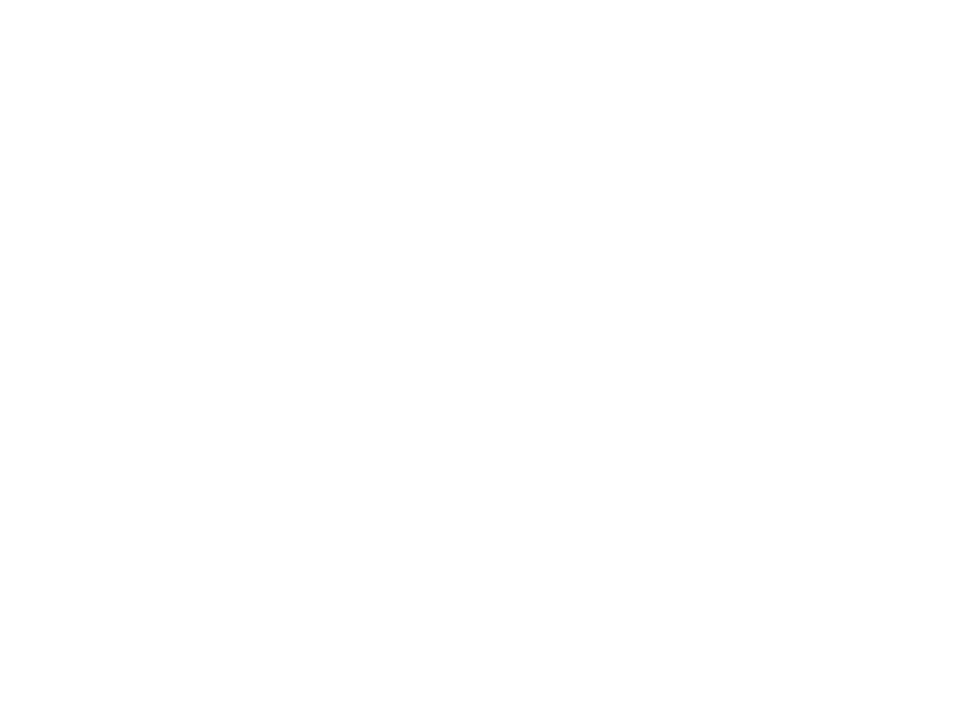
Contents
..............................................................
...............................................
................................................................
.........................................................................
.....................................
Migrating from Previous Versions
.....................................................................
..................................................................
.......................................................................
....................................................
.................................
Setup without Configuration Guide
........................................................
.............................................
........................................................
....................................
Secure Desktop: Your VPN Cockpit
....................................................................
Managing Connections and Secure Desktops
....................................................................
..............................................................................
.........................................................
..........................................................................
......................................................................................
................................................................
...................................................
..................................
Accessing Files & Printers over VPN
.....................................................
VPN and Network Address Translation (NAT)
...............................................
.........................................
..................................................................
...............................................................
3
