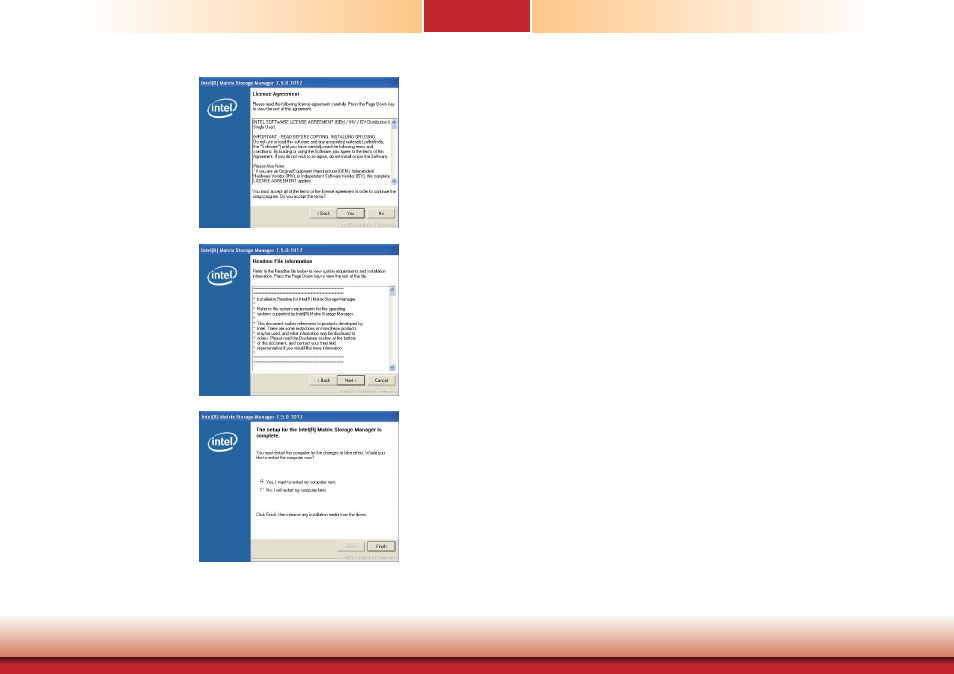
www.dfi .com
71
Chapter 9 Raid
Chapter 9
5. Read the license agree-
ment then click Yes.
6. Go through the readme
document to view system
requirements and installa-
tion information then click
Next.
7. Click “Yes, I want to restart
my computer now” then
click Finish.