Daktronics AE-3010-7.6-R,G,A User Manual
Page 5
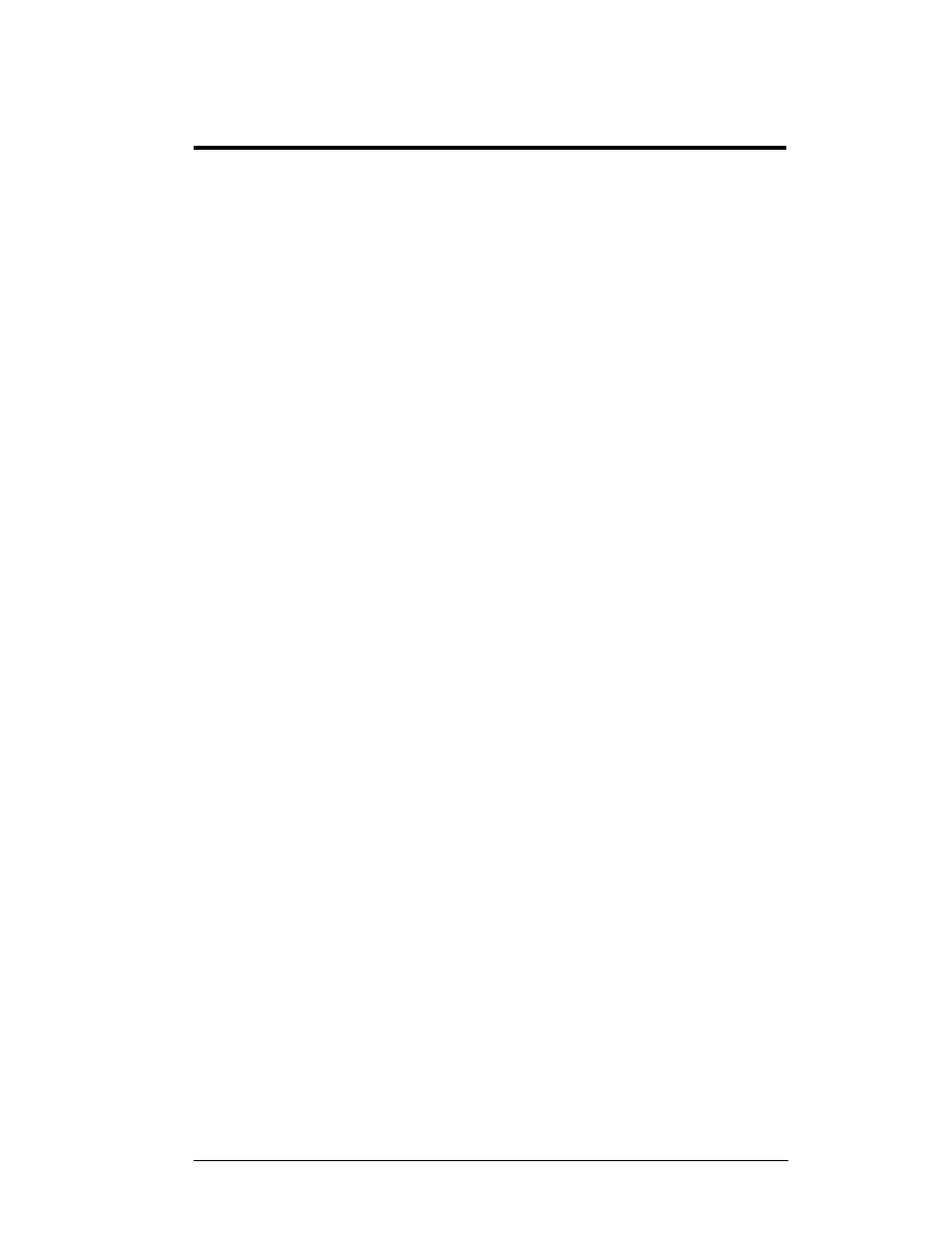
Table of Contents
i
Table of Contents
Introduction ............................................................................. 1-1
RS232 Network .................................................................................. 1-3
RS422 Network .................................................................................. 1-3
Modem Network................................................................................. 1-3
TCP/IP Network ................................................................................. 1-4
Mechanical Installation ........................................................... 2-1
Mechanical Installation Overview ............................................................. 2-1
Display Ventilation Requirements ............................................................. 2-1
Electrical Installation .............................................................. 3-1
Common Connectors in the Sign ............................................................... 3-1
Installing an RJ11 Connector ............................................................. 3-3
Signal Termination from Computer to Display ......................................... 3-4
TCP/IP or LAN System ...................................................................... 3-7
Signal Connection Between Two (or More) Displays ............................... 3-8
Maintenance and Troubleshooting ....................................... 4-1
Maintenance and Troubleshooting Overview ............................................ 4-1
Accessing the Interior of the Display ................................................. 4-3
LED Module Replacement ................................................................. 4-4
Power Supply Replacement ................................................................ 4-4
Accessing and Replacing the Controller Board .................................. 4-5
Display Addressing ............................................................................ 4-6
