Section 4: maintenance and troubleshooting, 1 maintenance and troubleshooting overview, 2 signal summary – Daktronics AE-3010-7.6-R,G,A User Manual
Page 31: Section 4, Maintenance and troubleshooting -1, Maintenance and troubleshooting overview -1, Signal summary -1
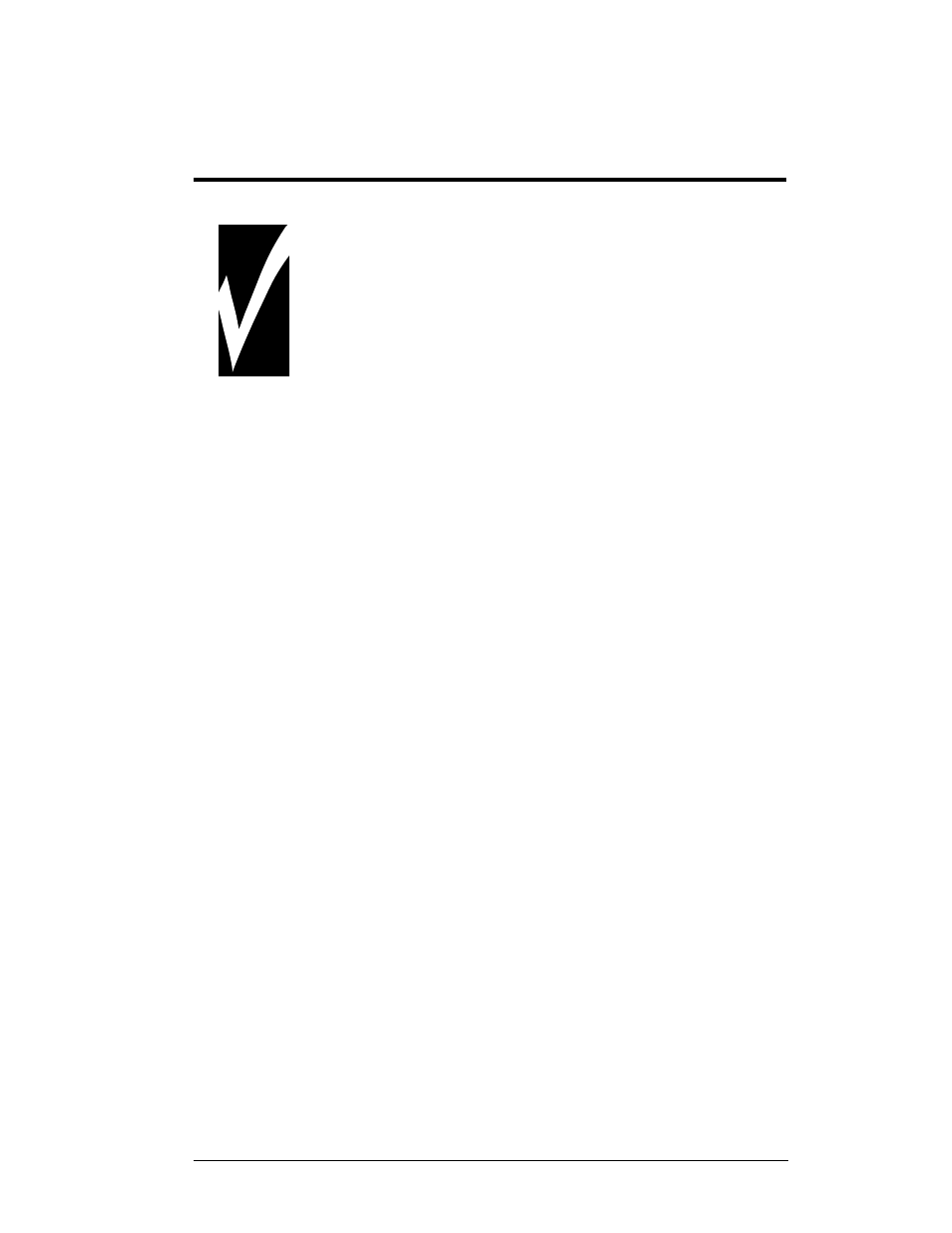
Section 4:
Maintenance and
Troubleshooting
Important Notes:
1. Disconnect power before any repair or maintenance
work is done on the display.
2. Qualified service personnel must make any access to
internal display electronics.
3. Care must be taken when handling the display’s face
panel to prevent scratches or other damage.
4.1 Maintenance and Troubleshooting Overview
Daktronics Galaxy
®
series AE-3010 displays are front accessible; meaning access to
the internal components can be gained only from the front of the display.
This section provides the following Galaxy
®
display information:
•
Signal Routing Summaries provide a basic explanation of the way signal
travels through the display.
•
Power Routing Summaries offer a basic explanation of the way power
travels through the display.
•
Service and Diagnostics give instructions for removing various display
components, and explains the functions of circuit board connectors and the
meanings of any diagnostic LEDs.
•
Maintenance includes a number of steps to take to keep this Galaxy
®
display in a safe, working order.
•
Troubleshooting lists some possible display malfunctions, and provides a
number of possible causes for that malfunction.
•
Replacement Parts List includes the description and part number of
display components that may need replacing during the life of this display.
•
Exchange and Repair and Return Programs explain Daktronics
component return policy.
4.2 Signal Summary
The signal routing for the display, as shown in
, can be summarized as
follows:
1. Data from the control computer, which runs Venus
®
1500 software, travels
via RS232, RS422, modem, or Ethernet signal to the first display.
2. The input signal to the display is connected to the display controller. From
the controller, the signal then travels over one or more 40-conductor ribbon
cables (J1 through J3 provide signal out) to J2 on the driver of the first row
of modules in the display.
3. Data exits at J1 and is relayed to J2 of the next module and so on, traveling
down the entire row of modules. The modules use this display data to
control the LEDs.
4. For multiple displays or a display network, an RS422 RJ11 cable relays
signal between the first display and the second display.
Maintenance and Troubleshooting
4-1
