1 status | events – Comtech EF Data MBT-5003 User Manual
Page 74
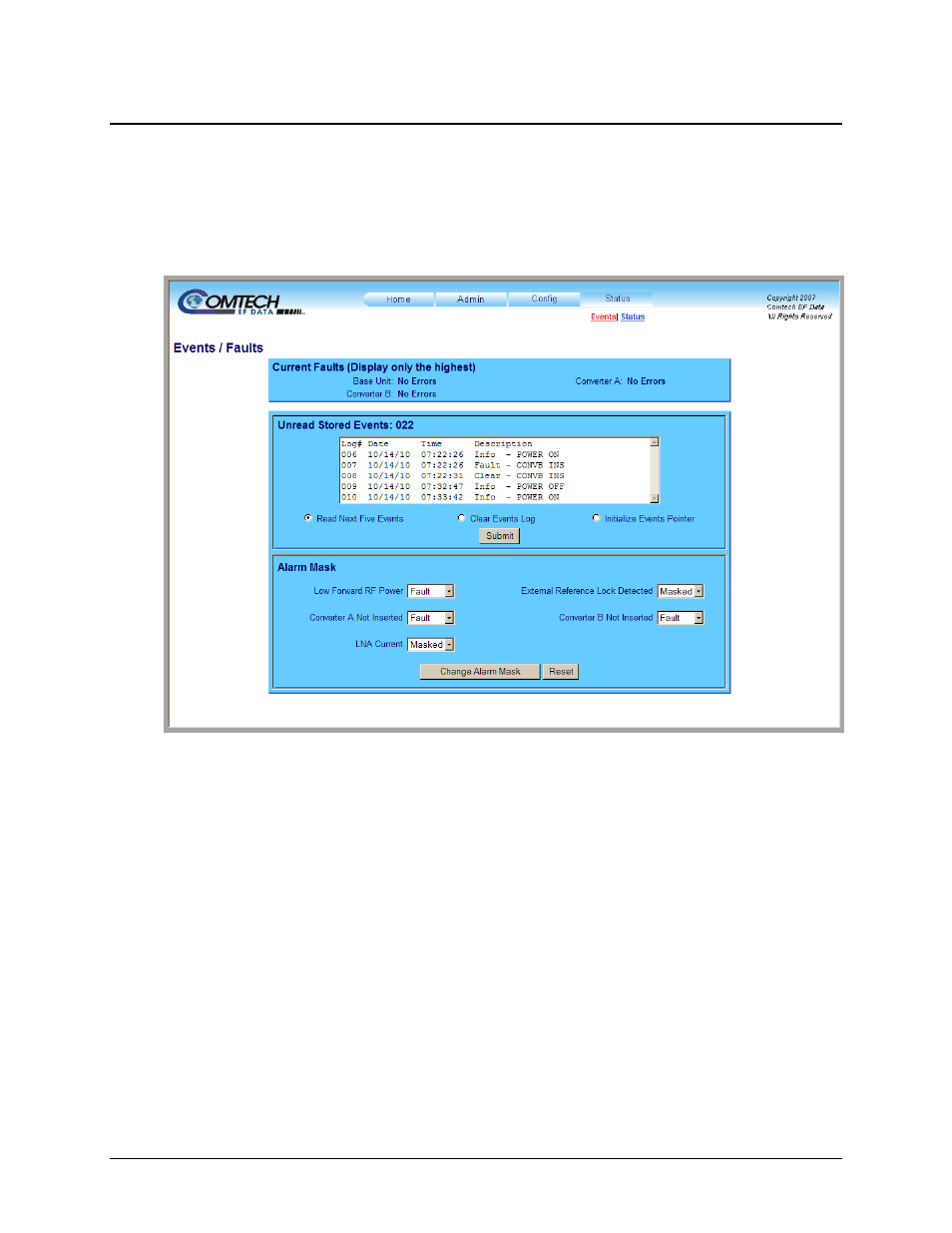
MBT-5003 L-Band Up/Down Converter System
Revision 1
Ethernet Management
MN-MBT5003
6–18
6.5.5.4
Status Pages
The hyperlinks available under the ‘Status’ tab provide the user access to event logging, operational
statistics and status windows. Select the Events or Status hyperlink to continue.
6.5.5.4.1
Status | Events
Figure 6-9. Status | Events page
The ‘Status | Events’ page (Figure 6-9) provides the user with all pertinent information about
stored events, and provides the user with a means to define the MBT-5003 alarm parameters that
determine how those events are triggered.
Current Faults (Display only the highest)
This read-only window displays the running tally of stored events log for the entire MBT-5003
unit (i.e., Base Unit and Converters A and B).
Unread Stored Events
This read-only scrollable window displays the unread stored events log in sequential, date-
stamped format. A running tally of the number of unread stored events is displayed in the window
header. The unit returns and displays the five oldest stored events in the alarm log. All events that
are read from the log are also automatically removed from the log.
The user has the ability to manage the Unread Stored Events window as follows:
• Read Next Five Events: Select to display the next five unread stored events in the log.
