Comtech EF Data SNM-1001 User Manual
Page 70
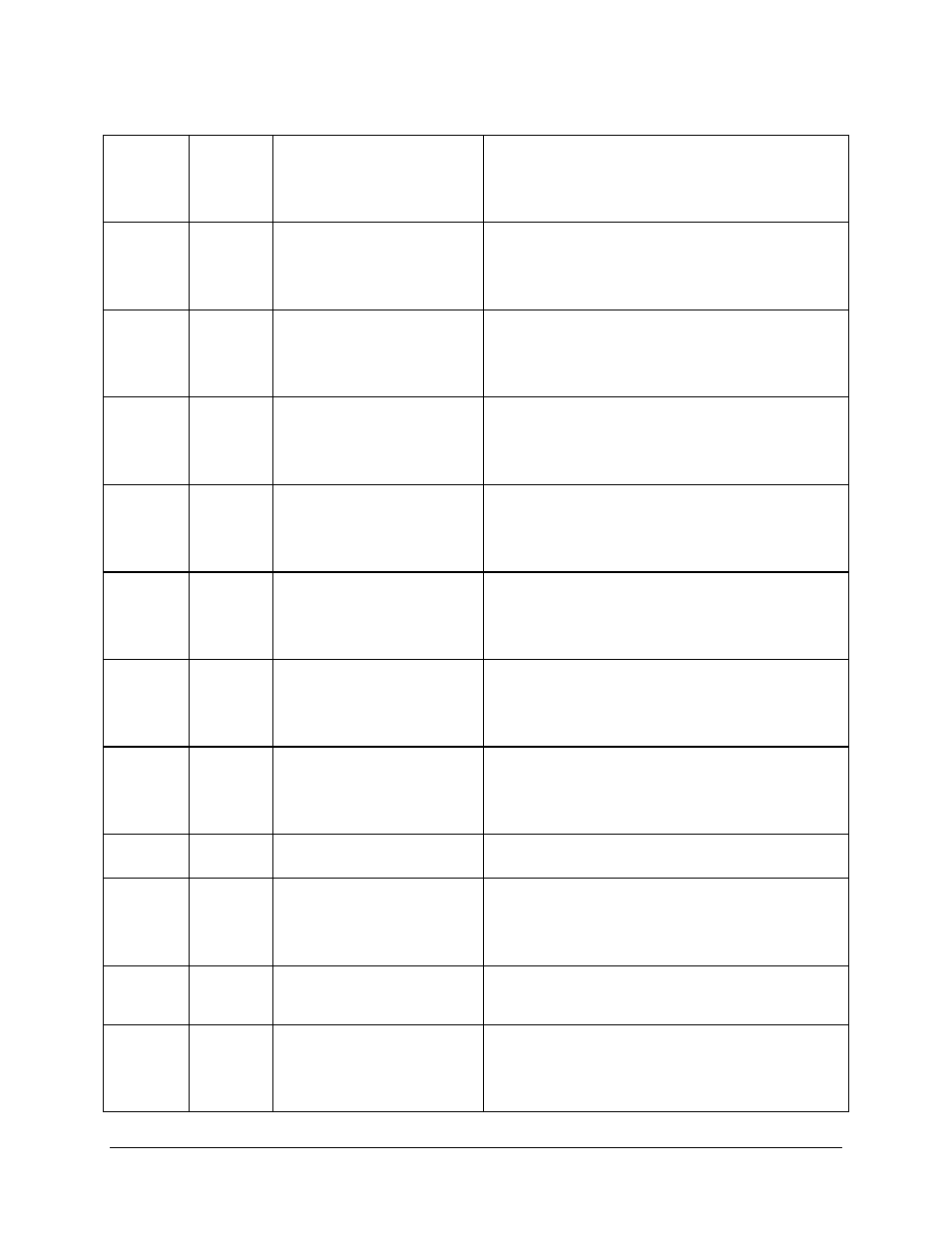
SNM-1001 Network Control Modem
Remote Control Operation
Rev. 1
A–11
ASYNC
Transmit
Overhead
Baud Rate
Command:
Response:
Status:
Response:
Where: nnnnn = 150, 300, 600, 1200, or 2400.
Note: Only valid when ASYNC board is installed with ASYNC
enabled.
ASYNC
Receive
Overhead
Baud Rate
Command:
Response:
Status:
Response:
Where: nnnnn = 150, 300, 600, 1200, or 2400.
Note: Only valid when ASYNC board is installed with ASYNC
enabled.
ASYNC
Transmit
Channel
Character
Length
Command:
Response:
Status:
Response:
Where: n = 5, 6, 7, or 8 (characters).
Note: Only valid when ASYNC board is installed with ASYNC
enabled.
ASYNC
Receive
Channel
Character
Length
Command:
Response:
Status:
Response:
Where: n = 5, 6, 7, or 8 (characters).
Note: Only valid when ASYNC board is installed with ASYNC
enabled.
ASYNC
Transmit
Channel
Stop Bits
Command:
Response:
Status:
Response:
Where: n = 1 or 2 (stop bits).
Note: Only valid when ASYNC board is installed with ASYNC
enabled.
ASYNC
Receive
Channel
Stop Bits
Command:
Response:
Status:
Response:
Where: n = 1 or 2 (stop bits).
Note: Only valid when ASYNC board is installed with ASYNC
enabled.
ASYNC
Transmit
Overhead
Channel
Parity
Command:
Response:
Status:
Response:
Where: xxxx = ODD, EVEN, or NONE.
Note: Only valid when ASYNC board is installed with ASYNC
enabled.
ASYNC
Receive
Overhead
Channel
Parity
Command:
Response:
Status:
Response:
Where: xxxx = ODD, EVEN, or NONE.
Note: Only valid when ASYNC board is installed with ASYNC
enabled.
Interface
Loop
Timing
Command:
Response:
Where: xxx = ON or OFF.
ASYNC
Overhead
Communi-
cations
Type
Command:
Response:
Status:
Response:
Where: xxxxx = RS232 or RS485.
Note: Only valid when ASYNC board is installed.
Interface
Wire Type
Command:
Response:
Where: xxxxxxx = 2_WIRE or 4_WIRE.
Note: Only valid when ASYNC board is installed.
Terrestrial
Communi-
cations
Type
Command:
Response:
Status:
Response:
Where: xxxxx = RS422 or V.35.
Note: Only valid when ASYNC board is installed.
