Comtech EF Data SNM-1001 User Manual
Page 69
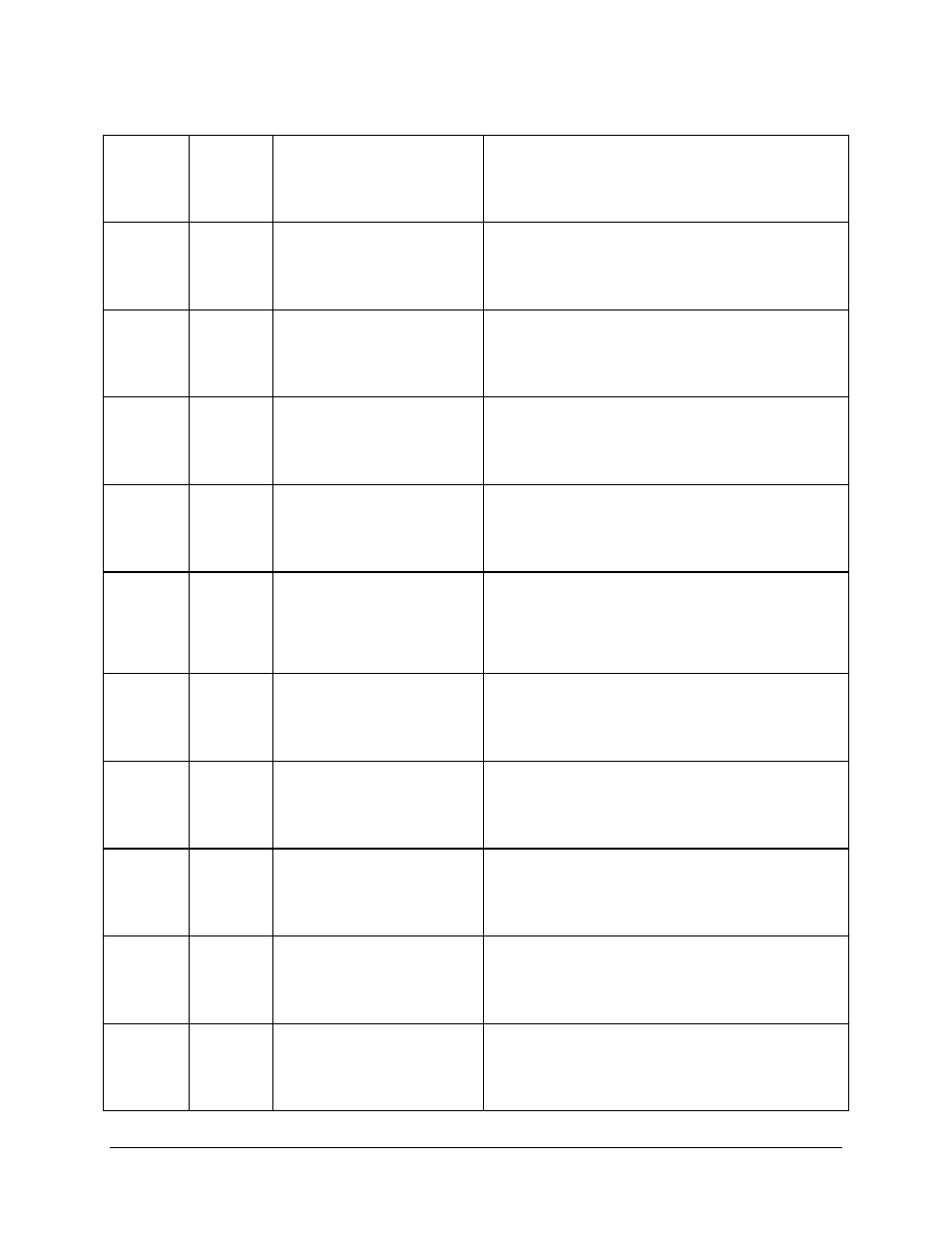
Remote Control Operation
SNM-1001 Network Control Modem
A–10
Rev. 1
Interface
ADPCM
Program
Command:
Response:
Status:
Response:
Where: xxx = ON or OFF.
Note: Only valid when ADPCM board is installed.
Interface
Subscriber/
Trunk
Emulation
Command:
Response:
Status:
Response:
Where: xxx = SUB or TRK.
Note: Only valid when ADPCM board is installed.
E & M
Signal Type
Command:
Response:
Status:
Response:
Where: n = 1 to 5, in steps of 1.
Note: Only valid when ADPCM board is installed.
Interface
Encoding
Law
Command:
Response:
Status:
Response:
Where: y = A (A-Law) or U (u-Law).
Off Hook
Alert Enable
Command:
Response:
Status:
Response:
Where: xxx = ON or OFF.
Note: Only valid when ADPCM board is installed.
Interface
Service
Channel
Level
Command:
Response:
Status:
Response:
Where:
xx = TX or RX (service channel designator).
nnn = -20 to +10, in steps of 1 (service channel level in
dBm).
Note: Only valid when ADPCM board is installed.
Interface
RD Signal
Command:
Response:
Status:
Response:
Where: xxx = NRM or INV.
Note: Only valid when ADPCM board is installed.
Interface
SD Signal
Command:
Response:
Status:
Response:
Where: xxx = NRM or INV.
Note: Only valid when ADPCM board is installed.
Interface
RR Signal
Command:
Response:
Status:
Response:
Where: xxx = NRM or INV.
Note: Only valid when ADPCM board is installed.
Interface
DM Signal
Command:
Response:
Status:
Response:
Where: xxx = NRM or INV.
Note: Only valid when ADPCM board is installed.
Interface
ASYNC
Communi-
cations
Program
Command:
Response:
Status:
Response:
Where: xxx = ON or OFF.
Note: Only valid when ASYNC board is installed.
