Interface, A.3.3 interface – Comtech EF Data SNM-1001 User Manual
Page 68
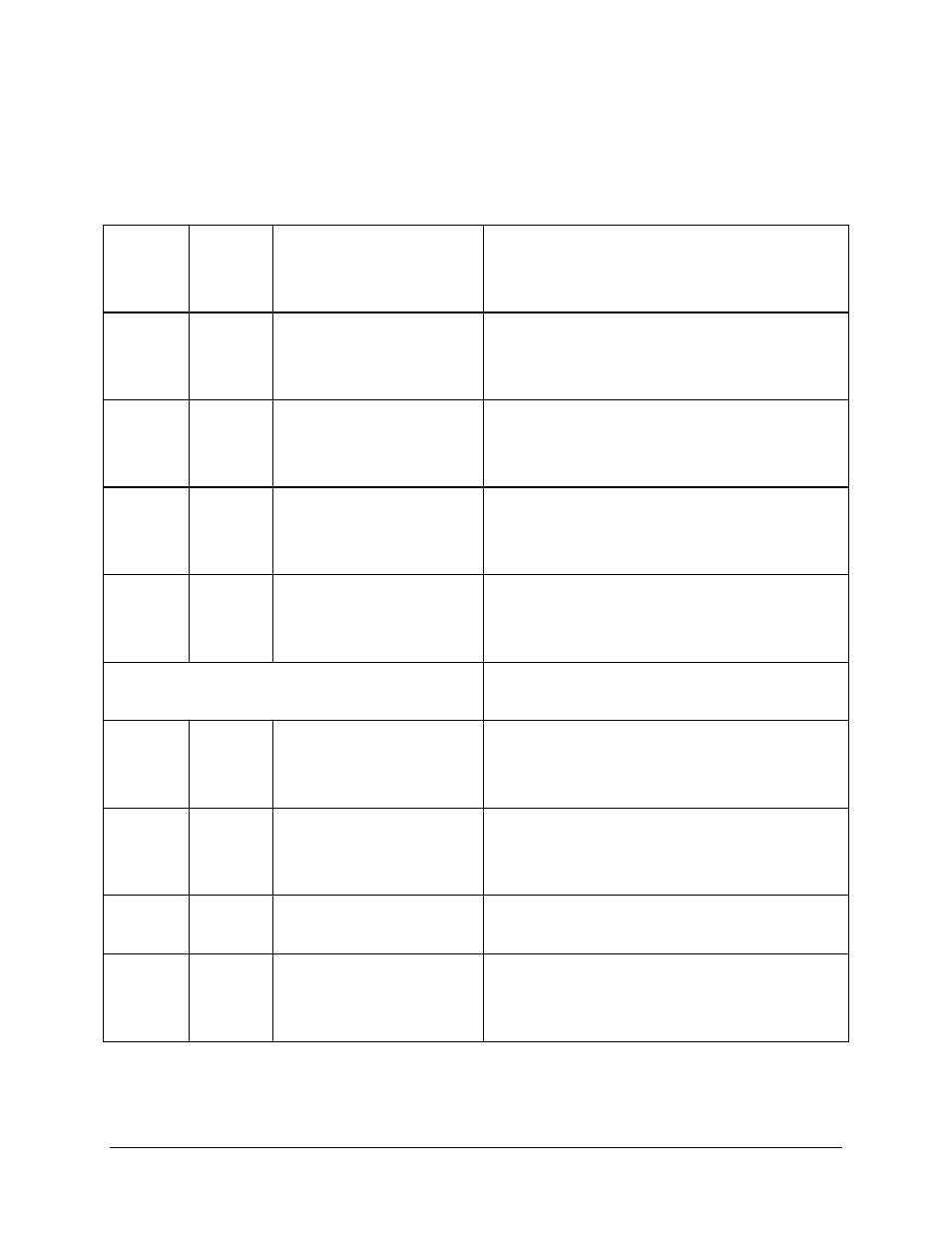
SNM-1001 Network Control Modem
Remote Control Operation
Rev. 1
A–9
A.3.3 Interface
Transmit
Clock
Command:
Response:
Status:
Response:
Where: xxx = INT (internal SCT clock), EXT (external TX
terrestrial clock), or SAT (receive satellite clock).
Transmit
Clock
Phase
Command:
Response:
Status:
Response:
Where: xxxx = NRM (normal clock phasing), INV (inverted
clock phasing), or AUTO (automatic clock phasing).
Buffer Clock
Command:
Response:
Status:
Response:
Where: xxx = INT (internal SCT clock), EXT (external TX
terrestrial clock), SAT (receive satellite clock), or REF (external
reference clock).
Receive
Clock
Phase
Command:
Response:
Status:
Response:
Where: xxxx = NRM (normal clock phasing) or INV (inverted
clock phasing).
Baseband
Loop Back
Command:
Response:
Status:
Response:
Where: xxx = ON or OFF.
Interface
Buffer Size
Buffer size programming is supported in two formats; bits, or
milli-seconds. The selected format must be chosen using the
buffer programming command (IBP_).
Interface
Buffer Size
(Bit Format)
Command:
Response:
Status:
Response:
Where: nnnnn = 64 to 65536, in 16 bit increments.
Interface
Buffer Size
(Milli-
second
Format)
Command:
Response:
Status:
Response:
Where: nn = 0 to 50 (buffer size in milli-seconds).
Interface
Buffer
Center
Command:
Response:
Interface
Buffer
Program
Command:
Response:
Status:
Response:
Where: xxx = BITS or MS (milli-seconds).
