Comtech EF Data RCS10 User Manual
Page 56
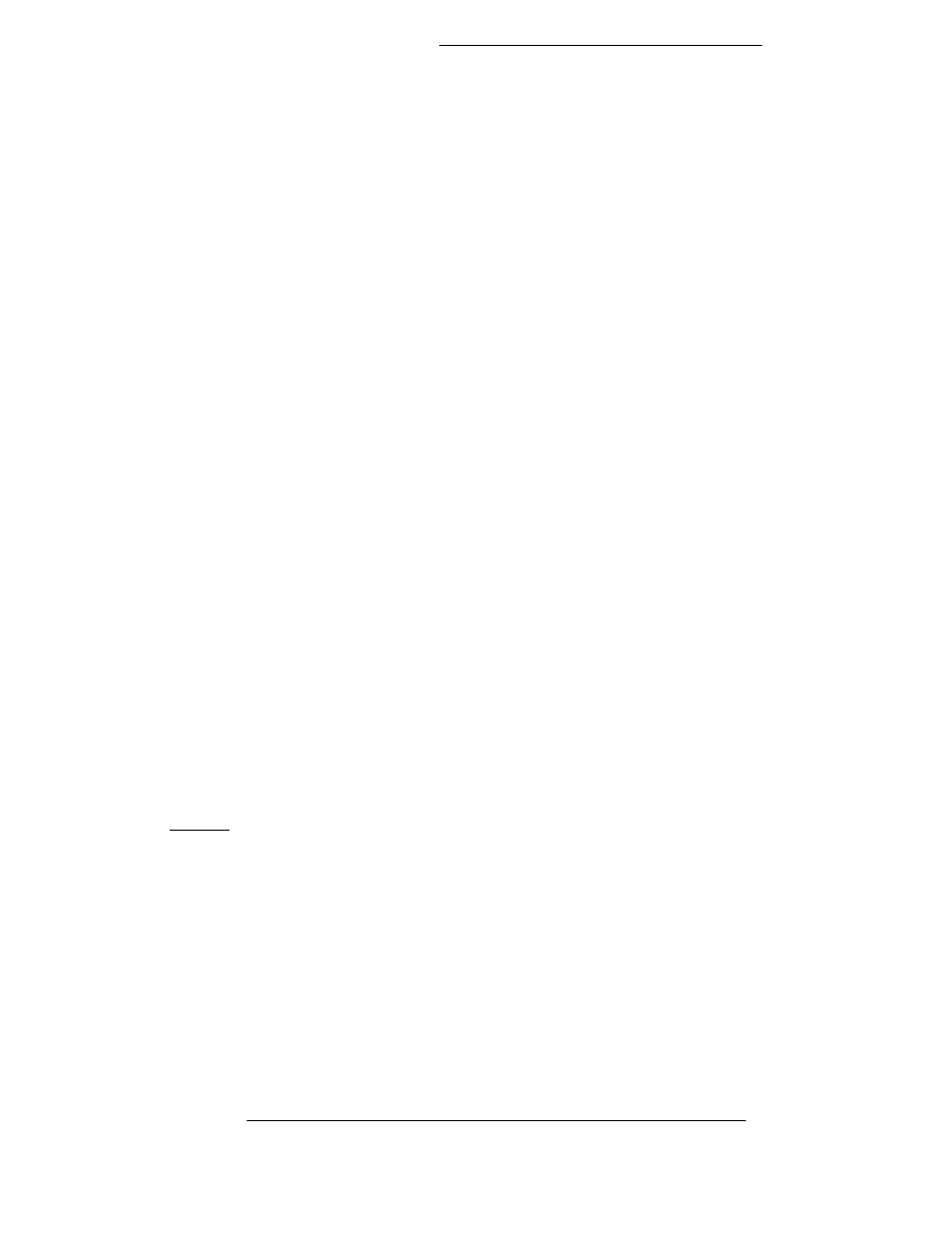
RCS10 Redundant Communication System
Operation
TM058 - Rev. 2.3
Page 3-9
highest and 9 being lowest priority. Priority setting may be accessed in the
menu.
3.3.1
1:N or 2:N Switching
The SWITCH is very flexible in set-up options. It may be set up as M:N or 2 1:Ns simply by
instructing the switch as to which backup is assigned which primes for auto-mode backup. This is
located in the
(Mod/Demod or Modem switching respectively) of all 8 primes would give a 2:8 switch setup. If
backup 1 were set for M/D or MD backup of prime 1, 2, 3 and backup 2 were set for M/D or MD
backup of primes 4, 5, 6, 7, 8, then this would net two 1:N setups with the first being a 1:3 and the
second being a 1:5. Any combination using the available backups and primes can be achieved.
Additionally, if backup 2 were set for traffic (again in the
backup operation, you could then achieve a switching of 1:9.
3.4
RCS10 ‘Learn’ Feature
This section describes the Learn and the Backup Test features
3.4.1
Description
During backups, when primes modems are failing, it is essential that a good known system
configuration be used. In order to ensure that the backup process is successful, the Learn and
Backup Test features are used to complement the backup algorithm by providing a snapshot of a
known good state of the system.
The switch holds images of all modems current status and control parameters. These can be
viewed and/or modified through the front panel, computer, and Ethernet interfaces. Once satisfied
with the system’s operation, the user can, at any time, initiate a Learn of one or all the modem
parameters. The latter are to be used during backups (learned modem configuration) and are stored
in nonvolatile memory.
The Backup Test Feature can be used in conjunction with the Learn Feature to ensure that the
backup is capable of backing up primes that are part of its pool.
Here is the three-step process:
- Assign a backup(s) to the prime modem(s) to be learned;
- Learn the prime modem(s);
- Ensure that the assigned backup(s) is capable of backing up the prime modem(s).
It is essential that the user learn the configuration of the prime modems in the system. During
backups, if the prime modem configuration has previously changed, the backup modem(s) will be
configured with the older parameters.
Learned and current modem configuration images are periodically monitored for any discrepancies.
A switch minor alarm as well as module alarm status bit(s) are asserted if there are differences
between the two. To draw the user attention to the prime modem configuration change, the switch
minor alarm LED flashes if the configuration change alarm status is not masked. Once a modem is
part of an auto backup pool, the user shall be notified of any changes to the modem configuration.
User intervention will be required to acquire a new modem’s configuration.
3.4.2
Alarms & Reports
Every time a modem is queried, its learned and current configurations are compared. Any
differences are time/date stamped and logged as a warning event. A switch minor alarm and a bit(s)
in the switch module status alarms are asserted as well. If the prime modem configuration change
alarm status is not masked, the switch minor alarm LED also flashes.
