Comtech EF Data CDM-840 User Manual
Page 94
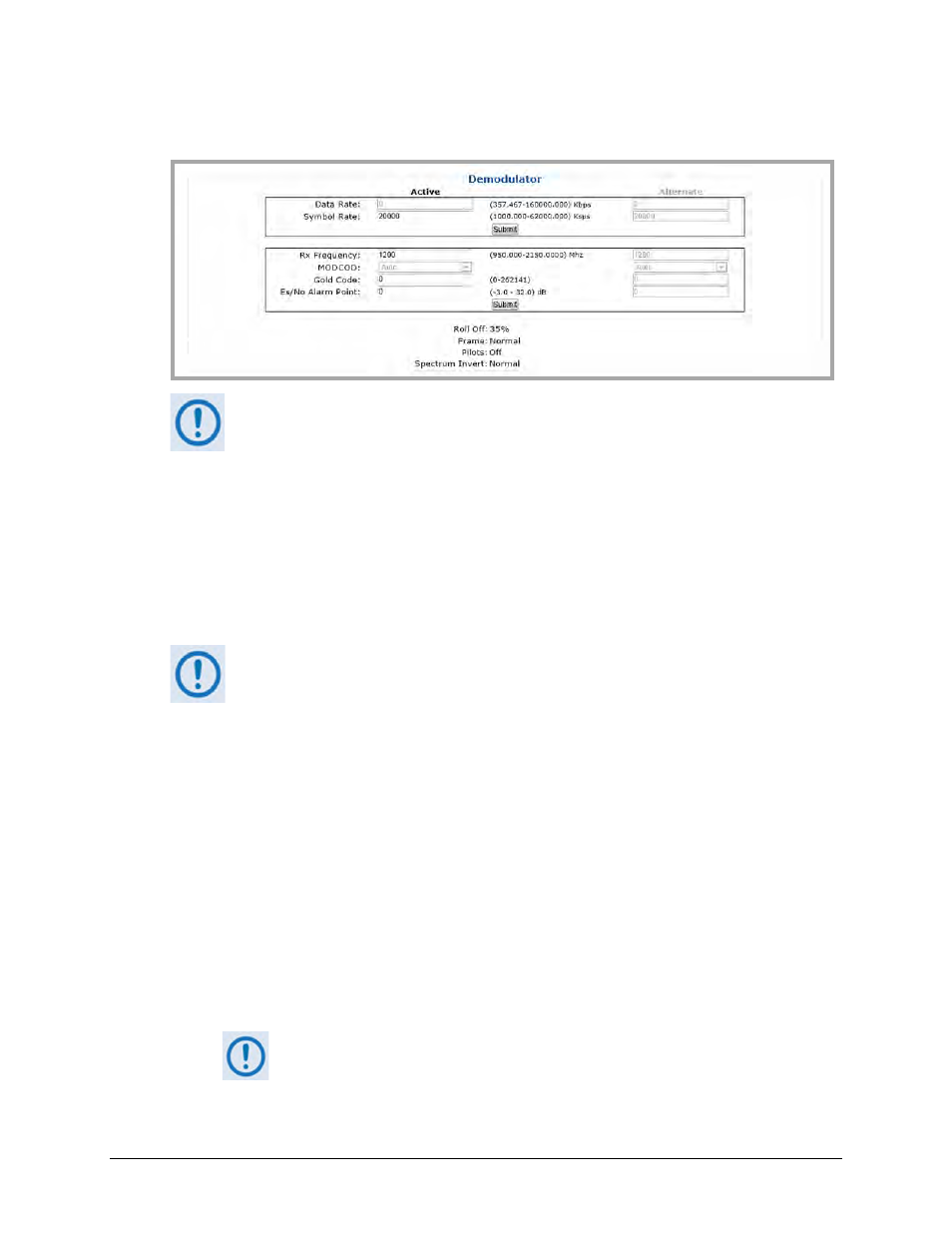
CDM-840 Remote Router
Revision 2
Ethernet-based Remote Product Management
MN-CDM840
6–26
Demodulator
The upper range of Symbol Rate selection requires activation of the RECEIVE
SYMBOL RATE FAST option.
The acceptable/valid operating range for each item in this section is provided in parentheses.
• Data Rate (read-only) – This section displays the data rate, which is a snap shot of the
MODCOD currently being received.
• Symbol Rate (1000 to 62000) – Enter the Active and Alternate symbol rates in ksps.
Click [Submit] to save.
The Alternate column and its defined Symbol and Data rates are used only when
the Automatic Demod Configuration Switch has been enabled.
• Rx Frequency (950 to 2150 MHz) – Enter the Active and Alternate Rx frequencies in MHz.
• MODCOD – Use the drop-down lists to select the FEC rate (MODCOD). The available selections
are:
o Auto*
o DVB-S2 QPSK 8/9
o DVB-S2 16-APSK 4/5
o DVB-S2 QPSK 1/4
o DVB-S2 QPSK 9/10
o DVB-S2 16-APSK 5/6
o DVB-S2 QPSK 1/3
o DVB-S2 8-PSK 3/5
o DVB-S2 16-APSK 8/9
o DVB-S2 QPSK 2/5
o DVB-S2 8-PSK 2/3
o DVB-S2 16-APSK 9/10
o DVB-S2 QPSK 1/2
o DVB-S2 8-PSK 3/4
o DVB-S2 32-APSK 3/4
o DVB-S2 QPSK 3/5
o DVB-S2 8-PSK 5/6
o DVB-S2 32-APSK 4/5
o DVB-S2 QPSK 2/3
o DVB-S2 8-PSK 8/9
o DVB-S2 32-APSK 5/6
o DVB-S2 QPSK 3/4
o DVB-S2 8-PSK 9/10
o DVB-S2 32-APSK 8/9
o DVB-S2 QPSK 4/5
o DVB-S2 16-APSK 2/3
o DVB-S2 32-APSK 9/10
o DVB-S2 QPSK 5/6
o DVB-S2 16-APSK 3/4
* Auto is the recommended configuration selection.
