3 configuration | network | working mode – Comtech EF Data CDM-840 User Manual
Page 123
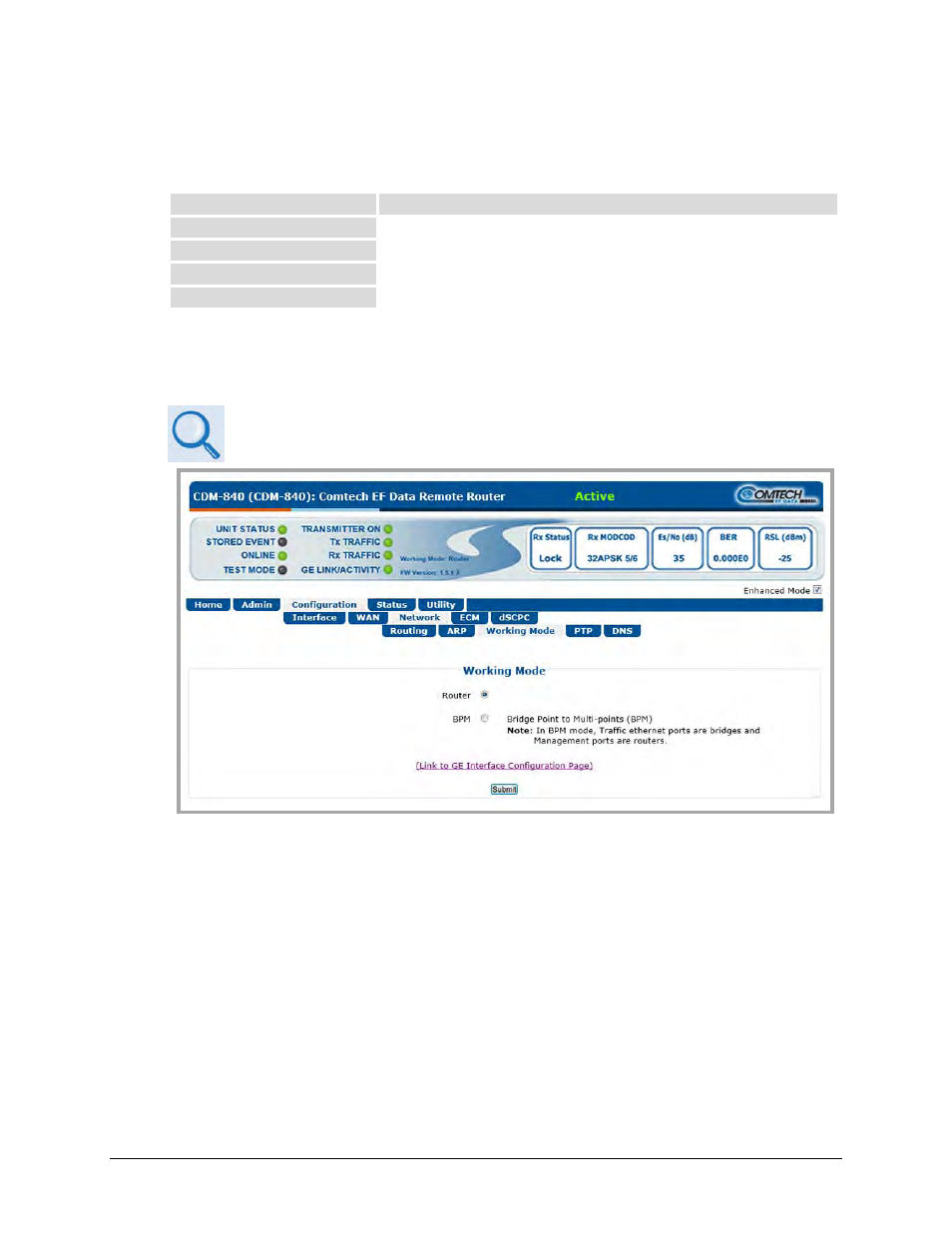
CDM-840 Remote Router
Revision 2
Ethernet-based Remote Product Management
MN-CDM840
6–55
ARP Table (Edit)
This section displays all current Static and Dynamic ARP entries, and allows to user to directly
edit the current Static ARP entries. From left to right:
Column
Description
Index
This is the read-only internal table index. It cannot be edited.
IP
Entry IP Address, in the form XXX.XXX.XXX.XXX.
MAC
New data rate based on new MODCOD and current symbol rate.
Type
Entry Type is specified as Static or Dynamic and cannot be edited.
Make the desired IP and MAC Address edits. Click [Submit Changes] to save.
6.4.4.5.3.3
Configuration | Network | Working Mode
Appendix C. BRIDGE POINT-TO-MULTIPOINT (BPM) OPERATION
Figure 6-27. Configuration | Network | Working Mode Page
Working Mode
Select the desired working mode, and then click [Submit] to save:
• In BPM Mode, all L2/L3/L4 protocols such as VLAN, MPLS, IPv6, OSPF, and BGP will flow
through the network as they would through an off-the-shelf Ethernet Switch. The
Advanced VSAT BPM feature makes the Advanced VSAT equipment appear as a “Sky
Ethernet Switch”. This will allow for a greatly simplified network deployment.
• In Router Mode, the traffic ports of the CDM-840, CTOG-250, and CDD-880 are
configured to function as a Router.
