2 remote commands and queries overview, 1 basic protocol – Comtech EF Data CDM-840 User Manual
Page 149
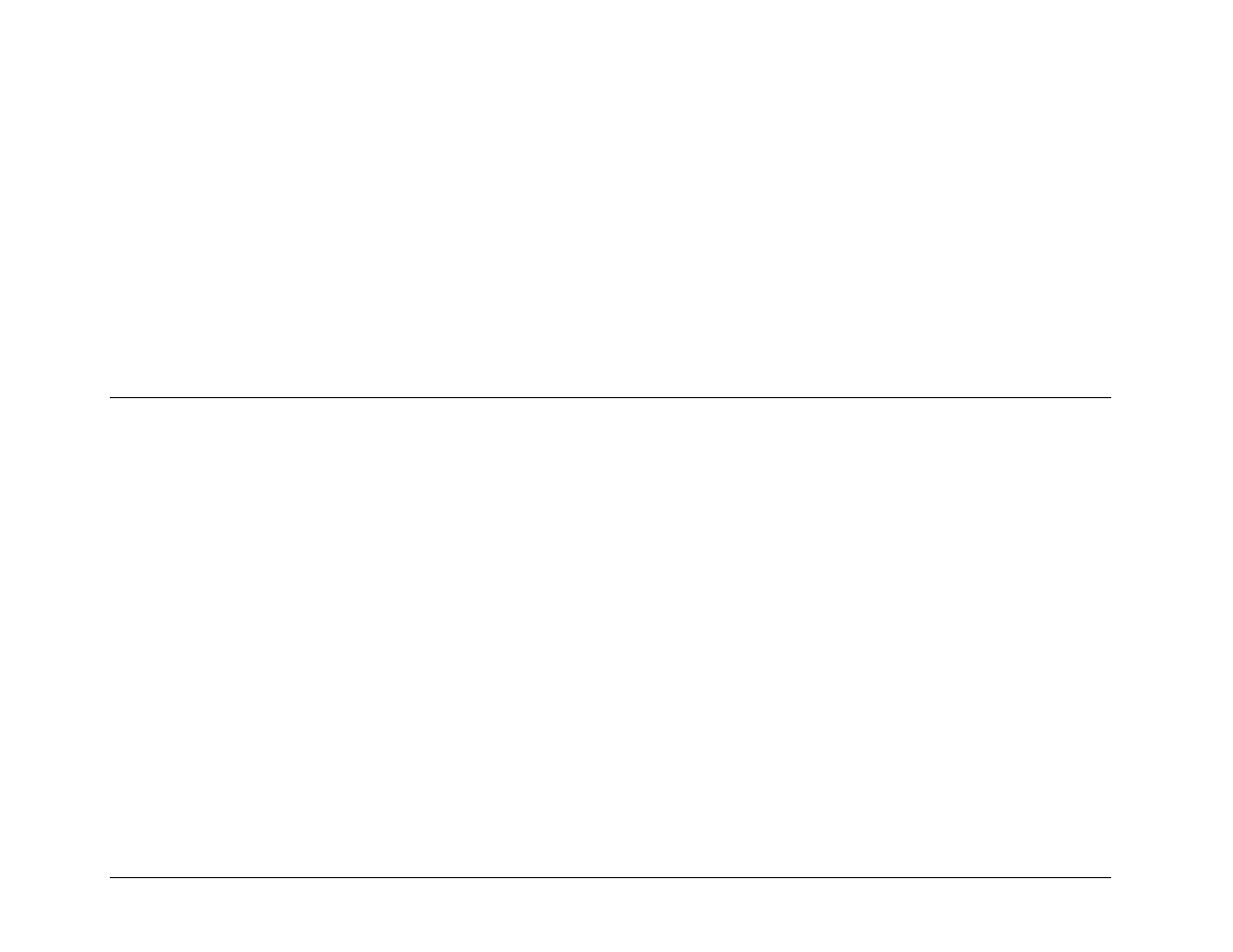
CDM-840 Remote Router
Revision 2
Serial-based Remote Product Management
MN-CDM840
7–3
• 38400 bps (Baud Rate)
• 8 Data Bits
• 1 Stop Bit
• Parity = NO
• Port Flow Control = NONE • Display New line Rx/Tx: CR
• Local Echo = OFF
When the user-supplied terminal emulator program is configured correctly, upon power-up of the CDM-840, the CDM-840 Serial
Interface Info Screen appears, followed by the CDM-840> command prompt. From here, type “help[cr]” or “?[cr]” (without the quotes)
to display the CDM-840 available commands and queries, and to review instructions for using the interface.
Additionally, the CDM-840 also supports the serial command protocol over a Telnet session through the use of a 10/100Base-T
Ethernet connection to the CDM-840. The Ethernet communications interface also supports SNMP protocol, and provides a graphical
user interface (GUI) through web pages that can be accessed using a web browser such as Internet Explorer.
7.2
Remote Commands and Queries Overview
7.2.1
Basic Protocol
In an EIA-232 configuration, the Controller device is connected directly to the Target device via a two wire-plus-ground connection. All
data is transmitted in framed packets as asynchronous serial characters, suitable for transmission and reception to the Controller using a
universal asynchronous receiver/transmitter (UART). Controller-to-Target data is carried via EIA-232 electrical levels on one conductor,
and Target-to-Controller data is carried in the other direction on the other conductor:
• Controller-to-Target: The Controller device (e.g., the user PC via the CDM-840 Serial Interface) is used to transmit instructions
(commands) to – or to request information from (queries) – the Target device (i.e., the CDM-840).
• Target-to-Controller: The Target, in return, only transmits response information to the Controller when specifically directed by
the Controller.
For Serial Remote Control, all issued commands (Controller-to-Target) require a response (Target-to-Controller). This response is
either to return data that has been queried by the Controller, or to confirm the Target’s receipt of a command to change the Target’s
configuration.
