Comtech EF Data CDM-840 User Manual
Page 91
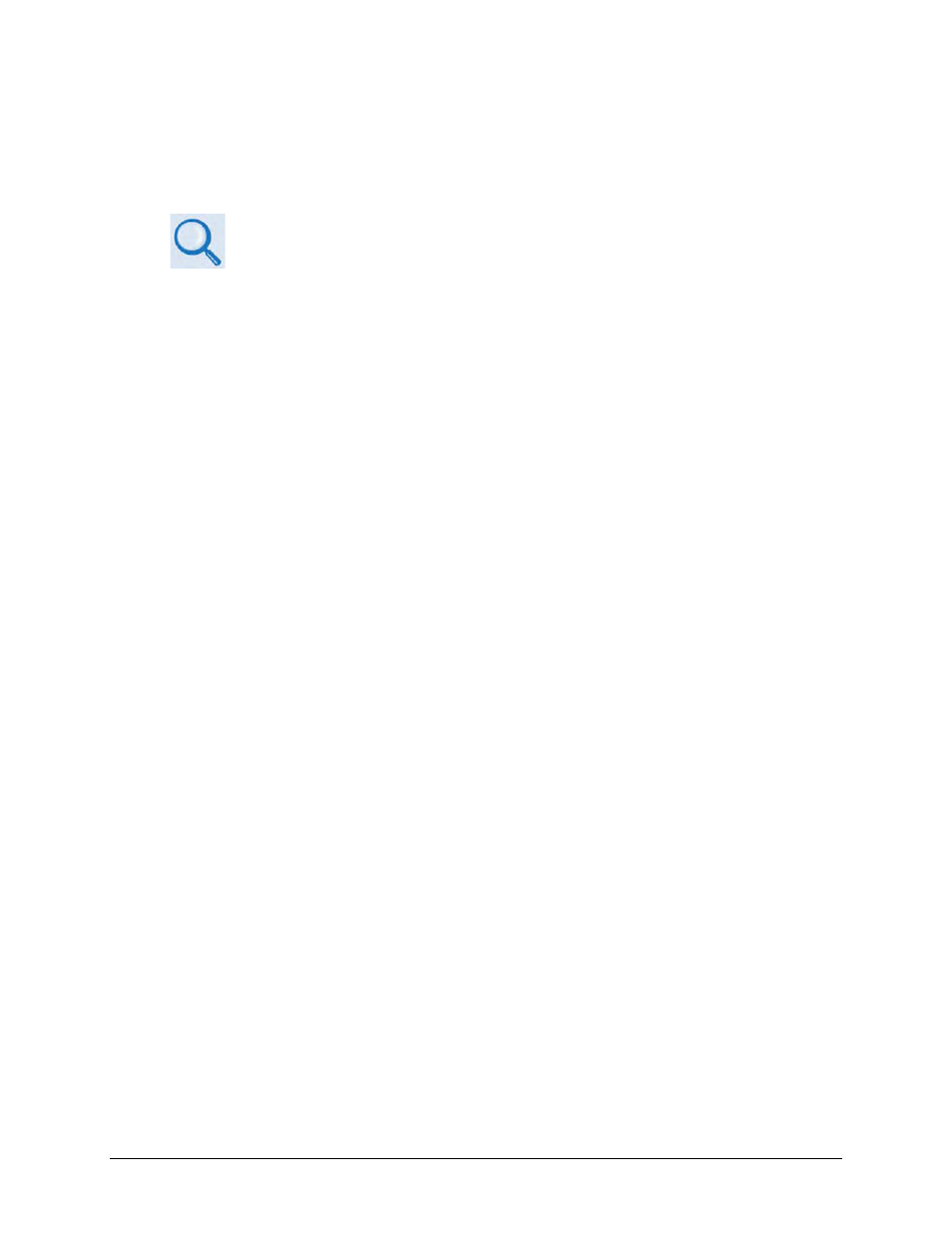
CDM-840 Remote Router
Revision 2
Ethernet-based Remote Product Management
MN-CDM840
6–23
Click [Submit] to save any changes made to the E1 Configuration settings.
RAN Optimization
Appendix G. WAN/RAN OPTIMIZATION
Use RAN Optimization to reduce the satellite bandwidth required for mobile backhaul. Use this
section to select the level of optimization needed to achieve the desired link quality and
bandwidth savings.
• Hub RAN Optimizer IP Address – Enter an IP address in the form XXX.XXX.XXX.XXX.
• Hub RAN Optimization E1 Port ID – Enter a numeric identification string for the ‘G.703 | IN
/ OUT’ port pair, corresponding to a specified, corresponding port on the CXU-810 RAN
Optimizer.
• Optimization Level – Use the drop-down list to set this parameter as Best Performance or
Best Compression.
• Jitter Buffer Latency – Use the drop-down list to set this parameter as 10ms, 20ms, 30ms,
40ms, or 50ms.
• Alarm Relay – Use the drop-down list to select as Disable or Enable. Selecting Enable will
both trigger the logging of operational faults or alarms on the Status | Statistics | E1 |
Transmit / Receive pages and toggles on the STORED EVENT LED on the Web Server
Interface Virtual Front Panel (Sect. 6.4.2.1).
Click [Submit] to save any changes made to the RAN Optimization settings.
E1 Port
By default, access to G.703 Clock Extension operation defaults to Enabled when this FAST option
is activated. Use the E1 Port drop-down list to otherwise elect Disable.
Click [Submit] to save.
