Comtech EF Data CDM-840 User Manual
Page 109
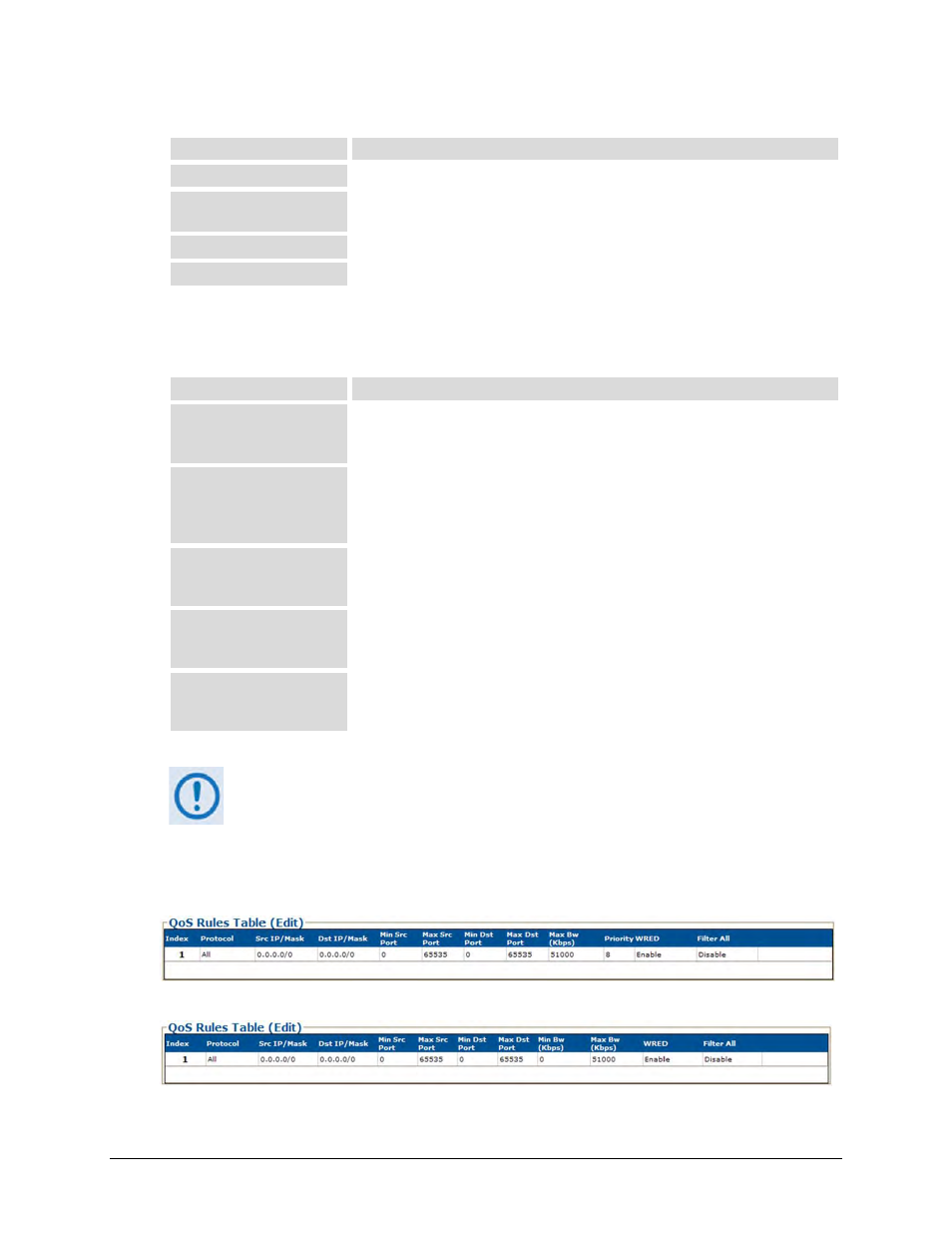
CDM-840 Remote Router
Revision 2
Ethernet-based Remote Product Management
MN-CDM840
6–41
From left to right:
Column
Description
Index
The automatically-assigned specific rule internal index number is identified here.
Priority
IP traffic is prioritized based on the DSCP (DiffServ Code Points) Class Selector
Precedence.
Per-Hop Behavior (PHB)
This is the Traffic class that determines how packets will be forwarded.
Codepoint (DSCP)
This is the Code Point value for the Type of Service (ToS) byte in the IP header.
The option is provided to configure each queue to one of the following attributes. The
acceptable/valid operating ranges are provided in this section in parentheses, where applicable.
From left to right:
Column
Description
Service Rate (Kbps)
(0.000/(Tx D ata R ate)) T he m inimum bandw idth w ill be s erved first am ong t he
Assured Forwarding (ASFD) classes in case of bandwidth availability once Class
Selector 7 through Class Selected 1 have been serviced.
Drop Precedence
ASFD Class 4 through 1 Code Points (b100xx0, b011xx0, b010xx0, and b001xx0)
carry the drop precedence value (xx). In case of network congestion, a W eighted
Random Early Detection (WRED) congestion avoidance algorithm is imposed on
these queues to drop the packets randomly rather than ‘tail drop.’
Low Drop Precedence
(% full)
(0 t o 100) I n c ase of c ongestion, t he W RED i s appl ied af ter t he queue dept h
exceeds the configured percentage value assigned for the Drop Precedence value
b001.
Med. Drop Precedence
(% full)
(0 t o 99) I n c ase of c ongestion, t he W RED i s appl ied af ter t he queue dept h
exceeds the configured percentage value assigned for the Drop Precedence value
b001.
High Drop Precedence
(% full)
(0 t o 99) I n c ase of c ongestion, t he W RED i s appl ied af ter the queue dept h
exceeds the configured percentage value assigned for the Drop Precedence value
b011.
Set the desired configurations. Click [Submit] to save.
The QoS Rules Table (Edit) and Add New QoS Rule / Delete Rule sections appear only
when QoS Control Mode = Max/Pri or Min/Max.
QoS Rules Table (Edit)
When QoS Control is set to Max/Pri mode:
When QoS Control is set to Min/Max mode:
