Toolvox® x3, Administrator guide, User guide – Code Blue TOOLVOX X3 User Manual
Page 96
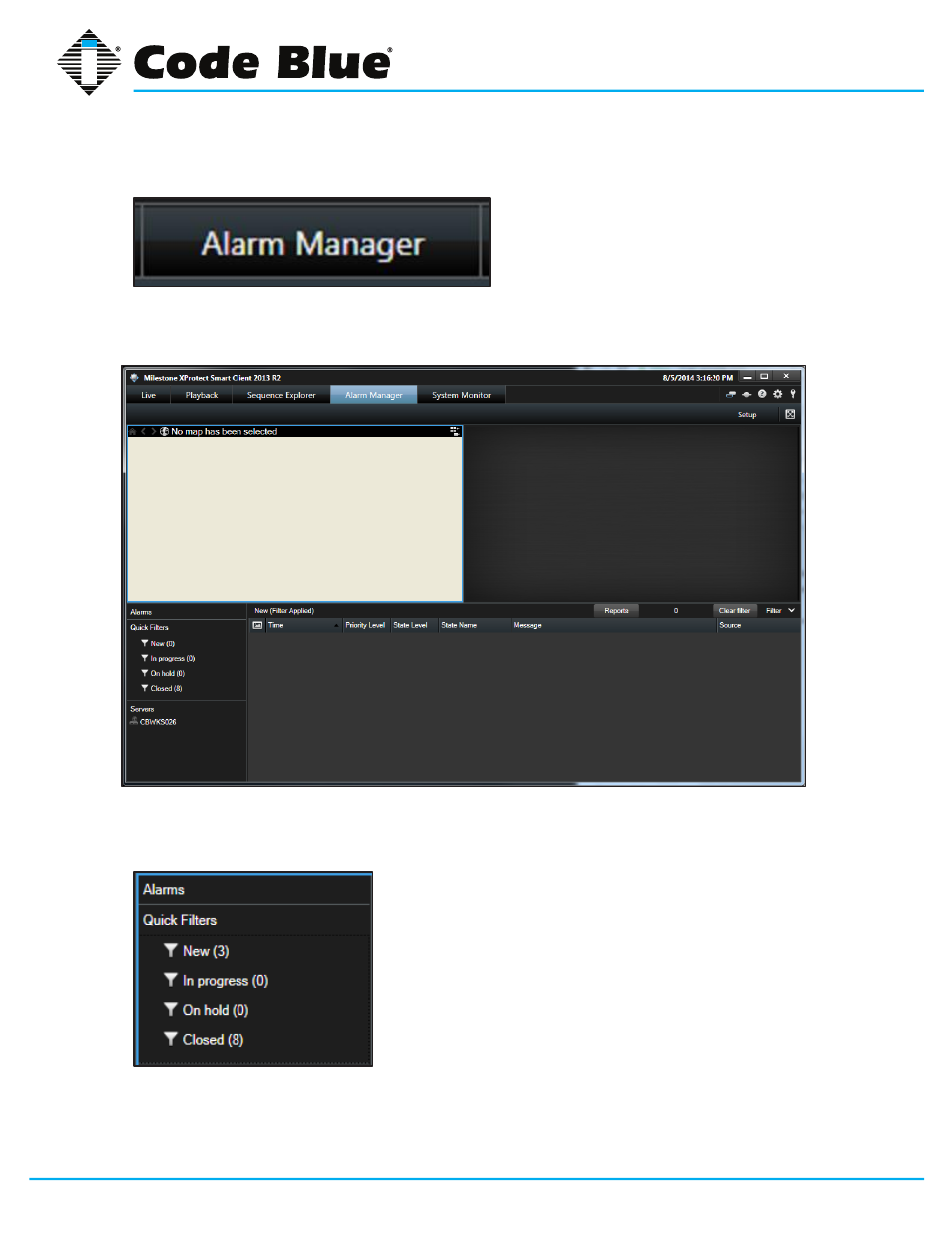
Code Blue
•
259 Hedcor Street
•
Holland, MI 49423 USA
•
800.205.7186
•
www.codeblue.com
GU-154-F
page 96 of 132
ToolVox® X3
Administrator Guide
Click the Alarm Manager tab to monitor alarms.
ED-10054-A
The Alarm Manager will appear:
ED-10055-A
Alarms generated by Code Blue devices appear as “New” alarms. To view the New alarms, click the
“New” Quick Filter:
ED-10056-A
User Guide
Code Blue
●
●
●
●
●
ED-10053-A
Click the Alarm Manager tab to monitor alarms.
ED-10054-A
The Alarm Manager will appear:
User Guide
Code Blue
●
●
●
●
●
ED-10055-A
Alarms generated by Code Blue devices appear as “New” alarms. To view the New alarms, click
the “New” Quick Filter:
ED-10056-A
Alarms that are generated during a call show up in the lower-right portion of the screen:
User Guide
Code Blue
●
●
●
●
●
ED-10055-A
Alarms generated by Code Blue devices appear as “New” alarms. To view the New alarms, click
the “New” Quick Filter:
ED-10056-A
Alarms that are generated during a call show up in the lower-right portion of the screen:
