Toolvox® x3, Administrator guide, User guide – Code Blue TOOLVOX X3 User Manual
Page 86
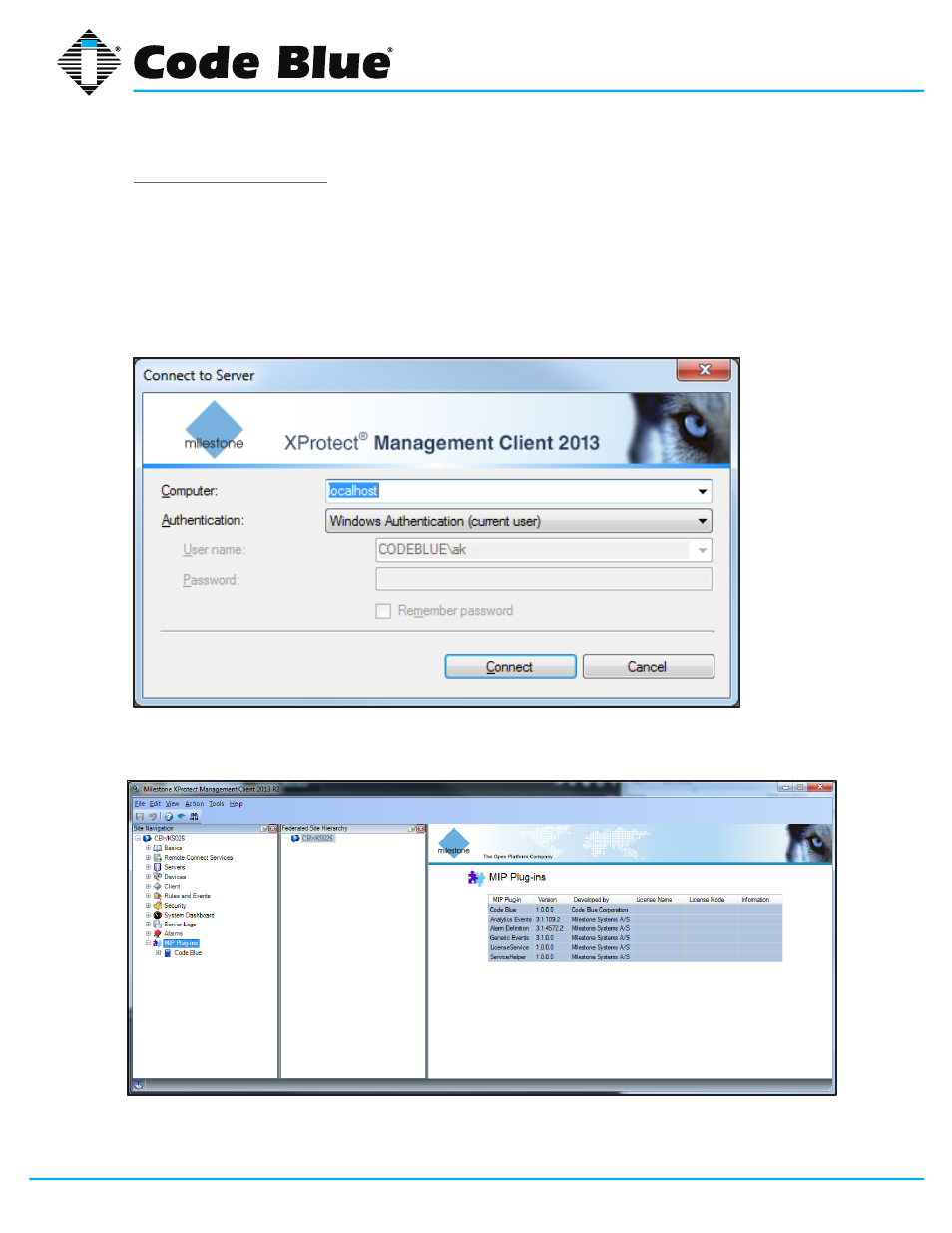
Code Blue
•
259 Hedcor Street
•
Holland, MI 49423 USA
•
800.205.7186
•
www.codeblue.com
GU-154-F
page 86 of 132
ToolVox® X3
Administrator Guide
Verifying the Installation
Once you have configured telephones and Code Blue devices in ToolVox, verify that XProtect is recog-
nizing the plug-ins.
Open the Management Client application, which is called the Management Application in some edi-
tions of XProtect. Here it will be referred to as Management Client.
Log in to Management Client.
ED-10041-A
Once logged in, you will see the Site Navigation Tree on the left side of the window:
ED-10042-A
User Guide
Code Blue
●
●
●
●
●
Once you have configured telephones and Code Blue devices in ToolVox, verify that XProtect is
recognizing the plug-ins.
Open the Management Client application, which is called the Management Application in some
editions of XProtect. Here it will be referred to as Management Client.
Log in to Management Client.
ED-10041-A
Once logged in, you will see the Site Navigation Tree on the left side of the window:
User Guide
Code Blue
●
●
●
●
●
ED-10042-A
Find the “MIP Plug-ins” node in the System Status Tree:
ED-10043-A
