Toolvox® x3, Administrator guide add iax2 trunk – Code Blue TOOLVOX X3 User Manual
Page 22
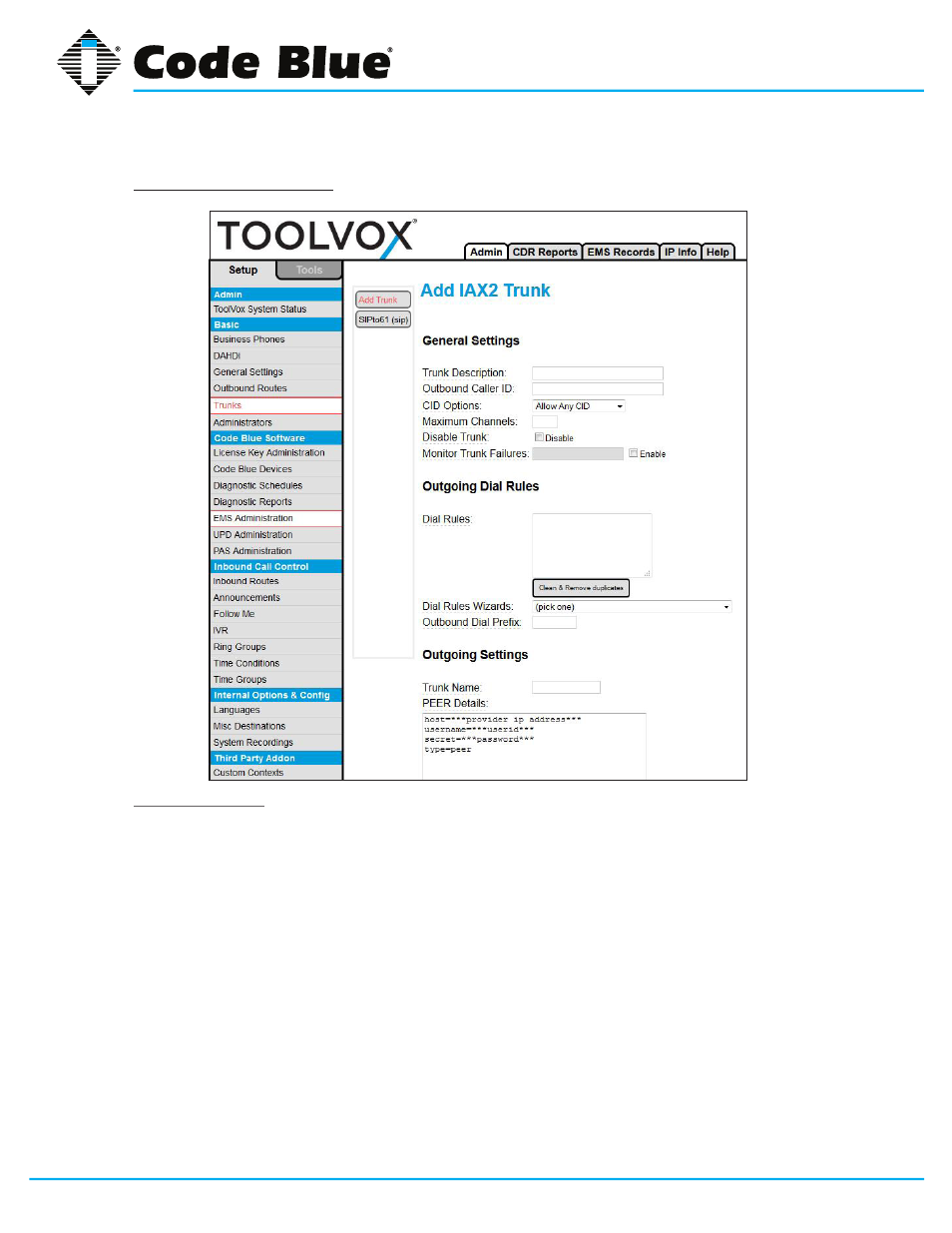
Code Blue
•
259 Hedcor Street
•
Holland, MI 49423 USA
•
800.205.7186
•
www.codeblue.com
GU-154-F
page 22 of 132
ToolVox® X3
Administrator Guide
Add IAX2 Trunk
General Settings
Outbound Caller ID(Optional): This is the Caller ID that will be used for outbound calls on this
trunk. The format is: “Caller Name” <##########>. You can use the string “hidden” to disable
Caller ID on this trunk if it is a digital line (PRI/BRI/E1/T1/J1/SIP/IAX).
Never Override Caller ID(Optional): Check this box to disable using the Outbound CID set up in
the extensions configuration page. You must enter an Outbound Caller ID when checking this box.
Maximum Channels(Optional): The maximum number of outgoing calls that can be made simul-
taneously on this trunk. Incoming calls have no effect on the maximum. A default of blank specifies
no maximum.
Disable Trunk(Optional): Disables the trunk for all routes configured.
Monitor Trunk Failures(Optional): If checked enter the AGI script that will be called to either log,
email, or take action due to a trunk failure other than CANCEL or NOANSWER.
