Toolvox® x3, Administrator guide – Code Blue TOOLVOX X3 User Manual
Page 115
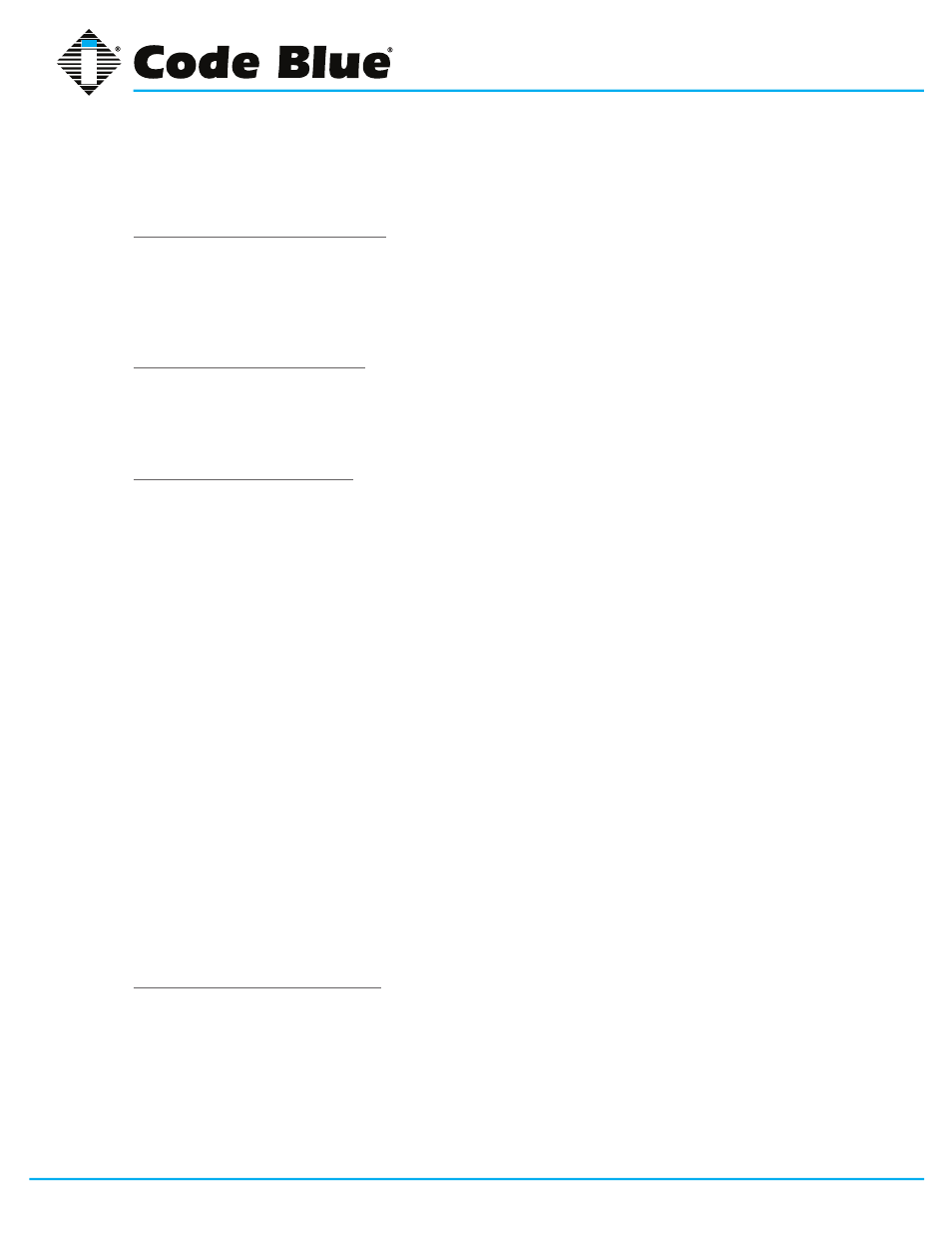
Code Blue
•
259 Hedcor Street
•
Holland, MI 49423 USA
•
800.205.7186
•
www.codeblue.com
GU-154-F
page 115 of 132
ToolVox® X3
Administrator Guide
and dbm are used as the database type. A common choice for this value might be hash:/etc/postfix/
canonical.
Tables for RECIPIENT addresses
This parameter configures address mapping only on recipient addresses and not sender addresses.
Mapping is performed on both envelopes and headers. These lookups are performed before the
configured
Address mapping lookup tables. This option correlates to the recipient_canonical_
maps directive and is disabled by default.
Tables for SENDER addresses
This configures mapping for sender addresses only and not recipient addresses. Both envelope and
header information is modified. This option correlates to the sender_canonical_maps directive and is
disabled by default.
Editing Canonical Mappings
Once a file name is selected for any of the canonical mapping tables, it may be edited by clicking
the appropriate
Edit... buttons. A new page will open, listing any existing mappings and allowing the
creation of new mappings. The format of mappings in all files is the same.
Canonical mappings may seem, on the surface, to be similar to aliases or virtual domains. However,
they are quite distinct and are useful for other purposes. While aliases merely make a decision
about which user will receive an email and virtual domains only impact the envelope address, the
canonical mapping alters both the envelope address and the SMTP header address. This change
can be used to make mail appear to come from a different user or domain, or direct mail to a
different user or domain by changing the address on the message.
For example, if I have a number of local subdomains, but would like all mail to appear to originate
from a single domain, it is possible to create a canonical mapping to make the translations. In the
Edit a Map page, the Name will be a subdomain that is mapped to the domain, such as @lab.
swelltech.com. The Maps to... value will simply be the domain I’d like this subdomain converted
to, @swelltech.com. After saving the mapping and applying changes, all outgoing mail from lab.
swelltech.com will appear to originate from swelltech.com.
Virtual Domains
This functionality in Postfix provides a means to redirect messages to different locations by altering
the message envelope address. The header address is not altered by a virtual domain mapping.
While some functionality of virtual domains overlaps with features available in aliases, it can be used
for local or non-local addresses, while aliases can only be used for local address.
Domain mapping lookup tables
Much like aliases tables and canonical mapping tables, this is simply the path to a file containing the
mapping tables for virtual domains. This is usually something along the lines of hash:/etc/postfix/
virtual, and must be converted to a database format in Postfix. Webmin will perform the database
generation step for you.
