Toolvox® x3, Administrator guide 9 configuring business phones – Code Blue TOOLVOX X3 User Manual
Page 55
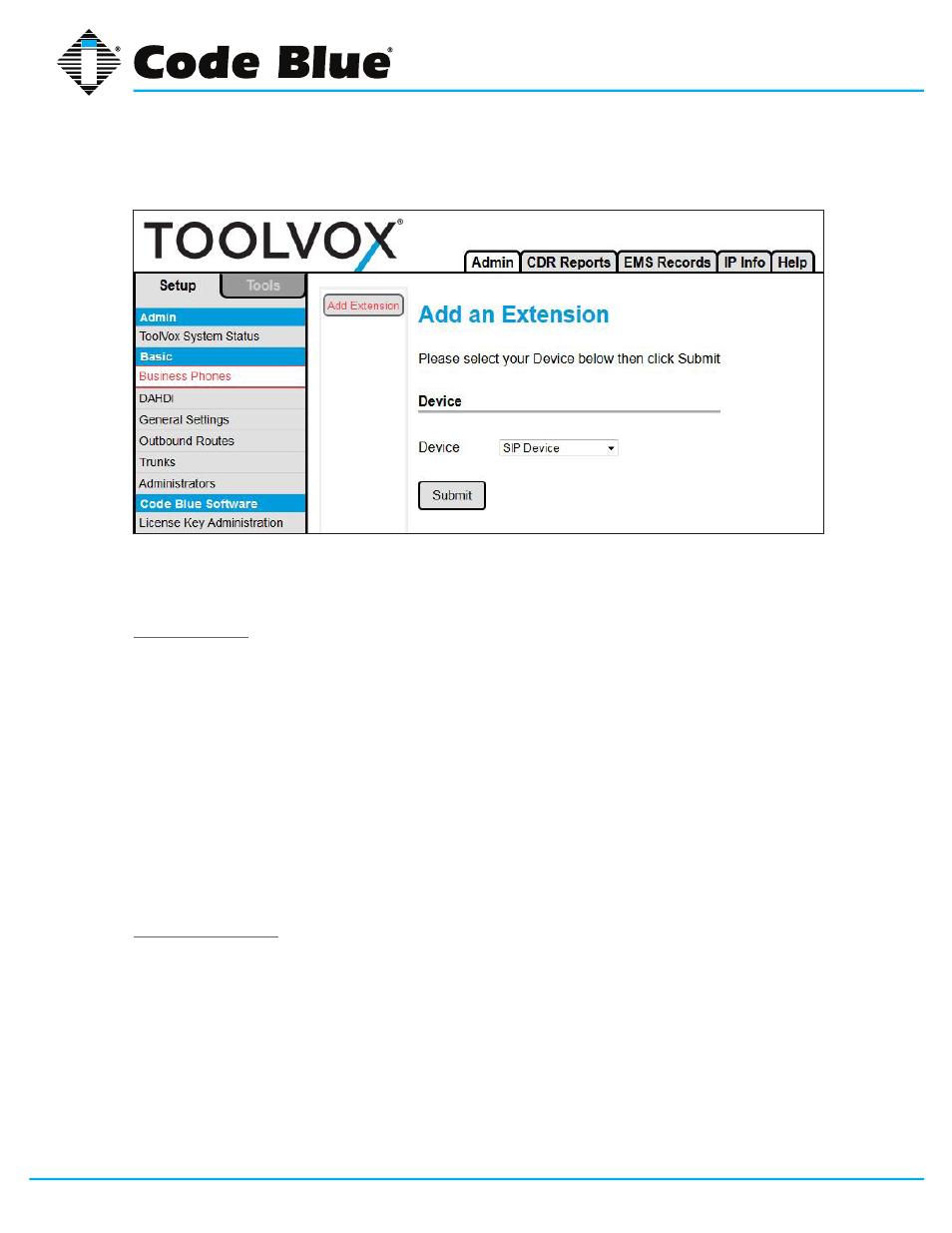
Code Blue
•
259 Hedcor Street
•
Holland, MI 49423 USA
•
800.205.7186
•
www.codeblue.com
GU-154-F
page 55 of 132
ToolVox® X3
Administrator Guide
9 Configuring Business Phones
Business Phones is the area you would build
non
-Code Blue devices into. For example: SIP,
IAX2, Analog (FXS) or Virtual Extension. Note that the screens when adding a Business
Phone look different then when editing an existing one.
Add Extension
User Extension: Number you wish to give this Phone that will be dialed.
Display Name: The Caller ID name for calls from this user will be set to this name. Only enter the
name, not the number.
CID Num Alias: (Optional) The CID Number to use for internal calls, if different from the extension
number. This is used to appear as a different user. A common example is a team of support people
who would like their internal Caller ID to display the general support number (a ring group or queue).
There will be no effect on external calls.
SIP Alias: (Optional) If you want to support direct sip dialing of users internally or through anony-
mous sip calls you can supply a friendly name that can be used in addition to the user’s extension to
call them.
Extension Options
Outbound CID: (Optional) Overrides the caller id when dialing out a trunk. Any setting here will
override the common outbound caller id set in the Trunks admin. The format is “caller name”
<#######>. Leave this field blank to disable the outbound Caller ID feature for this user.
Ring Time: (Optional) Number of seconds to ring the extension prior to going to voicemail. Default
will use the value set in the General Setting. If no voicemail is configured this will be ignored.
Call Waiting: (Optional)Allows/Disallows call waiting on the extension.
Call Screening: (Optional) Call Screening requires external callers to say their name, which will be
played back to the user and allow the user to accept or reject the call. Screening with memory only
