Overview of the console user interface, Stage vs. blind – Dell Emphasis Lighting Control System User Manual
Page 26
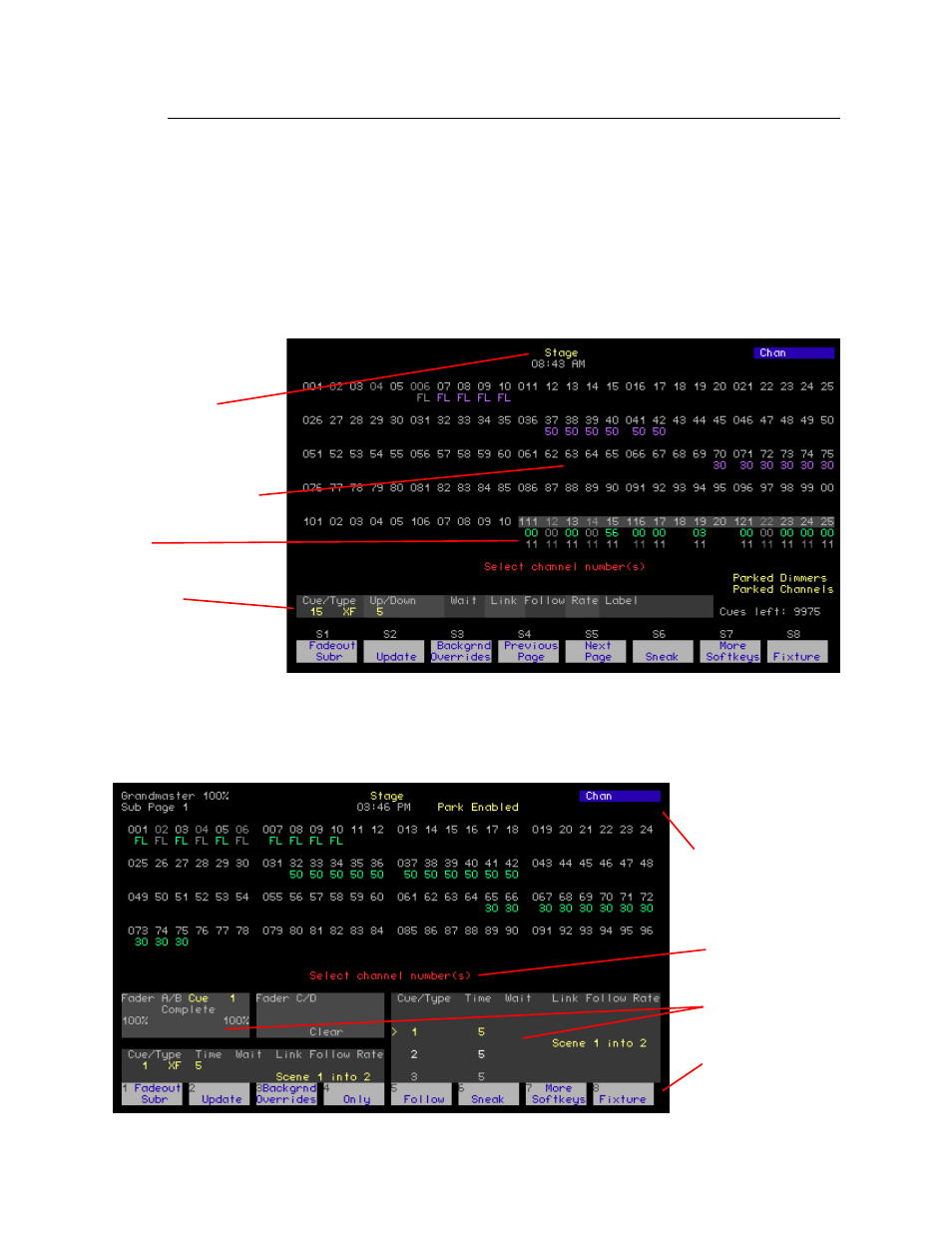
22
Emphasis Control System Quick Guide
Overview of the Console User Interface
Emphasis Console drives the Facepanel and the console displays within EMPHASIS mode
in Emphasis Visualization.
Stage vs. Blind
The Stage display shows you the current levels of all active channels.The Blind display
looks almost exactly the same as Stage, but is used to view and edit cues, groups,
submasters, subroutines and effects without affecting the look on stage.
Keypad Corner:
Indicates how Emphasis
will interpret the next
numerical entry. If you
enter a range, only the
last number in the range
will be displayed.
Channel Area - Displays
the channels in your show
in gray, the levels of those
channels in various colors,
and any focus point
reference below the level.
Prompt Area - Shows a
prompt related to the
next or just -completed
action.
Softkeys - Additional
Emphasis Console
functions available by
pressing [S1] - [S8].
Attribute Bar - Displays
current settings for the
selected cue, group or
submaster.
Display Name -
Indicates the current
display and time.
Expression/ Insight facepanels
Express facepanels
Playback displays -
see
.
Indication of
reference to a Focus
Point.
