System components, Emphasis server, Emphasis facepanel – Dell Emphasis Lighting Control System User Manual
Page 11: Emphasis server emphasis facepanel
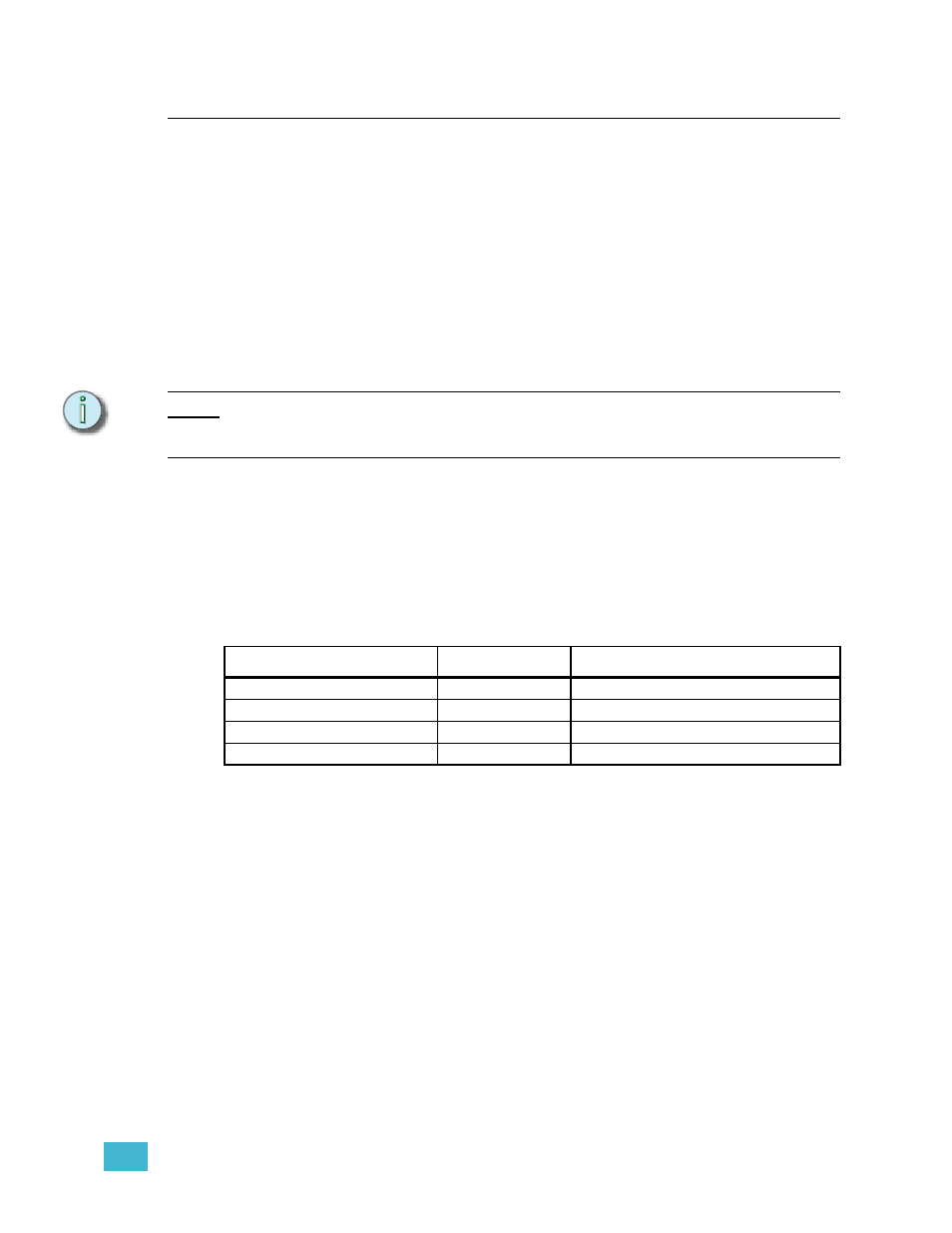
1
System Overview
7
System Components
Emphasis Server
The Emphasis Server is a Dell
®
computer optimized by ETC for the best performance of
the Emphasis Visualization and Emphasis Console applications. The Server is provided
pre-configured and should not require any software installations for its initial use. This
section contains information on specific differences between your Server and a regular PC.
The Server contains all of the software required for Emphasis to run, a hard drive for show
data storage, a CD-RW drive for show data storage, and a 3.5” floppy drive for Facepanel
Software Disk creation.
There is a special hardware key called a “dongle” inside your Server, coded for the software
features you have purchased. If this is removed, Emphasis will not run. This dongle is not
usable on other computers and cannot be used with WYSIWYG stand-alone applications.
N o t e :
There are two USB ports located behind the door on the front of your Server. The
Emphasis dongle is connected internally to the rear port of this pair, so it may not be used
for other USB devices. The front port is available for your use.
A keyboard and mouse are included with your Server. The keyboard may have a number
of buttons designed for use with common internet tasks. These buttons have been
disabled, as the Server should not be connected to the internet at any time.
When you power up your Server, it will automatically launch the Emphasis applications.
The first time you do this, the Registration dialog box will appear (see
Emphasis Servers can be configured for 2D or 3D operation. The following table illustrates
the differences between the standard 2D and 3D Servers:
Emphasis Facepanel
The Emphasis Facepanel can be any of the following consoles:
•
Expression with Emphasis, Expression 3, Expression 2x, Imagine™ 3
•
Insight™ with Emphasis, Insight 3, Insight 2x, Focus™
•
Express (all varieties)
When used in an Emphasis system, the Facepanel becomes an input device on the
network, rather than a stand-alone device. You are limited to some of the constraints of the
individual Facepanel types, such as submaster quantities, channel-fader availability and
monitor counts; however, you gain cue-, channel- and dimmer-counts when connected to
an Emphasis Server.
When a Facepanel has been upgraded to Emphasis operation, it will no longer operate as
a stand-alone console. The Facepanel essentially becomes a keyboard with some DMX
Node functionality. As such, the Facepanel cannot operate without the Emphasis Server
online. In case of an emergency, you can export your Emphasis show file as a v3.1 show,
reload the v3.1 software to your Facepanel and run it as a stand-alone console. The
Feature
2D Server
3D Server
Monitors
1
Up to 2
CAD Views
Wireframe only
Wireframe, Isometric and Shaded
Emphasis Views
Wireframe only
Wireframe, Isometric and Shaded
Rendering
No
Yes
