Registration – Dell Emphasis Lighting Control System User Manual
Page 17
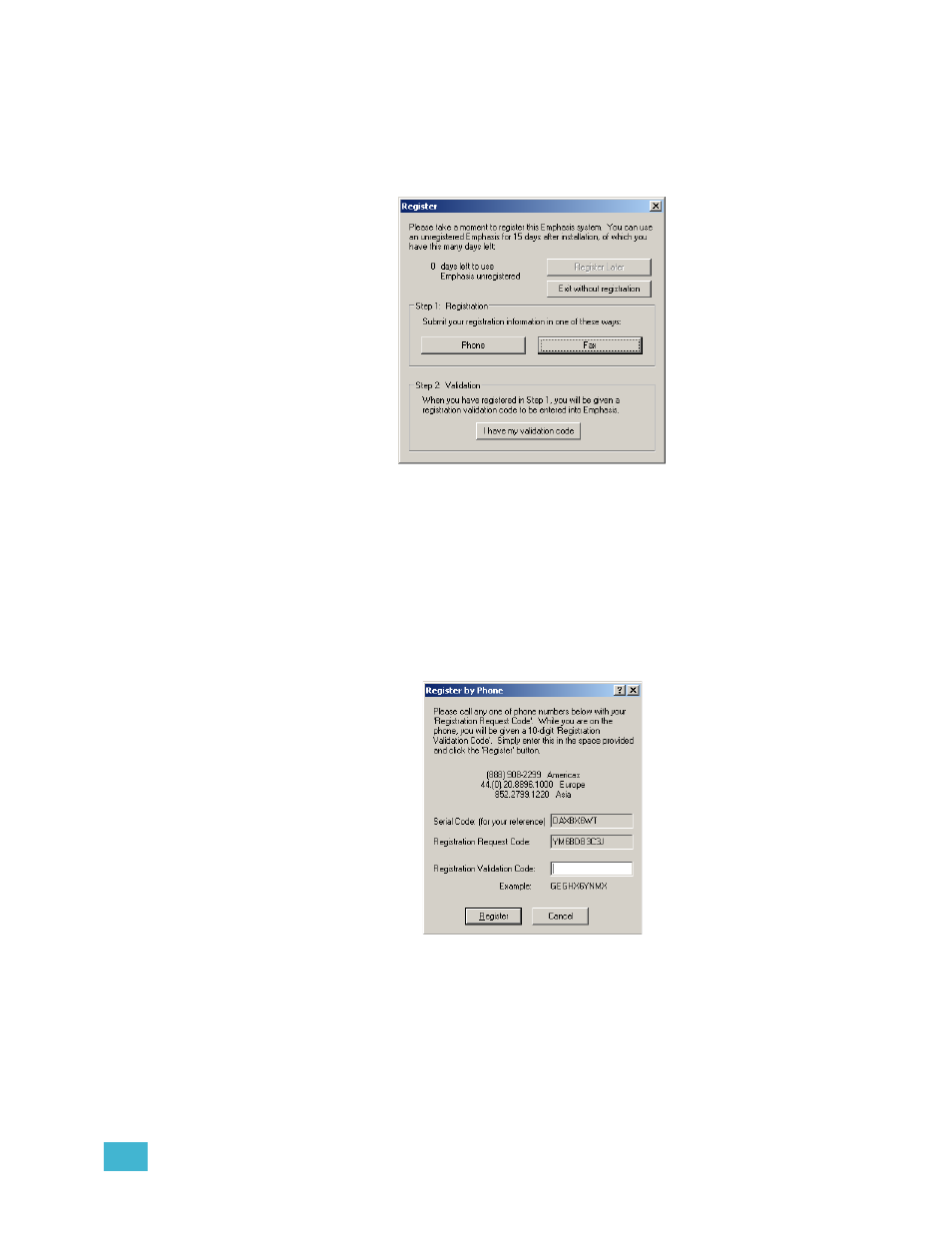
1
System Overview
13
Registration
When you first start your Emphasis Control System, you will be prompted to register the
system. Registration will enable ETC to track your system for support purposes, and will
enroll your system in the software subscription included with your Emphasis Control
System, providing you with software upgrades for the duration of the subscription.
You have 15 days to use the system prior to registering; however, it is recommended that
you register your system as soon as possible. After 15 days have passed, you will not be
able to use Emphasis Visualization until you enter the registration code. You may register
your Emphasis Control System by phone, fax or email.
To register by phone:
Step 1:
Power up the Emphasis Server. If the system is unregistered, the Registration
dialog should open. You can also open the Registration dialog using the Help
menu Registration command.
Step 2:
In the Register dialog, click the Phone button.
Step 3:
Call ETC at one of the given phone numbers and speak to a Customer Service
Representative. You will need to provide them with the Registration Request
Code and your contact details. They will provide you with a Registration
Validation Code to enter in the dialog.
Step 4:
Enter the Registration Validation Code in the dialog. Make sure to use all
uppercase letters when you enter the code.
Step 5:
Click Register.
