Notice – Becker TRAFFIC ASSIST Z100 Crocodile User Manual
Page 99
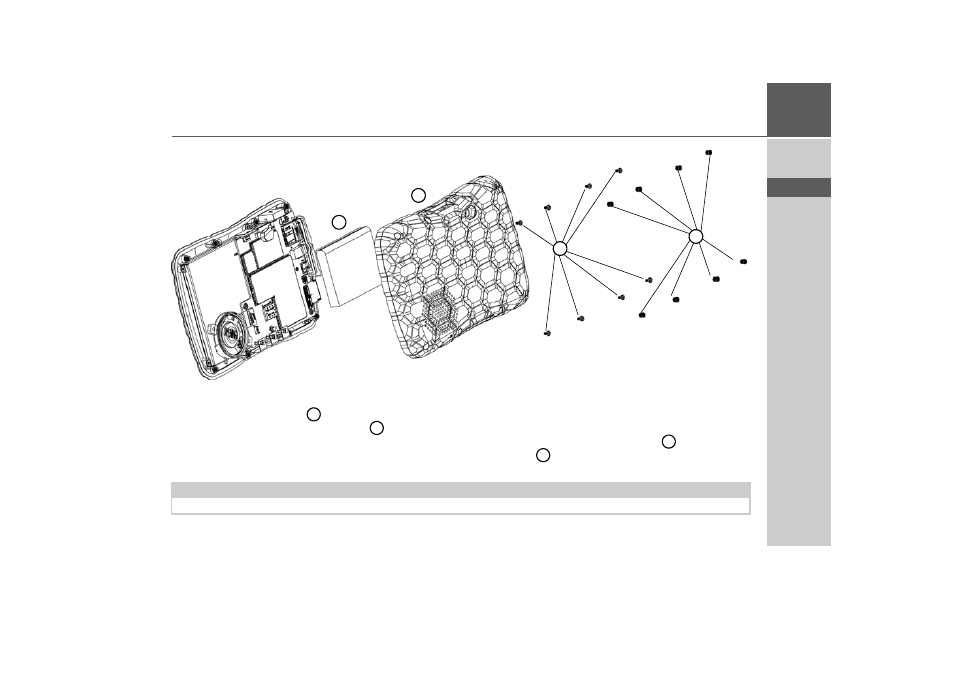
99
NOTICE
>>>
> D
> GB
> F
> I
> E
> P
> NL
> DK
> S
> N
> FIN
> TR
> GR
> PL
> CZ
> H
> SK
> Completely discharge the battery (leave the unit switched on with no power suppply until it automatically switches off).
> Remove the 8 rubber covers
from the screw holes.
> Unscrew and remove the 8 housing screws
using a small cross-slot screwdriver.
> Lever off the rear of the housing using a flat-blade screwdriver (levering at the slits at the side of the housing).
> Lever off the battery (bonded to the circuit board) using a flat-blade screwdriver.
> Pull out the plug of the batttery connecting cable.
Note:
Do not reconnect a unit that you have opened to the power supply.
3
4
2
1
1
2
3
4
This manual is related to the following products:
- TRAFFIC ASSIST Z099 TRAFFIC ASSIST Z098 TRAFFIC ASSIST Z201 TRAFFIC ASSIST Z107 TRAFFIC ASSIST Z108 TRAFFIC ASSIST Z109 TRAFFIC ASSIST Z102 TRAFFIC ASSIST Z103 TRAFFIC ASSIST Z203 TRAFFIC ASSIST Z202 TRAFFIC ASSIST Z204 TRAFFIC ASSIST Z205 TRAFFIC ASSIST Z213 TRAFFIC ASSIST Z215 TRAFFIC ASSIST Z217 TRAFFIC ASSIST Z112 TRAFFIC ASSIST Z113 TRAFFIC ASSIST Z116
