Setting the volume, Games, Media – Becker TRAFFIC ASSIST Z100 Crocodile User Manual
Page 80
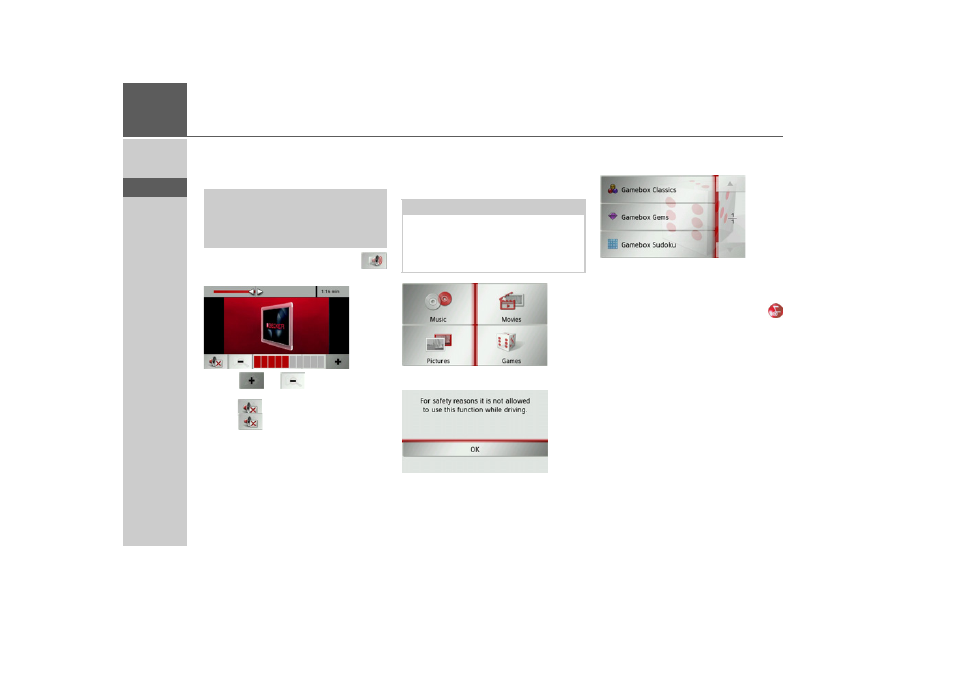
80
>>>
MEDIA
> D
> GB
> F
> I
> E
> P
> NL
> DK
> S
> N
> FIN
> TR
> GR
> PL
> CZ
> H
> SK
Setting the volume
You can set the volume of the MP3 play-
back.
> In the playback menu, press the
button.
> Press
or
to increase or de-
crease the volume.
> Press
in order to mute the music.
> Press
again in order to cancel the
mute function.
Games
A number of games are available for your
entertainment.
Press the
Games
button.
A message is displayed stating that the
games must not be used when driving.
Please observe this warning.
> Confirm the message by pressing the
OK
button.
The selection menu is displayed.
> Select the desired game.
To end the games, you can use the in-
game cancel function, or press the
button several times.
!Warning.
Always adjust the volume so that you can
still hear any ambient noise while driv-
ing.
Note:
The games cannot be called up when
route guidance is active.
The games must not be played during
driving.
- TRAFFIC ASSIST Z099 TRAFFIC ASSIST Z098 TRAFFIC ASSIST Z201 TRAFFIC ASSIST Z107 TRAFFIC ASSIST Z108 TRAFFIC ASSIST Z109 TRAFFIC ASSIST Z102 TRAFFIC ASSIST Z103 TRAFFIC ASSIST Z203 TRAFFIC ASSIST Z202 TRAFFIC ASSIST Z204 TRAFFIC ASSIST Z205 TRAFFIC ASSIST Z213 TRAFFIC ASSIST Z215 TRAFFIC ASSIST Z217 TRAFFIC ASSIST Z112 TRAFFIC ASSIST Z113 TRAFFIC ASSIST Z116
