The junction info button, The tmc button, Navigation mode – Becker TRAFFIC ASSIST Z100 Crocodile User Manual
Page 49
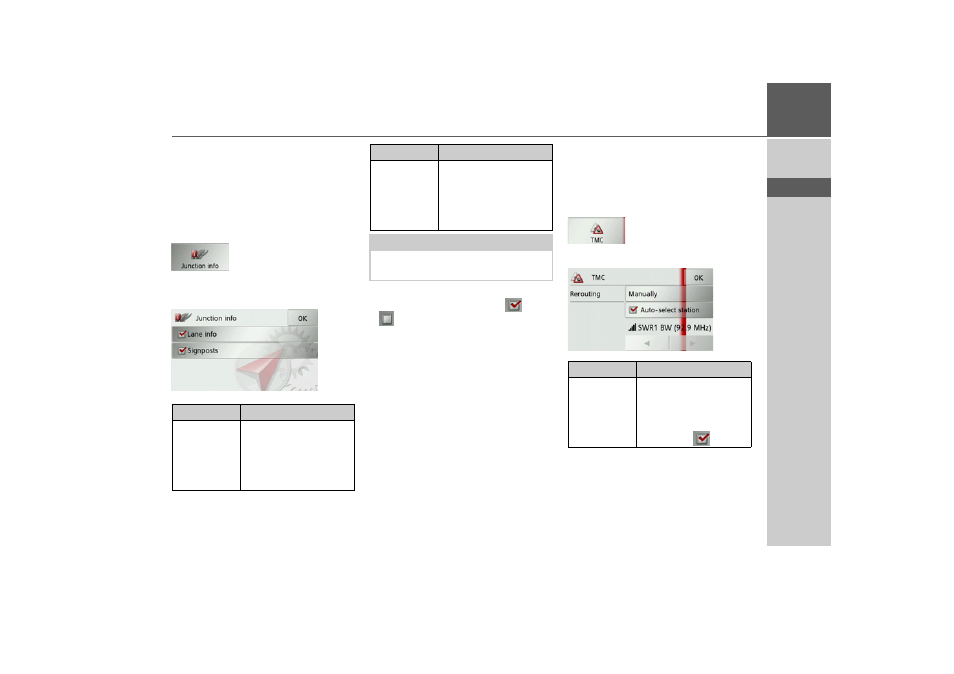
49
NAVIGATION MODE
>>>
> D
> GB
> F
> I
> E
> P
> NL
> DK
> S
> N
> FIN
> TR
> GR
> PL
> CZ
> H
> SK
The Junction info button
In the Junction info settings window you
can turn on or off the help available for
complex turnings, such as motorway in-
tersections or certain multi-lane roads.
> Press
Junction info
in the settings
menu.
The Junction info settings window ap-
pears.
> Press the required option to turn the
corresponding function on
or off
.
> Confirm your selection by pressing the
OK
button.
The TMC button
You can configure settings for the recep-
tion of traffic announcements in the
TMC settings window.
> Press
TMC
in the settings menu.
The TMC settings window appears.
Setting
Meaning
Lane info
When this function is en-
abled, a small arrow indi-
cates which lane you
should move into in the
case of multi-lane roads.
Signposts
When this function is en-
abled, you receive infor-
mation regarding traffic
signing which you
should follow.
Note:
This information can only be displayed if
it is contained in the map material.
Setting
Meaning
Setting
Meaning
Auto-select
station
Choose whether to run
an automatic search for
the station with the best
reception (function
switched on
).
- TRAFFIC ASSIST Z099 TRAFFIC ASSIST Z098 TRAFFIC ASSIST Z201 TRAFFIC ASSIST Z107 TRAFFIC ASSIST Z108 TRAFFIC ASSIST Z109 TRAFFIC ASSIST Z102 TRAFFIC ASSIST Z103 TRAFFIC ASSIST Z203 TRAFFIC ASSIST Z202 TRAFFIC ASSIST Z204 TRAFFIC ASSIST Z205 TRAFFIC ASSIST Z213 TRAFFIC ASSIST Z215 TRAFFIC ASSIST Z217 TRAFFIC ASSIST Z112 TRAFFIC ASSIST Z113 TRAFFIC ASSIST Z116
