Information, Settings – Becker TRAFFIC ASSIST Z100 Crocodile User Manual
Page 89
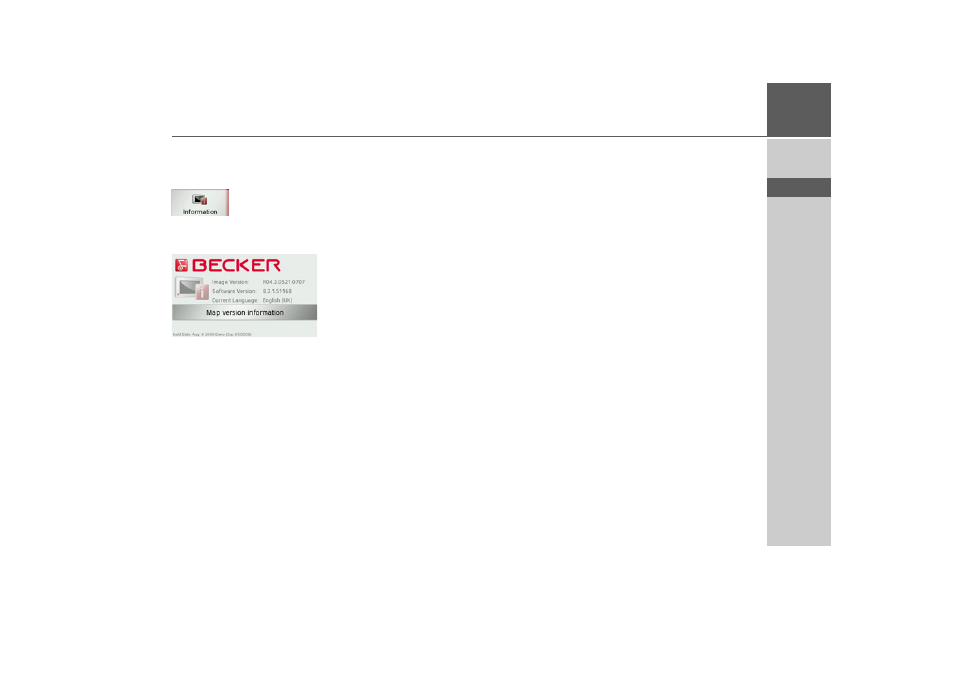
89
SETTINGS
>>>
> D
> GB
> F
> I
> E
> P
> NL
> DK
> S
> N
> FIN
> TR
> GR
> PL
> CZ
> H
> SK
Information
The following button displays informa-
tion regarding the Traffic Assist.
> Press the
Information
button.
The information display appears.
Note in particular the product designa-
tion and the software version. Always
quote these details in enquiries to the serv-
ice provided by Harman/Becker.
The
Map version information
button dis-
plays information relating to the installed
map data.
This manual is related to the following products:
- TRAFFIC ASSIST Z099 TRAFFIC ASSIST Z098 TRAFFIC ASSIST Z201 TRAFFIC ASSIST Z107 TRAFFIC ASSIST Z108 TRAFFIC ASSIST Z109 TRAFFIC ASSIST Z102 TRAFFIC ASSIST Z103 TRAFFIC ASSIST Z203 TRAFFIC ASSIST Z202 TRAFFIC ASSIST Z204 TRAFFIC ASSIST Z205 TRAFFIC ASSIST Z213 TRAFFIC ASSIST Z215 TRAFFIC ASSIST Z217 TRAFFIC ASSIST Z112 TRAFFIC ASSIST Z113 TRAFFIC ASSIST Z116
