Becker TRAFFIC ASSIST Z100 Crocodile User Manual
Page 14
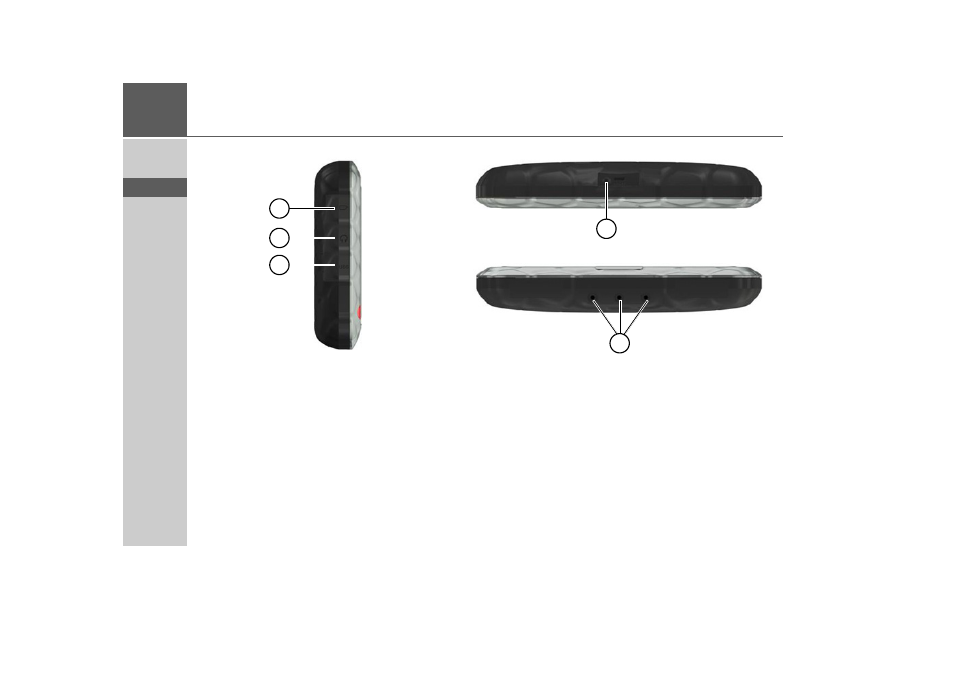
14
>>>
OVERVIEW TRAFFIC ASSIST
> D
> GB
> F
> I
> E
> P
> NL
> DK
> S
> N
> FIN
> TR
> GR
> PL
> CZ
> H
> SK
Left side of unit (under cover)
1 SD card slot
2 3.5 mm socket for headphones (headphones not included in
scope of delivery) / socket for the TMC antenna
3 Mini-USB port
Top of unit
4 Reset button
Bottom of unit
5 Contacts for connecting the carrier plate
1
2
3
5
4
This manual is related to the following products:
- TRAFFIC ASSIST Z099 TRAFFIC ASSIST Z098 TRAFFIC ASSIST Z201 TRAFFIC ASSIST Z107 TRAFFIC ASSIST Z108 TRAFFIC ASSIST Z109 TRAFFIC ASSIST Z102 TRAFFIC ASSIST Z103 TRAFFIC ASSIST Z203 TRAFFIC ASSIST Z202 TRAFFIC ASSIST Z204 TRAFFIC ASSIST Z205 TRAFFIC ASSIST Z213 TRAFFIC ASSIST Z215 TRAFFIC ASSIST Z217 TRAFFIC ASSIST Z112 TRAFFIC ASSIST Z113 TRAFFIC ASSIST Z116
