Icons used, Using fast access mode, Start with existing destination – Becker TRAFFIC ASSIST Z100 Crocodile User Manual
Page 31: Scrolling through stored destinations, Displaying or editing a destination, Navigation mode
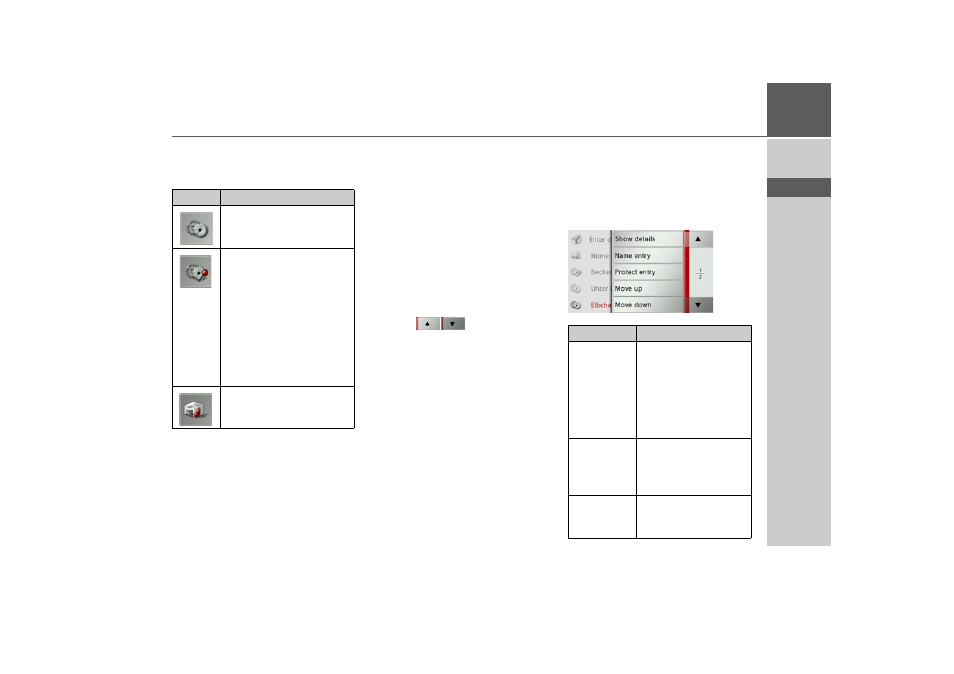
31
NAVIGATION MODE
>>>
> D
> GB
> F
> I
> E
> P
> NL
> DK
> S
> N
> FIN
> TR
> GR
> PL
> CZ
> H
> SK
Icons used
The following icons are used in the desti-
nation list:
Using fast access mode
Start with existing destination
The destinations available in fast access
mode are included in the destination list.
> Press the button for the desired destina-
tion to start route calculation.
The calculation begins.
When the calculation is complete, the
map appears and the route guidance be-
gins.
Scrolling through stored destinations
Using the
buttons, it is possi-
ble to scroll through the list in the direc-
tion of the relevant arrow.
The current list page and the total number
of pages appear between the buttons.
Displaying or editing a destination
Any destination stored in fast access mode
can be displayed and edited.
> Press the button to the left of the de-
sired destination.
> A selection menu appears.
Icon
Meaning
This destination is a standard
destination with no special
features.
This destination is protected.
If the destination memory is
full, this destination will not
automatically be deleted.
This can be performed manu-
ally, if required.
In the case of a protected en-
try, you can also determine
the position using the fast ac-
cess function.
This destination is the current
home address.
Option
Meaning
Show details
The data for the destina-
tion are displayed. From
this screen you can dis-
play the destination on
the map, display the
route or start the route
guidance.
Name entry
The destination can be
renamed. If the destina-
tion is given a name it is
automatically protected.
Delete entry
The destination is delet-
ed from the fast access
mode.
- TRAFFIC ASSIST Z099 TRAFFIC ASSIST Z098 TRAFFIC ASSIST Z201 TRAFFIC ASSIST Z107 TRAFFIC ASSIST Z108 TRAFFIC ASSIST Z109 TRAFFIC ASSIST Z102 TRAFFIC ASSIST Z103 TRAFFIC ASSIST Z203 TRAFFIC ASSIST Z202 TRAFFIC ASSIST Z204 TRAFFIC ASSIST Z205 TRAFFIC ASSIST Z213 TRAFFIC ASSIST Z215 TRAFFIC ASSIST Z217 TRAFFIC ASSIST Z112 TRAFFIC ASSIST Z113 TRAFFIC ASSIST Z116
