Using the map display, Repeating the last announcement, Changing the announcement volume – Becker TRAFFIC ASSIST Z100 Crocodile User Manual
Page 60: Navigation mode
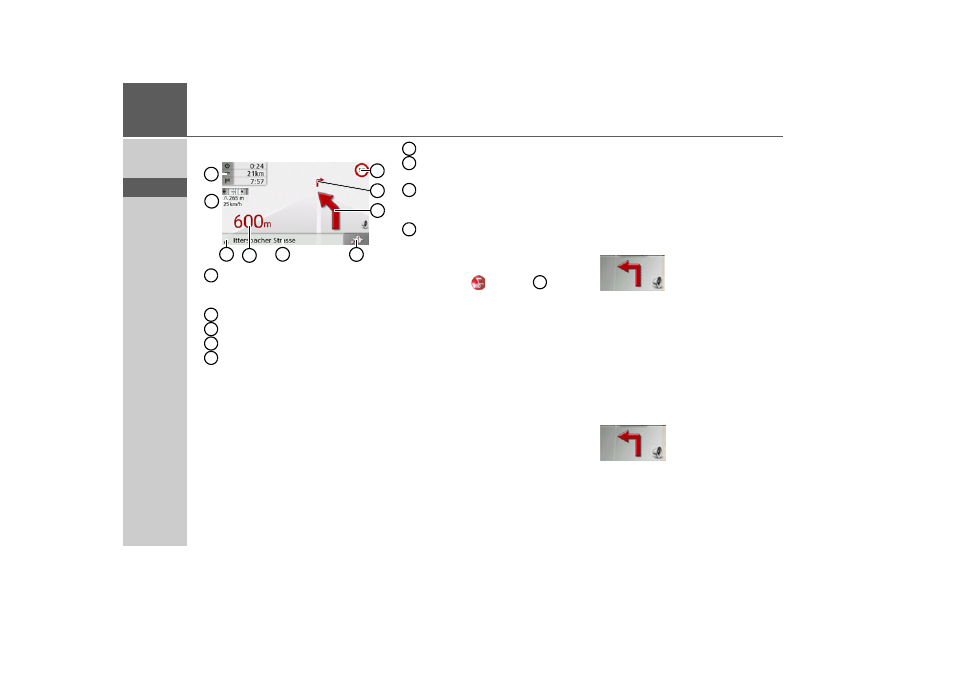
60
>>>
NAVIGATION MODE
> D
> GB
> F
> I
> E
> P
> NL
> DK
> S
> N
> FIN
> TR
> GR
> PL
> CZ
> H
> SK
The display will change to arrow display.
Speed limit on the road currently be-
ing driven on (display not available
for all roads)
Next driving manoeuvre but one
Next driving manoeuvre
Switch to map display
Current road, or road to which the
next driving manoeuvre leads
Distance to next driving manoeuvre
Display power level / Display TMC
setting
Information box showing compass,
vehicle speed and altitude above sea
level
Estimated time of arrival, remaining
journey time and remaining distance
to destination
By pressing the
button or
you can
leave the arrow display.
Using the map display
Repeating the last announcement
During route guidance, the system an-
nounces important information, e. g. the
next driving manoeuvre. The last an-
nouncement can be repeated with updat-
ed information.
> Press the preview area while route guid-
ance is active.
The last announcement is repeated with
updated information. The volume is also
displayed.
Changing the announcement volume
The volume of announcements can be ad-
justed.
> Press the preview area while route guid-
ance is active and the toolbar deactivat-
ed.
1
2
5
6
9
8
3
4
7
1
2
3
4
5
6
7
8
9
4
- TRAFFIC ASSIST Z099 TRAFFIC ASSIST Z098 TRAFFIC ASSIST Z201 TRAFFIC ASSIST Z107 TRAFFIC ASSIST Z108 TRAFFIC ASSIST Z109 TRAFFIC ASSIST Z102 TRAFFIC ASSIST Z103 TRAFFIC ASSIST Z203 TRAFFIC ASSIST Z202 TRAFFIC ASSIST Z204 TRAFFIC ASSIST Z205 TRAFFIC ASSIST Z213 TRAFFIC ASSIST Z215 TRAFFIC ASSIST Z217 TRAFFIC ASSIST Z112 TRAFFIC ASSIST Z113 TRAFFIC ASSIST Z116
