Switching off, General operation – Becker TRAFFIC ASSIST Z100 Crocodile User Manual
Page 22
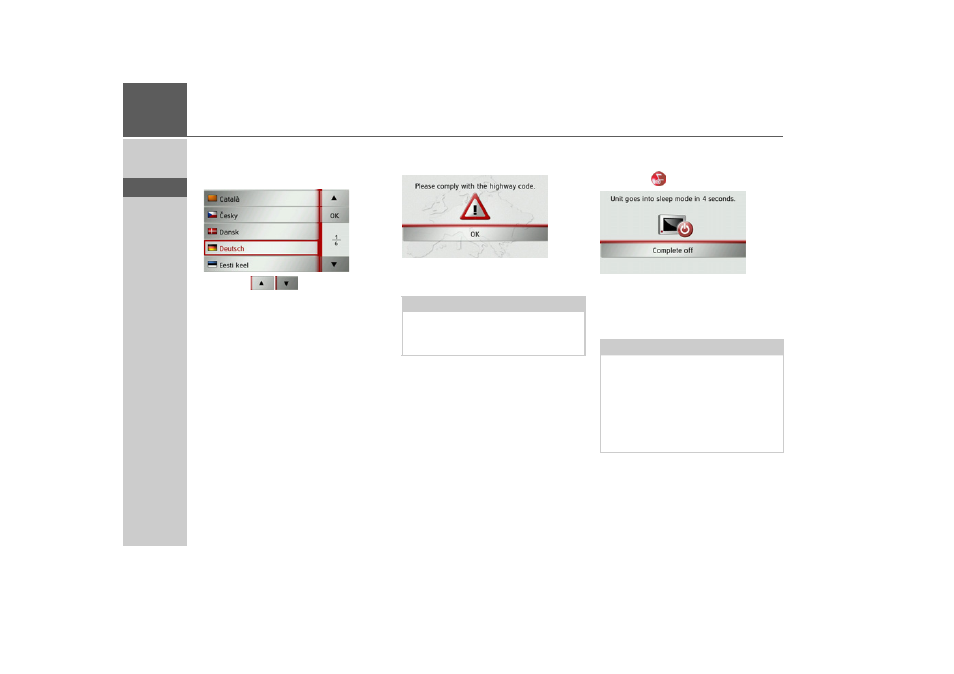
22
>>>
GENERAL OPERATION
> D
> GB
> F
> I
> E
> P
> NL
> DK
> S
> N
> FIN
> TR
> GR
> PL
> CZ
> H
> SK
When the Traffic Assist is started for the
first time, the language selection is dis-
played automatically.
Using the
buttons, it is possi-
ble to scroll through the list in the direc-
tion of the relevant arrow.
> Press the button for the required lan-
guage.
> The selection is confirmed by pressing
OK
.
The following prompt appears shortly af-
terwards:
> If you agree to the request contained in
this prompt, press the
OK
button.
Switching off
You can switch the unit off at any time.
> Press the
button for a few seconds.
If you do not operate any controls Traffic
Assist enters sleep mode after 5 seconds.
> Press the
Complete off
button to switch
Traffic Assist off completely.
Note:
Use of the Traffic Assist is only permitted
in accordance with the national road traf-
fic regulations applicable at the time.
Note:
We recommend that you place the Traf-
fic Assist in sleep mode in the event of
short interruptions to operation (of up to
a week).
This significantly reduces the switch-on
time and the Traffic Assist finds the satel-
lites required for navigation much faster.
- TRAFFIC ASSIST Z099 TRAFFIC ASSIST Z098 TRAFFIC ASSIST Z201 TRAFFIC ASSIST Z107 TRAFFIC ASSIST Z108 TRAFFIC ASSIST Z109 TRAFFIC ASSIST Z102 TRAFFIC ASSIST Z103 TRAFFIC ASSIST Z203 TRAFFIC ASSIST Z202 TRAFFIC ASSIST Z204 TRAFFIC ASSIST Z205 TRAFFIC ASSIST Z213 TRAFFIC ASSIST Z215 TRAFFIC ASSIST Z217 TRAFFIC ASSIST Z112 TRAFFIC ASSIST Z113 TRAFFIC ASSIST Z116
