Becker mamba.4 LMU plus User Manual
Page 3
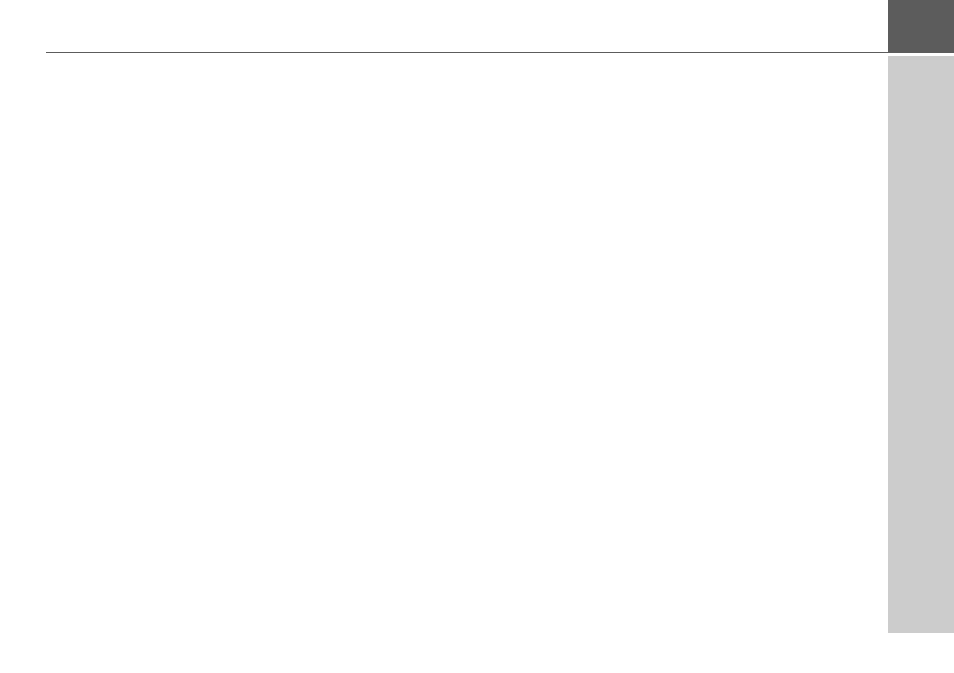
3
CONTENTS
>>>
Switching between upper and
lower case:
33
Installing the Content Manager
Operating the last destinations list
Start with existing destination
Scrolling through stored destinations 40
Displaying or editing a destination
Selecting a destination from Personal
destinations
Selecting a destination from Contacts
Layout of the New destination menu
Travel Guide (model dependent)
Selecting an address and starting
route guidance
Point of interest in the vicinity
Point of interest near to an address
Point of interest near to destination
Entering a point of interest directly
Additional point of interest
information
Travel Guide (model dependent)
Selecting a destination from the map
Selecting Info box data fields
Selecting the vehicle profile
(depending on model)
Avoiding particular types of road
Map display without guidance info
Map display with guidance info
Guidance info with arrow display
Lane Assistant Pro 3D
(model dependent)
