Becker mamba.4 LMU plus User Manual
Page 2
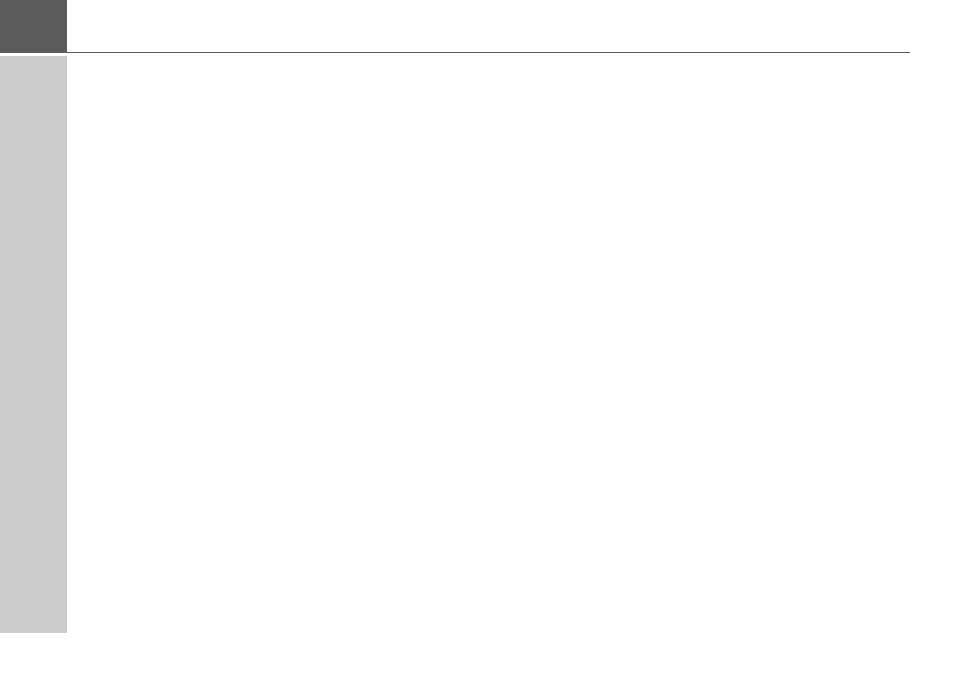
2
>>>
CONTENTS
Use
10
Unpacking the Navigation device
11
Cable for power supply from cigarette
lighter
Information about the documentation 15
Overview of navigation device
16
Installing handlebar holder (optional)
Attaching the plate with spherical
head on the device holder
Fastening handlebar holder on the
motorcycle
Method 1 – Fastening with
bracket screw on the handlebar
Method 2 – Fastening on the brake or
clutch lever
Mounting the device holder and
connecting piece
Installing vehicle device holder
(optional)
Mounting the device holder and
connecting piece
Connecting vehicle charge cable
Inserting device into the device holder
Removing device from the device holder 22
Inserting and removing the battery
Inserting an SD card (optional)
Connection for the cigarette lighter
Navigation device Switch on/off
(depending on model)
27
Switching off (depending on model)
Basic information about the touch
screen
Basic information about the menus 29
Entries made with the entry menu
Special characters and accent marks 32
Other character sets
Contents
