Configure published ied goose – Basler Electric BE1-11 IEC 61850 Protocol User Manual
Page 37
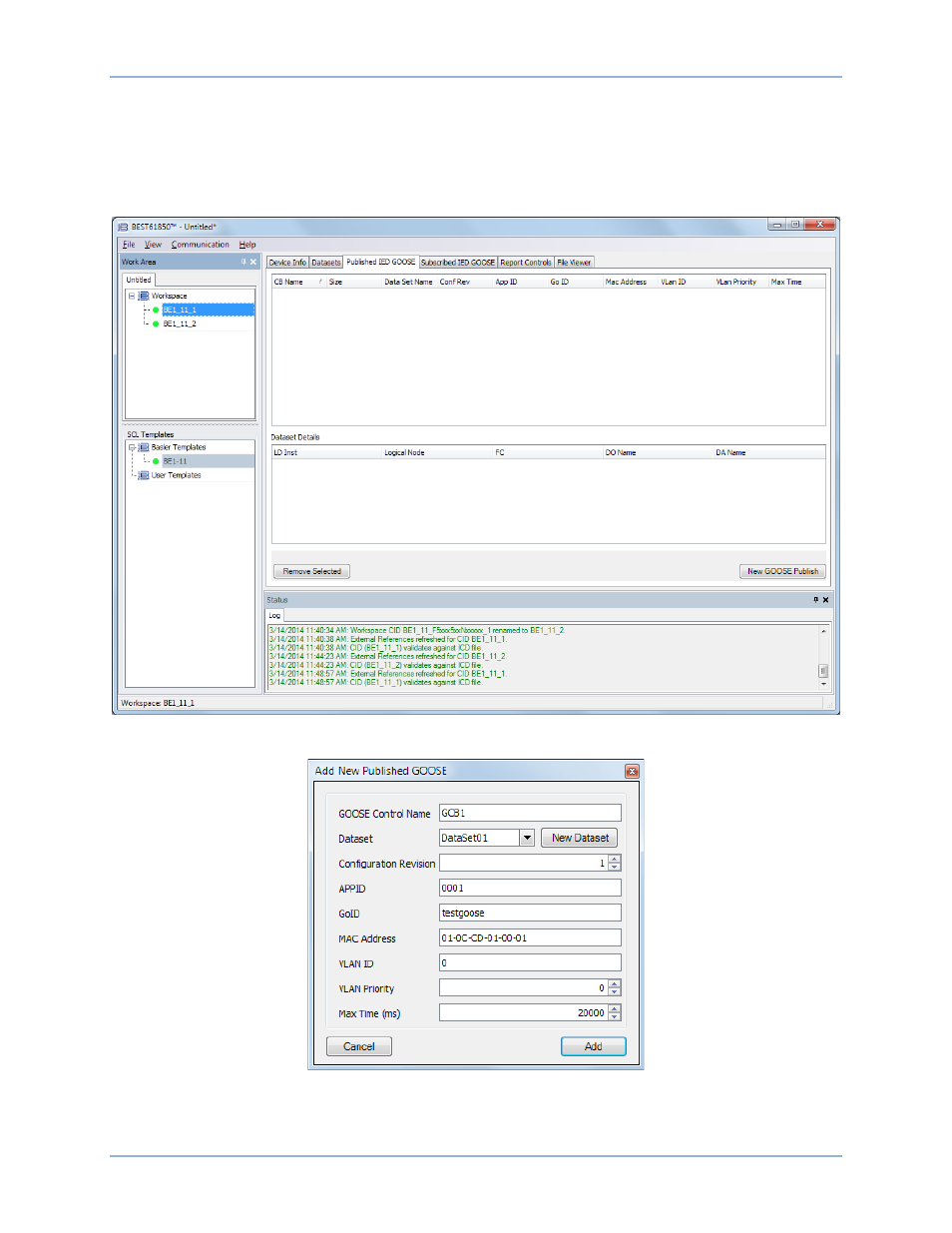
9424200892 Rev F
31
Configure Published IED GOOSE
Step 1: Select the Published IED GOOSE tab in BEST61850. See Figure 29. A maximum of four
Published IED GOOSE messages is allowed.
Step 2: Highlight the BE1_11_1 file in the Workspace. Click the New GOOSE Publish button. The Add
New Published GOOSE screen appears. See Figure 30.
Figure 29. Published IED GOOSE Tab
Figure 30. Add New Published GOOSE Screen
Step 3: Make the appropriate settings as shown in Table 9 and click the Add button.
BE1-11
BEST61850™
See also other documents in the category Basler Electric Relay:
- BE1-11i RTD Module (672 pages)
- BE1-11m Terminals and Connectors (604 pages)
- BE1-11i RTD Module (554 pages)
- BE1-11 DNP3 Protocol (82 pages)
- BE1-11 Modbus Protocol (186 pages)
- BE1-851 (364 pages)
- BE1-851E DNP3 Protocol (40 pages)
- BE1-851E Modbus Protocol (70 pages)
- BE1-700 (460 pages)
- BE1-700 Modbus Protocol (92 pages)
- BE1-50 (44 pages)
- BE1-50/51B (76 pages)
- BE1-50/51M (74 pages)
- BE1-50/51B-122 (66 pages)
- BE1-50/51B-232 (64 pages)
- BE1-50/51B-231 (60 pages)
- BE1-50/51B-233 (60 pages)
- BE1-50/51B-240 (52 pages)
- BE1-50/51B-241 (52 pages)
- BE1-50/51B-244 (64 pages)
- BE1-50/51B-225 (72 pages)
- BE1-50/51B-228 (68 pages)
- BE1-50/51B-226 (52 pages)
- BE1-50/51B-236 (68 pages)
- BE1-50/51B-239 (76 pages)
- BE1-50/51B-238 (70 pages)
- BE1-51 (100 pages)
- BE1-64F (30 pages)
- BE1-51/27C (112 pages)
- BE1-25 (66 pages)
- BE1-51/27R (114 pages)
- BE1-87G (68 pages)
- BE1-59N (40 pages)
- BE3-25 (2 pages)
- BE3-27T/59T (2 pages)
- BE3-27/59 (2 pages)
- BE3-32 (2 pages)
- BE1-32O/U (82 pages)
- BE3-47 (2 pages)
- BE3-37/51 (2 pages)
- BE3-47N/27 (2 pages)
- BE3-49R-3 Inputs (2 pages)
- BE3-49R-6 Inputs (2 pages)
- BE3-49TL (2 pages)
