Avalon Firestyles GreenStart Igniter 2 for Inserts User Manual
Page 7
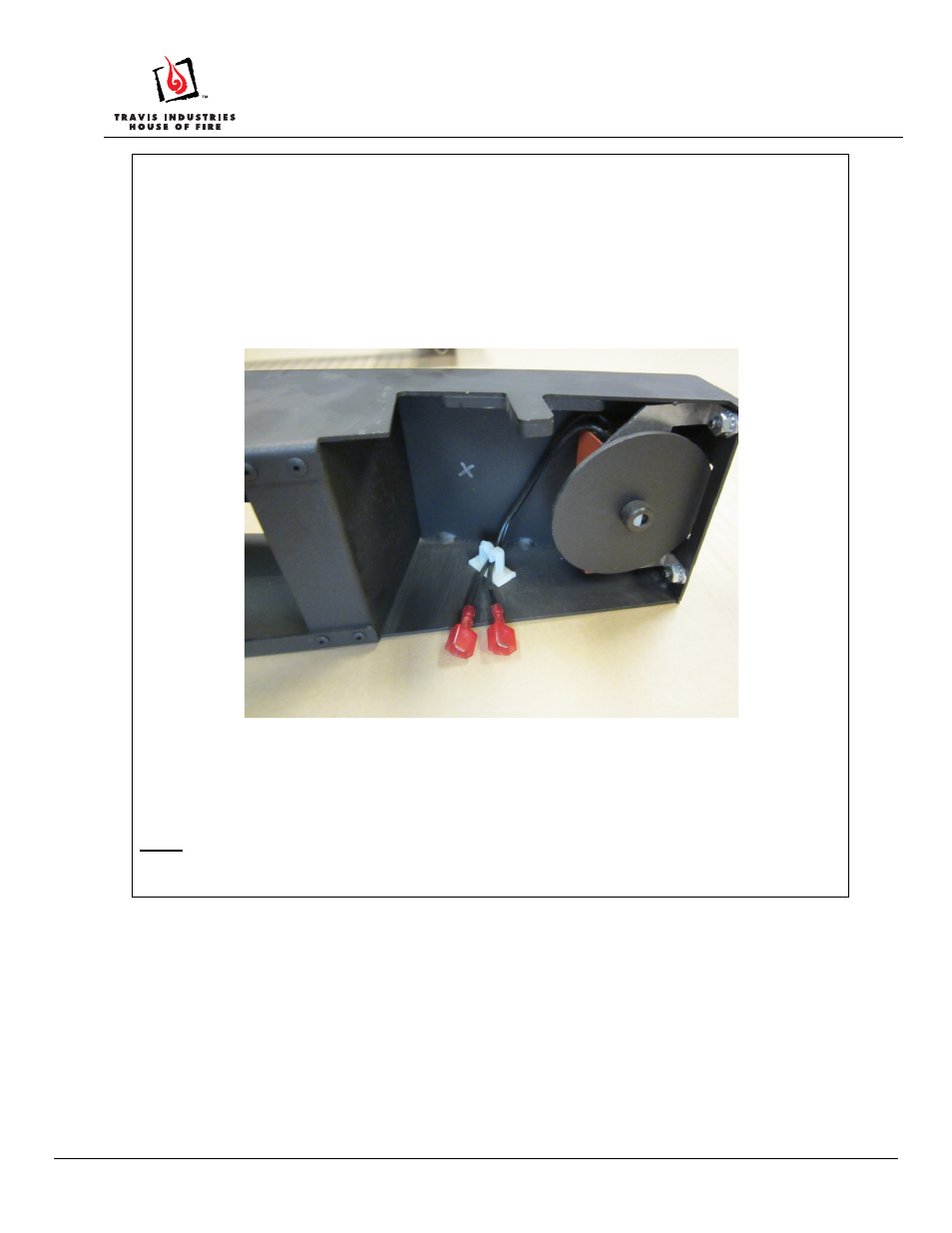
GreenStart Igniter 2 for Inserts:
Installation Instructions
(SKU 94400952)
Page 7 of 12
17601768.docx— 10/21/13
© Travis Industries, Inc.
Cypress Face Start Button Installation:
The Cypress Face (Flush Wood Plus and Large Flush Wood) is larger than the other faces and requires
a unique location for the GreenStart igniter button. Follow the directions below to locate and drill the
hole for the igniter button.
Remove the lower face (disconnect any wiring) and place front down on a non-scratching work
surface. The button location will be on the left side, inwards of the rheostat. Mark a location
approximately 1” inwards of the vertical support, centered vertically on the lower face. Use a center
punch and pilot drill to drill through the lower face. Then flip the lower face over and drill the ½”
button-mounting hole (make sure to protect all wiring). Mount the button in this location.
Affix the GreenStart sticker over the hole, and then insert the color-coded start button wires through the
hole. The start button should be flush with the trim panel.
Connect the igniter assembly wires; orientation does not matter.
Connect the start button wires to the igniter assembly.
NOTE: The wires are color-coded and must be matched.
Route the igniter cord behind the surround panel.
