Audioscan Verifit User Manual
Page 72
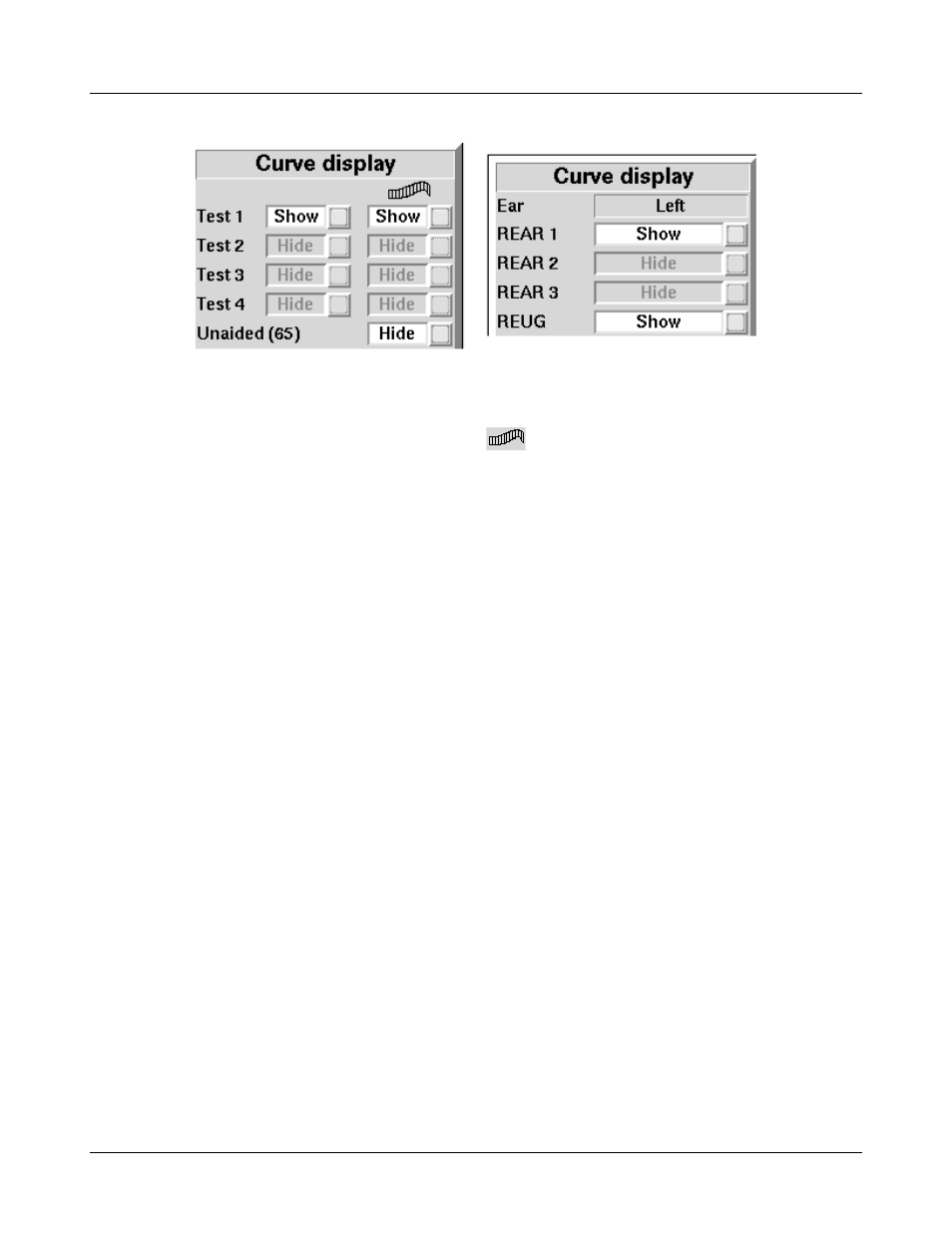
Verifit
®
User's Guide Version 3.12
May 2015
2. Highlight, then
on or off when selected. The envelope of speech curves in Speechmap may be displayed or hidden for clarity
of display by toggling the buttons under the -
column. Note that you may set the envelope to
automatically hide whenever a new test is run (see Speechmap – Speechmap Setup).
3. Press
Hiding a curve does not erase it. To erase curves use the
72
This manual is related to the following products:
