Viewport test box feedback test – Audioscan Verifit User Manual
Page 120
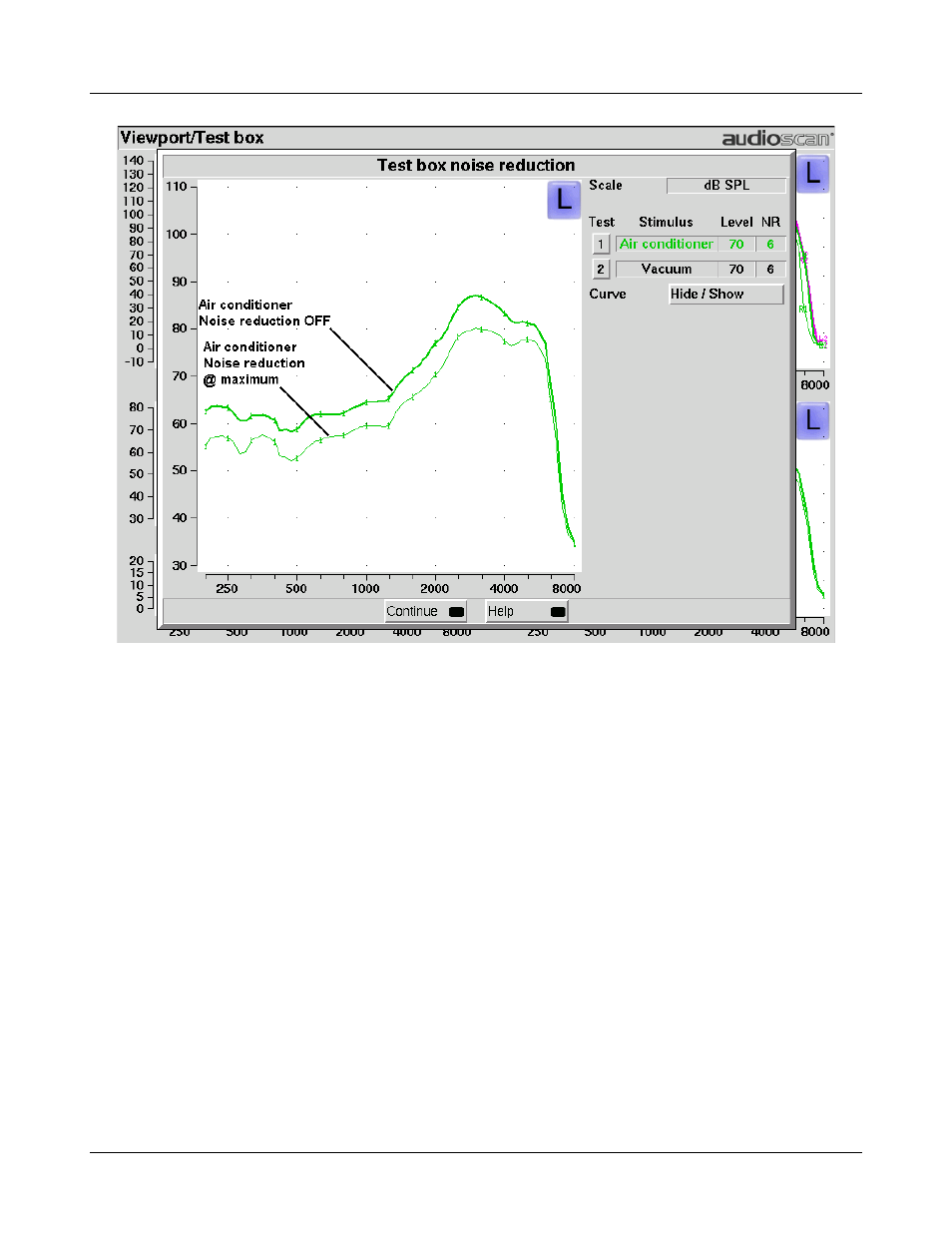
Verifit
®
User's Guide Version 3.12
May 2015
6. Press
Viewport Test box feedback test
1. On the Viewport screen, highlight and
2. For Test box tests, connect the monitor headphones and position them, with the hearing aid, in the test box
as shown in Feedback Suppression Test. Set the volume control on the monitor headset for minimum gain
(rotate toward rear of test box) and close the test box.
3. Highlight and
into feedback by rotating the monitor headset’s volume control toward the front of the test box until the
feedback bar shows red during parts of the speech passage. Then press
120
This manual is related to the following products:
